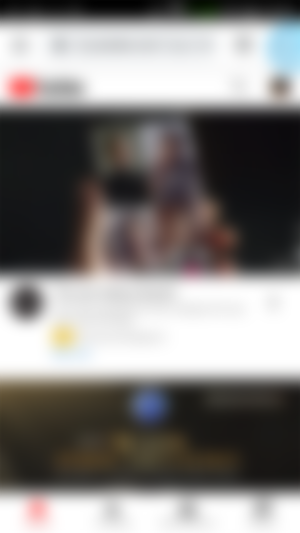0
40
In some cases, while enjoying streaming, you have activated YouTube desktop but afterwards you've realized that its a bit slow on your mobile browser.
After some attempt you've figured out, if how can you return to mobile mode, cause even if you've tried to access m.youtube.com, it's just showing as desktop mode.
To tell the truth, it's just an easy peasy.
All you need are the following lines,
Switch to Mobile:
https://m.youtube.com/?app=m&persist_app=1
Switch to Desktop:
https://youtube.com/?app=desktop&persist_app=1
You may copy paste to browser, then create shortcut on Home screen panel.
Or send it to your backup account via fb messenger or to any chat platform. So everytime you need it, you will just need to click it, and there you'll go!
Hope this helps, to some of our fellow YT guys out there.
Thanks for reading!