Hi there friend, I hope you're good? This is my 2nd post since joining read.cash. My Bio says:
"I write stuff..."
Well, this is my 1st "stuff" — a sleek & less known workaround to find your IP Address, Server Connected-to and the Country itself when you connect to a free VPN service/app which (most times) don't show you these small but important informations.
So let's dive in, shall we? 🙂________________________
Like I stated in the Title, we'll be using Telegram app. Login and navigate-to and click "Settings" by sliding from the left region of the base chat-screen.
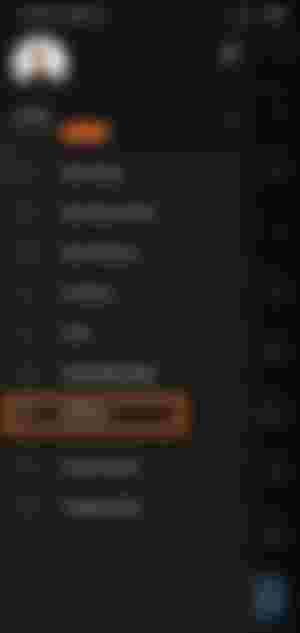
In the "Settings" screen, click on "Privacy & Security"...
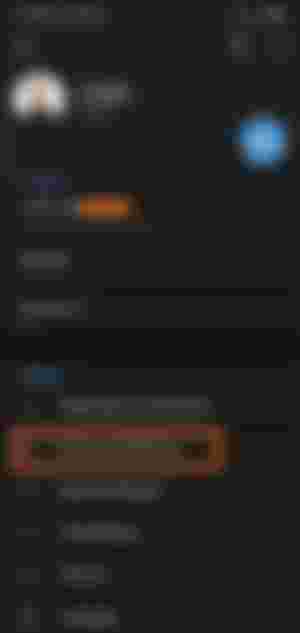
Once you're in the "Privacy and Security" section, you'll see "Active Sessions", click it. (if you don't see it at first glance, slide down a bit).
(N/B: The Active Sessions tab shows you how many devices in which your Telegram Account is currently logged in on).

And there you have it... just below your Device name and OS level is the IP Address, City and Country connected to. And like you might have already guessed, even if you use a paid VPN service, you'll still see these informations there. If you're not connected to a VPN, the details shown in that page would be your default setting, ie. IP address from your Internet Service Provider (ISP).
_______________________
I found this feature some many weeks ago after tinkering around in the Settings section. (knock, knock.. "Settings" are usually my favourite part of a phone or app because well, I like to tweak stuff to my liking 😁).
_______________________
Did you like the Article? Did you learn something new? or you knew this already? Tell me in the comment section 🙂
Thanks for reading up to this point.
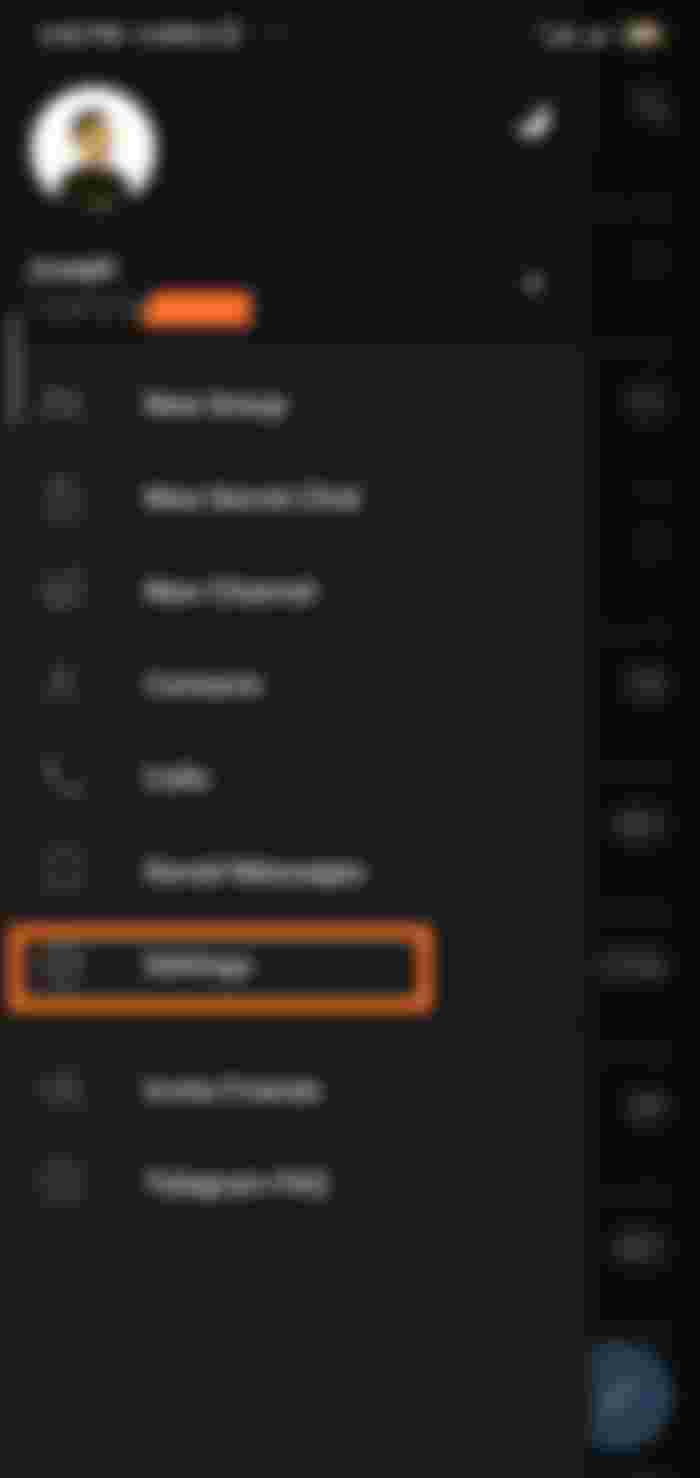
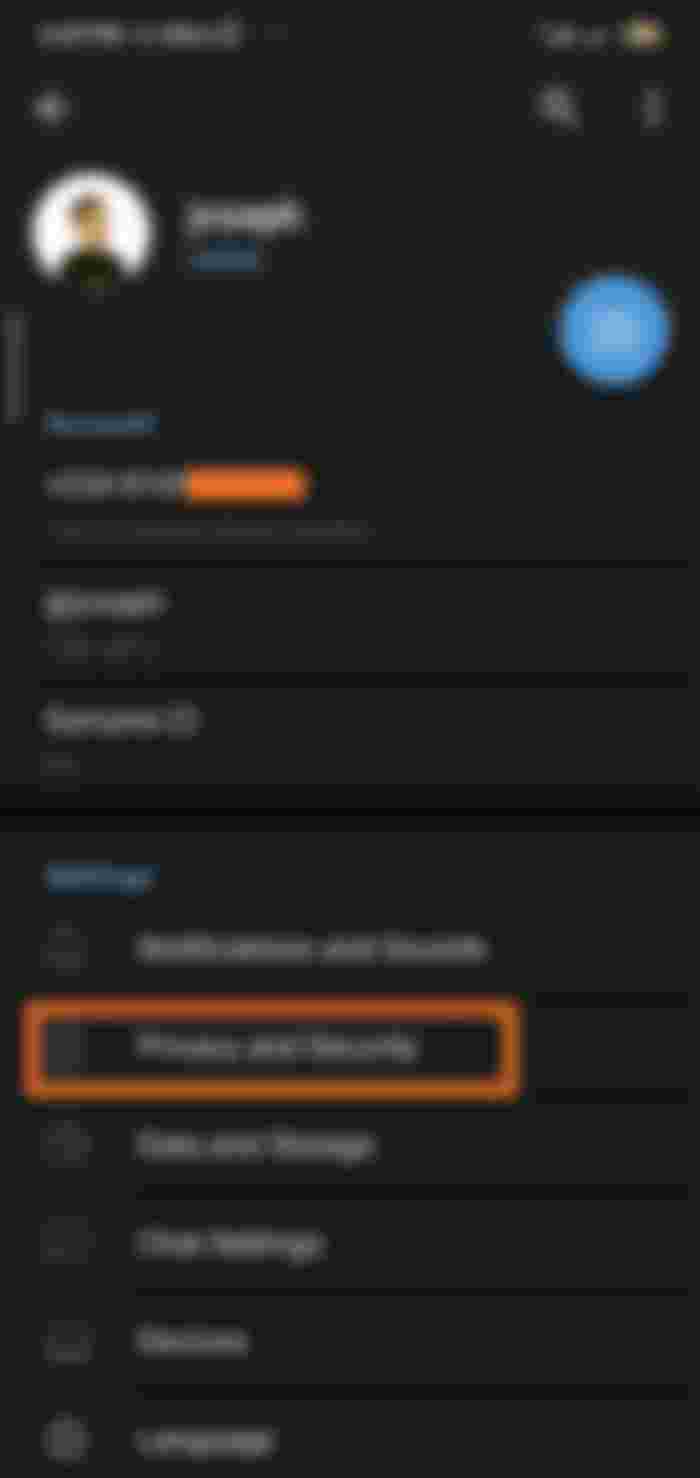
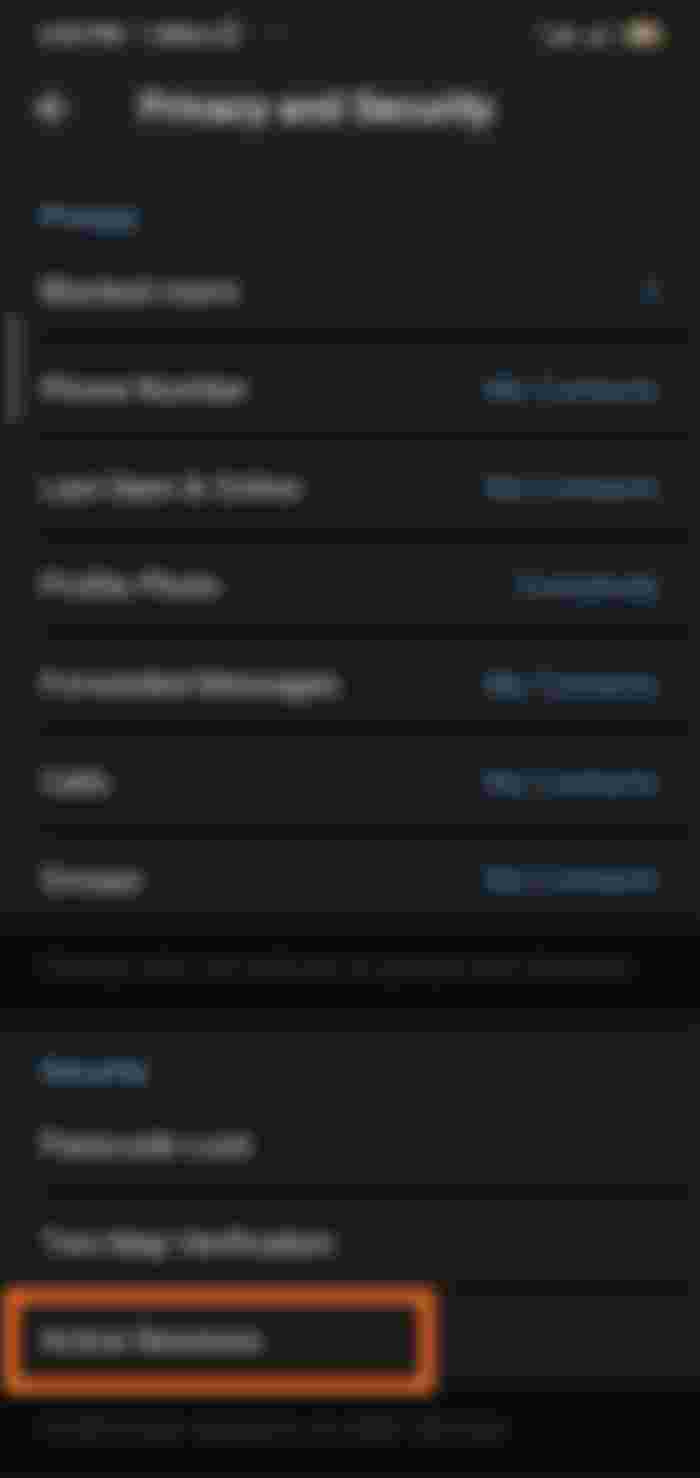
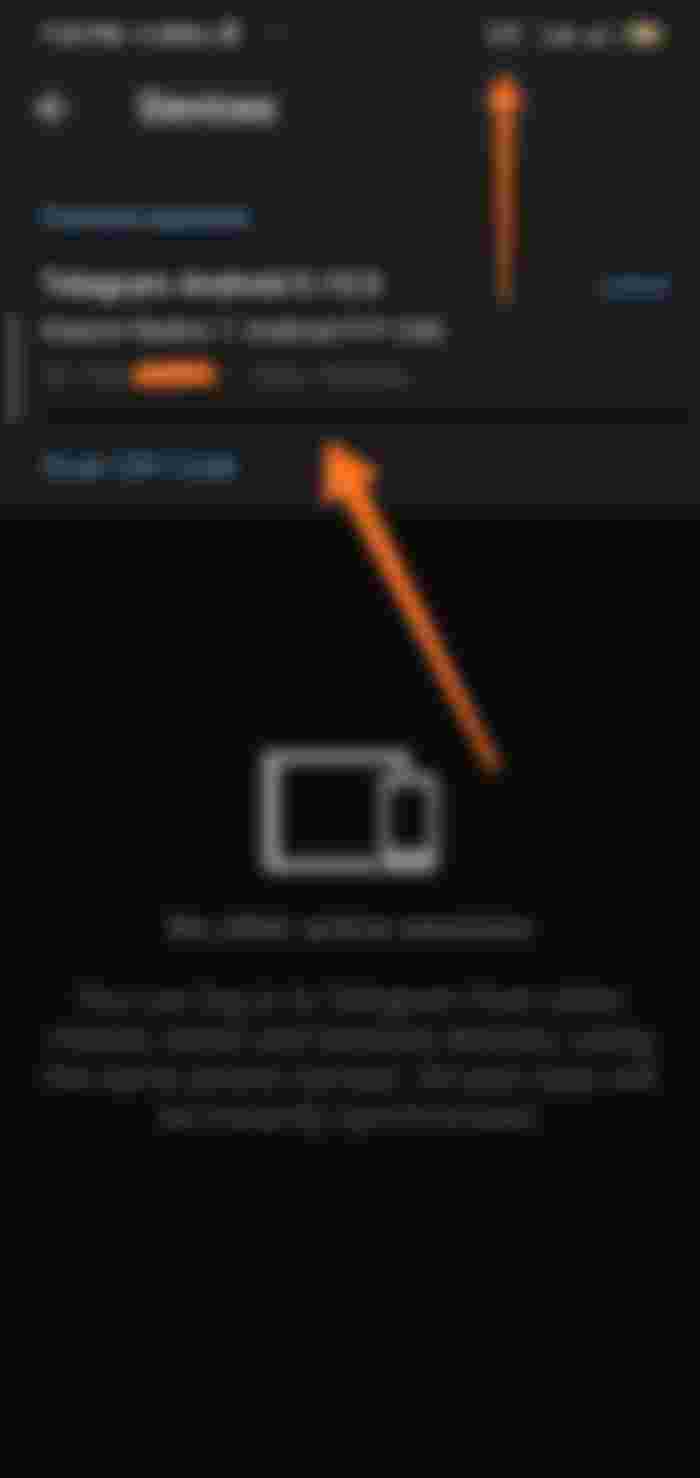
Yeah you are right. Thank you so much