I'm just a user who has very little time getting acquainted with the crypto sphere. Even though I have more than 2 years of posting on blogs that work with blockchain technology and this is the first time I make an investment in Harvest Finance.
Thanks to the support of a friend (who lent me the money), we decided to invest in this platform. I really don't have much idea how it works, however, it is the simplest and cheapest way, as it now allows to use of the BSC (Binance Smart Chain), a BEP-20 blockchain, very similar to Ethereum but much, much cheaper in fees.
Normally if we were to do the same operation with the Ethereum blockchain, the profits and probably the investment would go to us in fees.
So I think it's a way to give the average joe a chance to invest in DEFI platforms.
Basically what I understand is that we are investing fixed-term money, what they call "staking" in the cryptocurrency world. Just like our grandparents did last century.
Harvest Finance allows us to know our annual profit through the APY percentage.
So, let's stop all this talk and see how I invested in the Harvest Finance platform.
Obviously, we have to access the website
But first of all, you need to have a Metamask wallet in your browser. If you don't know what it is, I invite you to read Mr. @D3F1's post, so you can install your wallet.
https://www.publish0x.com/defi-box/how-to-install-and-use-metamask-defi-tutorial-xdrdwyo
As I said before, we must use the Binance blockchain to keep commissions to a minimum. For this, you must configure your Metamask wallet to work on the BSC blockchain. For that, again, we check the post of Mr. @D3F1, who clearly explains how to configure it.
Once you have configured your Metamask wallet to work with BSC, go back to the Harvest Finance website, and as the image indicates, click on Binance Smart Chain farms

Then it will ask you to indicate the chain and the wallet, then select as shown in the following image

The Metamask wallet will appear asking for permission to change network and if you have more than two wallets, indicate which wallet you want to connect to. In my case, I only have one.

If everything went well, you should see as shown in the following image, indicating that you are already seeing the BSC farms

Alright, since I want to invest in BUSD and I don't have it in my wallet, I'm going to use the Pancake platform to exchange the ETH I have to BUSD. The ETHs were lent to me by my friend.
So I enter the Pancake platform
https://exchange.pancakeswap.finance/#/swap
Where I also have to connect my Metamask wallet to be able to make the exchange.
As you can see in the following image, the Pancake platform already recognizes the ETH I have in my Metamask wallet and tells me how many BUSD I am going to obtain

If I am satisfied I click on the [Aprove ETH] button and my Metamask wallet will appear again requesting permission to perform the operation, indicating the cost of the transaction in BNB. It is important that you have some BNB money in your wallet. You can acquire BNB using the Binance exchange. As you can see in the following image, the fees are minimal.

After confirming, you will see a small message from Metamask, indicating the transaction confirmations.

The [Swap] button will be activated to perform the cryptocurrency exchange.

Pancake will display a confirmation message, to ensure that you really want to do the operation.

After clicking on the [Confirm Swap] button, Metamask will display a message for you to confirm the swap operation, indicating also the cost of the operation, as seen in the following image

Pancake will warn that the swap has been performed.

Metamask will also indicate the necessary confirmations for the operation.

You can verify in your Metamask that you already have the tokens that have been requested.

We go back to the Harvest Finance application, and select the Venus platform and within it the BUSD token. As we can see, the 91.37 automatically appears.

Then, at this point to invest that amount, we click on the [DEPOSIT] button as shown in the following image

Metamask will prompt us with a series of confirmations necessary to give Harvest Finance permission to make use of the BUSD.

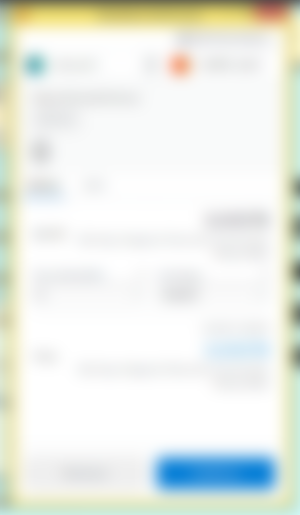
In the same way, while the Metamask requests are being confirmed, we can observe in the Harvest Finance platform, the messages of the result of the operations on the right side.


Finally, after confirming all the previous windows, we can observe that our BUSDs are already staked in the Harvest Finance platform.
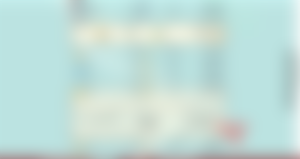
It seems a bit complicated, but really, if you follow all the steps, it becomes simple to make the investment of any token.
By the way, since it took me a while to create the post, you can see that now the [CLAIM REWARDS] button has been activated since I have earned bFARM tokens. Isn't that great?

The bFARM tokens can be changed to FARM, I don't know how yet but they definitely represent investment gain.
Thanks for visiting my post




















