Before I start sharing please do subscribe on my I'd account on the top so you will notify on my next update .
today I was in the right mood for making video tutorial like on the video above ..
at first I select four short video clips that I can used in my video text editing
you can visit my channel for further information on it .https://youtube.com/channel/UCL7-3gwkfgMgKUiVFGohUug
let's start
install kinemaster applications or if you have just open it. select the proper ratio or size .
open media then select background it should be black and expand it.
press ok on the side and open the layers then select T stand for text and anything you want .
scale the the letter and change the fonts that suite to your caption then press ok .
put a video clip on the letters .
open layers again select media then choose the video you want .
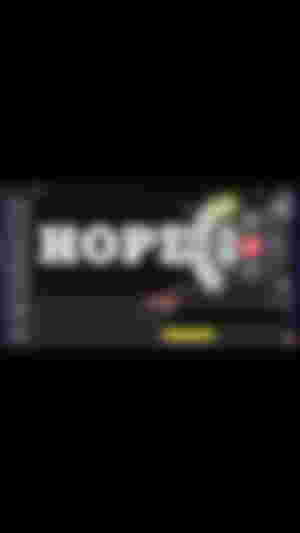
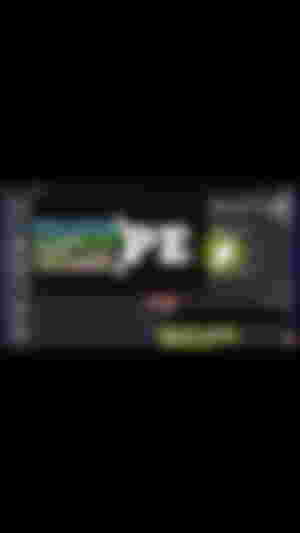

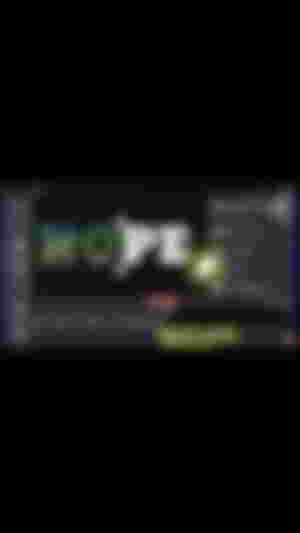
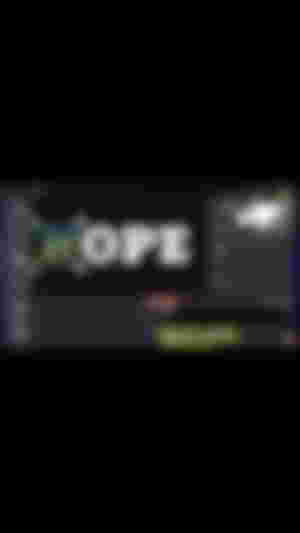
as you can see in the picture above that's the step by step
select background (black)
create a text
select video
blending
multiply
cropping
repeat the process to become like this
honestly I'm not good in explaining so you better check on the link above I posted it already .
that's it for now thank you so much

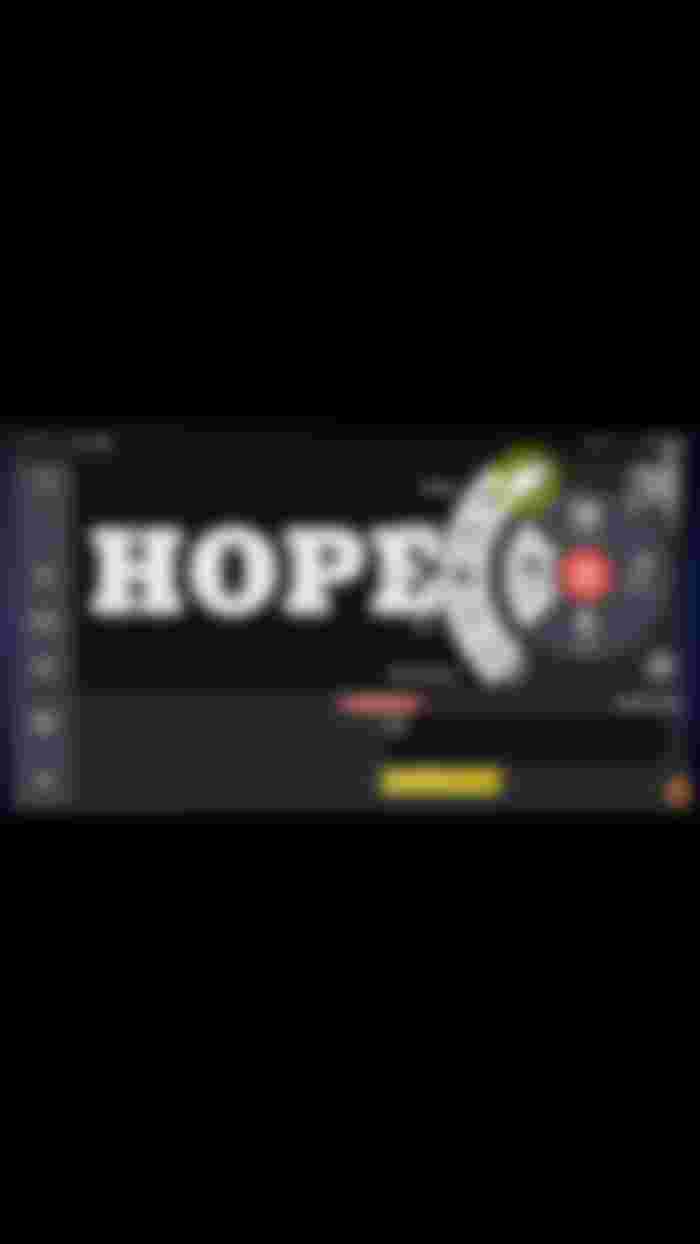
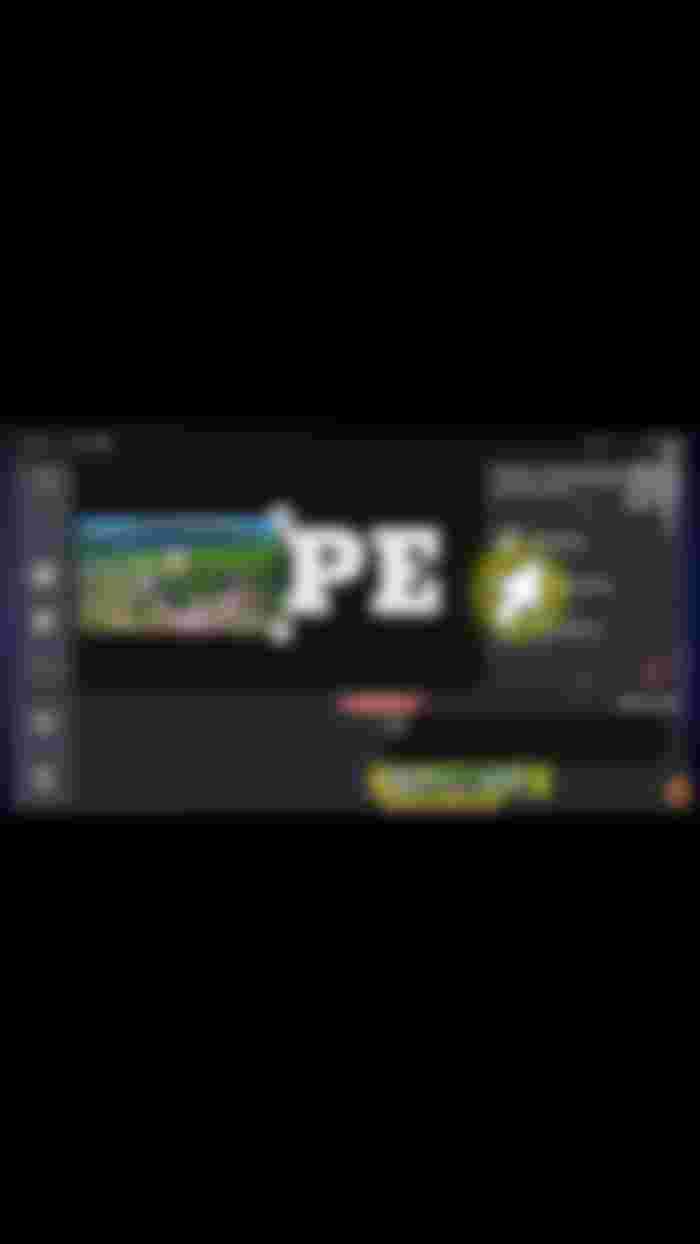
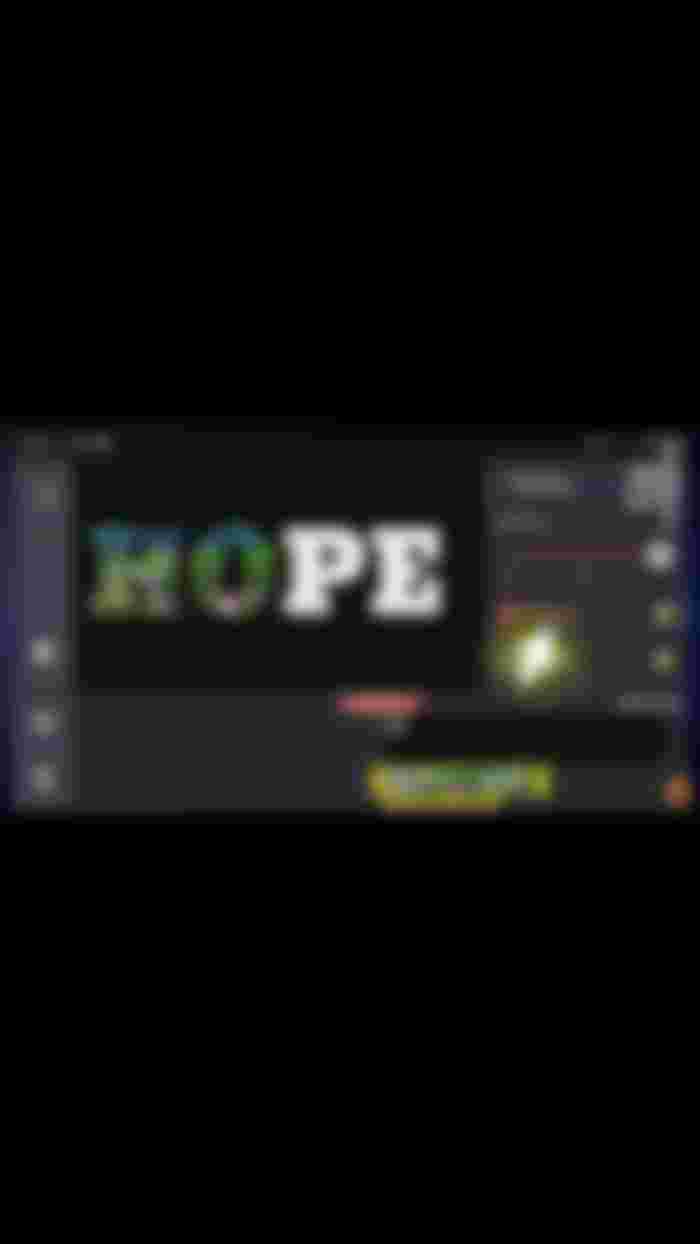
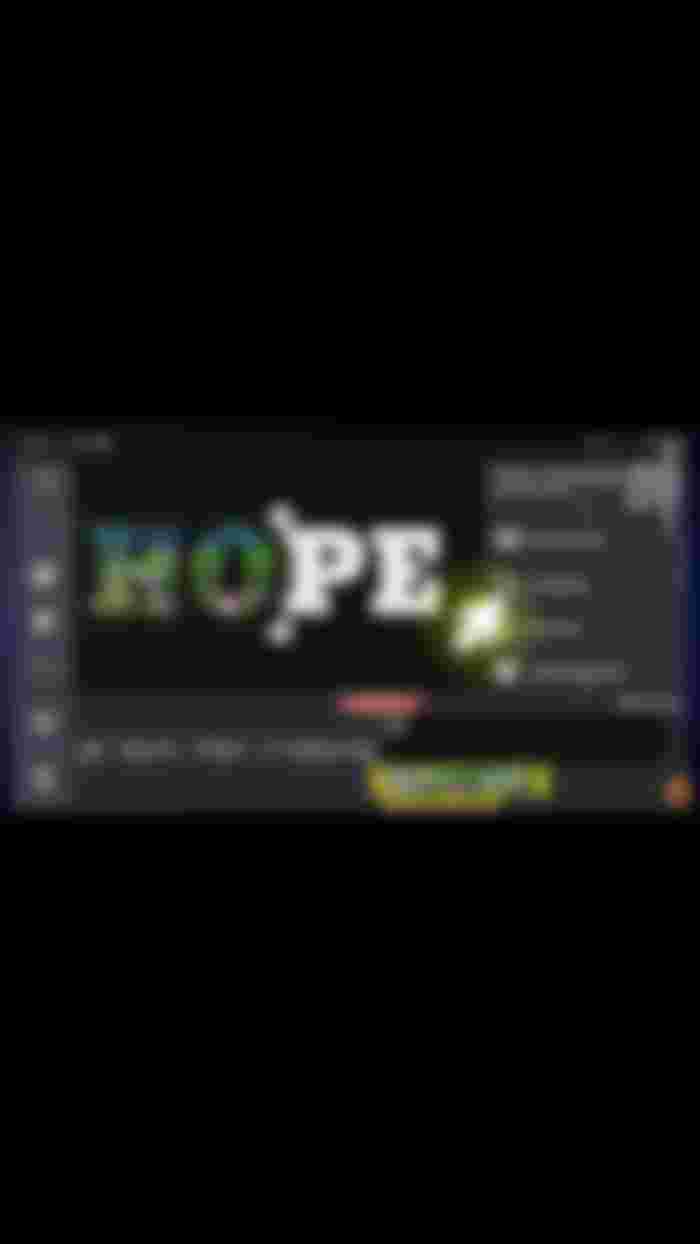
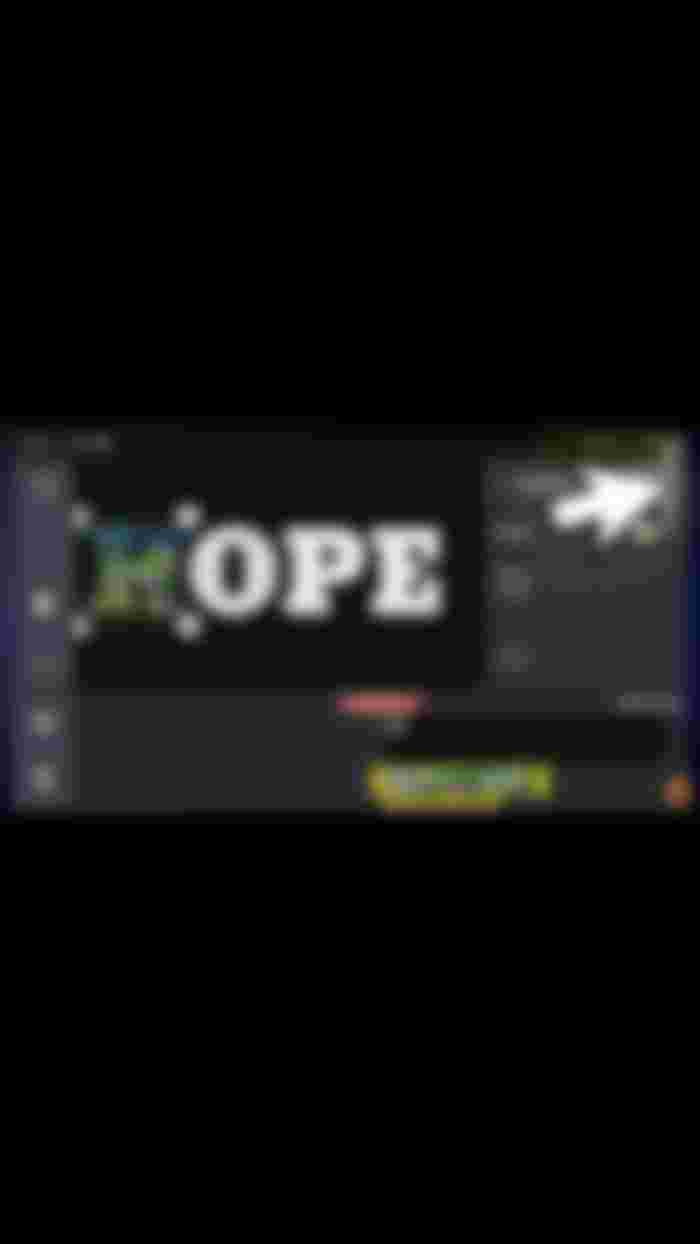
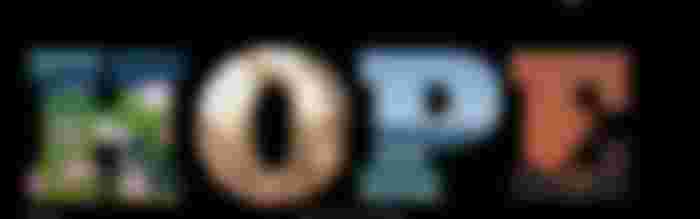
Lovely way explain