Hello guys it Emerlyn 1214 once again!
Today I want to share to you my first Galaxy type of arts that I made using my mobile phone and with the help of one application .
Actually it's not my intention to do it, I actually want to make a meme's 😅 but I don't know how to make it so this is the result.
First I used IBISpaint application , you can download it on Playstore on your Mobile phone.
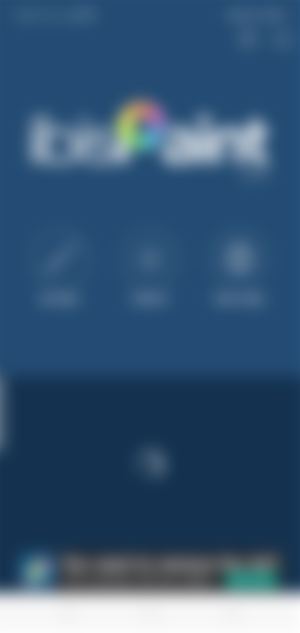

That is the first step I did. I put colors in the sketch pad. Any colors. Then used smudge tool to make all the colors soft and mix it. I choose water color type of brushes.

Here I add more dark colors add little amount of light colors then mix again.




This app is easy to used. And very enjoyable. I used to paint in real canvas but it's more fun with it for now.

So that's it guys , hope you like it.







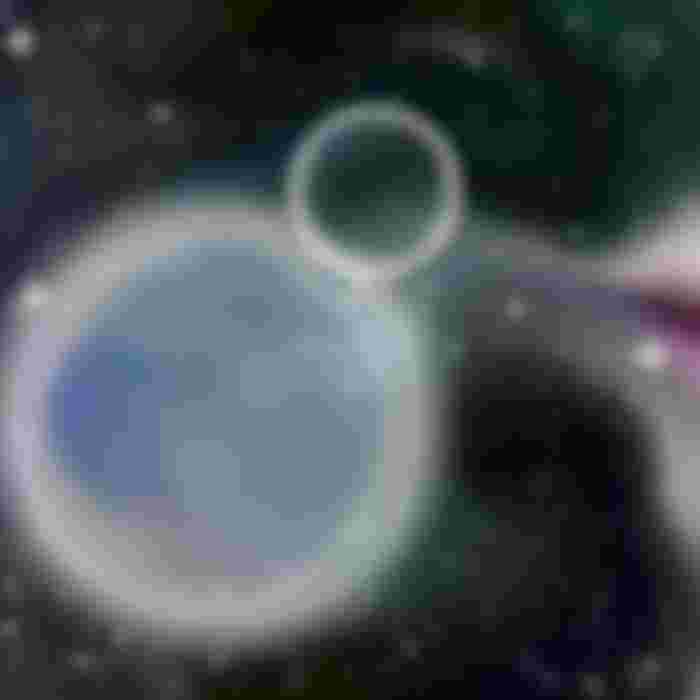


It’s very informative dear. I would gladly follow these steps to make a pretty good artwork for my dog. Love your article by the way