5 Bad Habits that May Danger Your Device

Do you often experience laptop problems? The causes of some problems are the operating system, software, or maybe the hardware of your device. This situation may happen because of your bad habits and may cause danger for your laptop. Here you can find four bad habits that may danger your device.
First, the bad habit is you never reload or restart your device. It is a simple task, and you better never forget to restart your device. Restarting your device is used to remove the RAM cache that accumulated on your device while you are using the device. When the RAM cache is clean, your device will work smoother when you use it. The lack of restart on your device will make your device run slower. You better restart after using your device to refresh the system and solve the bug.
Second, you may be open to many applications at the same time. It is a common bad habit that is done by so many people. It can cause some problems with your device. Applications on the device will need a CPU and also RAM to run. When your device handles multiple applications at the same time, it makes the system run slower. It will slow down the performance of your device, and it can cause some problems with the software. Therefore, you need to take care of your laptop system by trying not to open too many applications on the device. For Windows users, you can check CPU and RAM usage from the Task Manager Folder. For those who use Facebook, you can check the Activity Monitor.
Third, you may put some stuff on the keyboard. It may damage your device when you put various items on the keyboard such as books and stationery and immediately close the screen. It may damage the laptop screen or the touchpad. The device screen is sensitive to damage or scratches.
Fourth, you often take the device by holding the screen unconsciously. When people are in a hurry, people pay less attention to using their devices properly. Picking your device by grabbing the screen will damage the LCD glass and the pixels inside from the pressure. You need to take your device carefully, and it is good to hold it from the bottom side of the device.
Fifth, the last bad habit is placing your device on the mattress. Every device is made with a cooling system that keeps your laptop at optimal temperature. This cooling system usually comes in the form of a laptop fan. The location of the vent is usually on the side or bottom of the device. When you put your device on the mattress, the vents will be covered with cloth surfaces, and it causes the device’s fan to work harder to dissipate the heat inside. This will cause the hard drive components, and the motherboard becomes overheated.
You should not use your device for a long time without turning off your device for a break time. It causes the device to work harder, and it may damage some components on the laptop too. If you want to keep your device's performance better and you can use your device for a longer time, you better stop five bad habits that may endanger your device.
Source image:
Hi! I can relate to this article. As someone who works non-stop online, this makes me and my gadgets vulnerable to crash. I think I'm overdoing my computing power wrong.
Thanks for reminding me about shutting off my laptop every now and then.