Hi friends!
It's my another digital story about fantasy world and its inmates.

I started the sketch in Paint Tool SAI 2 as always.
This program has awesome color mixing brushes!
I like it!

In first step I selected base colors of background

Then I finded a color shades for Unicorn, an environment and direct of light to them (from Moon)

Drawing an environment with texture brushes (rock imitation)

Then I mark the location of the little unicorns around the moon.
In my idea, they just frolic in the air, rejoicing that they can fly

To draw a realistic ripple of the water I open my art in Photoshop and modificated one simple round brush with that option:
Warp the shape in the tab Brush Tip Shape
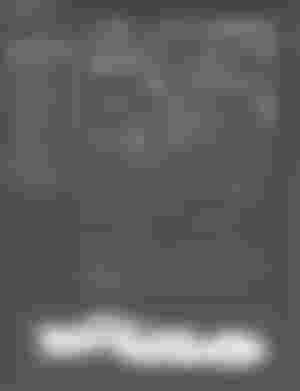
and such settings in the tab Scattering

It looks like a smooth surface of water, doesn't it?

Used a suitable textured brush to form a nest (used two layers, higher and lower than the layer with Big Unicorn).
Drew a shadows and highlights on his.

With texture brush (as a crossed branches) I drew a highlights on a nest

Then I started to work with the Moon and a little unicornes.
For drawing the Moon I used some texture brushes.
An Unicorns, in my idea, should be translucent, besides, they are far away, so I didn't detail them, but only accentuated their shape with separate bright highlights

Then I wanted to make a more atmospheric environment, and I added night clouds to the background, and I placed the darkest cloud behind the Unicorn to make it stand out more.
I also drew a glow behind the Moon and a shadow from the nest on the Unicorn..

Now the most exciting stage is working on the creation of the Unicorn.
I used hair brush to draw a mane
Horn and tail I drew with simple round brush changing pressure and opacity.

Then I wanted to bring more magic to the drawing (*yes, this is my favorite digital technique - glow*).
I maked it for little Unichorns (*copied a layer, blured with Gaussian blur and changed blend mode to Linear Dodge (Add)*).
I do the same with the Big Unicorn's mane, but changed blend mode to Exclusion.

And finally, I drew a stars in the darkest corner of the sky.
Yes, this is also my favorite trick in drawing fantasy scenes.

Finally color correction with adjustment layer Color Lookup
And my art is ready!

You can purchase my art in full size in [my gallery] on Makers Place
Thanks for your attention!
And have a nice and creative day! ;)
Regards.
Gera
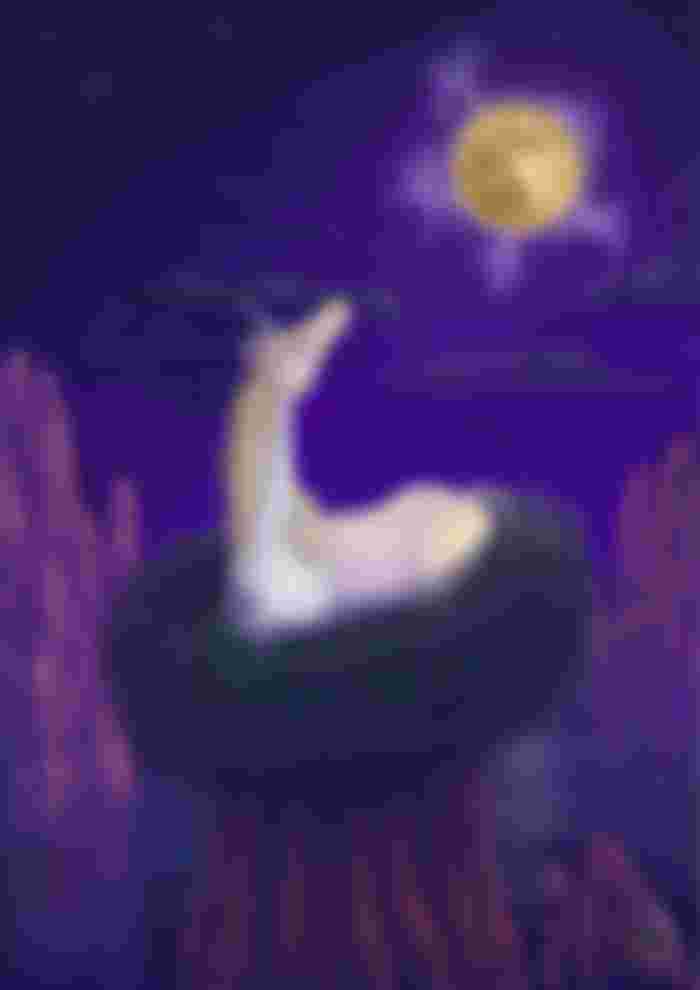














This is totally awesome. Each step was beautiful. And could stand as a separate art alone. Great job!