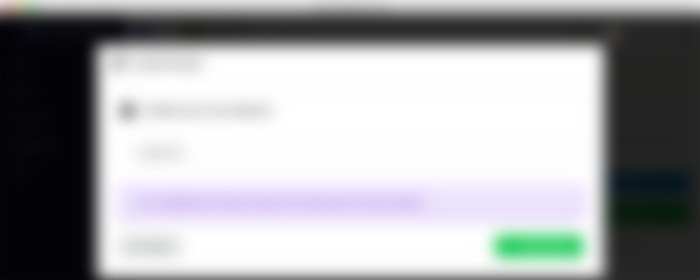Account Creation
Visit Telos.Net, "Join" page https://telos.net/create-account/
Select your account name of the exact 12 characters. The name can include letters a-z, and numbers 1-5 .

Then you'll need to copy your keys in a secure place. Don't share the private key with anyone, as the one who has it - has the access to your account. Here we display it only for test reasons.
Then type the code your received by SMS and click "Continue"

Even though your keys are visible before the confirmation, the account is created only after you confirm this step by inputting the SMS code. This is 1-time verification, 1 phone number is allowed to be used only 1 time.
Also, you should remember that your account is not aligned with your phone number. You won't be able to restore the access if you lose your keys.

So congratulations - now you have your account! You can also check it on Telos block explorer, i.e. here https://telos.bloks.io/

Importing your account to Anchor Wallet and Voting for Block Producers (BPs)
There is a variety of wallets that you can use for your account. For the laptop: Achor wallet, Scatter, SQRL. For the mobile: CoolX, Wombat, Telos wallet.
In this guide, I will show you how to use Anchor wallet. You can download it here https://greymass.com/en/anchor/
After installation you will need to setup password for your wallet. Then select Telos at the top, like it's indicated on the screenshot (there is also EOS, BOS, WAX, etc.). Then click "Manage wallets"

Here you can manage your accounts. Click "Import account(s)"

Then click "Import account"

There are several options to import an account, but the easiest and the one which you will probably use to "Import Private Key".

Your private key is the line of symbols that starts with "5". If you just created your account, you received your private key after confirmation on Telos.net
This "telostrainin" account we created for testing purposes only, that's why I clicked to "Show private key" so you can see it's the same as was in the beginning of this article. So select "Toggle All" or and "Import Accounts(s)"

You will see the accounts now. And on the top, you can select which account to use. I'm selecting telostraining

How to vote for Telos Block Producers (BPs)
Telos uses delegated Proof of Stake as blockchain consensus algorithm, and block producers (analogy to nodes, miners) are the ones who produce blocks and keep Telos blockchain running. Therefore governance is important and most probably you will want to vote. Visit "Governance" section in the left menu. Here you can see the list of block producers. Even more data in the real-time mode you can see on blockchain explorers, like https://telos.bloks.io/

After making your decision - select the block producers from the list and "Submit vote(s). In this example, I selected one, but you can choose up to 30 BPs.

Then you need to confirm a transaction

Managing Resources for your Account
A free account comes with a small amount of CPU, NET, RAM. So if you plan to actively transact and perform actions, use dapps, you might need to increase your amount of resources. In Anchor wallet you can do it in the "Resources" section in the left menu. You can also do it via Bloks.io or https://telos.staker.one/

You can learn more about Telos on https://telos.net/ and speak with the community in Telos telegram group