Hello Everyone,
Hope you are doing great by the grace of the Almighty.
So yesterday I have shared few tricks of WhatsApp and today I will continue to add more.
If you people like it kindly
Like Comment Share and SubscribeLet's just not waste the time and continue...
View Status Secretly
You all must be familiar with the WhatsApp status feature and must have used it. When you view someone's status, WhatsApp sends them a receipt in their status that you have viewed their status.
We sometimes want to check someone's status but don't want them to know that we have viewed it. So here is the trick
Go to Settings> Account > Privacy
and Turn off the Read Receipts
Enjoy!!!
View Exact Time of Message Read
This trick won't work if read receipts are off
Here is another one, if you sent a message to someone and they haven't replied to you back in time and made an excuse that they haven't read your message. At that time an agent wakes up in you to find out when he/she exactly read the message. lolz
Follow below
Hold down on your message to select, and select "sign of exclamation in a circle"
There you go, it will show when the message was delivered and when they have read.


Hope you like these little tricks.
Kindly share your views in the comments.


Why I cant find this sign of excellence inside circle.