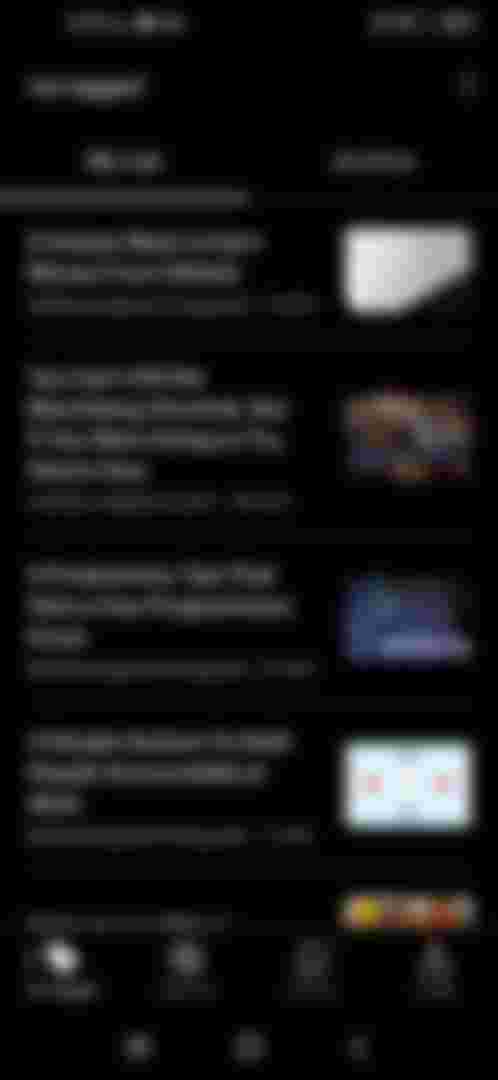There are many good things to say about Pocket, and if you are an eager reader (of that kind who read in the bus station, like me :) ), then this application is for you.
I have been using Pocket for four years approximately. I engaged so much with Pocket that in 2016 I earned a badge for being among the 1% top readers in Pocket. Since that moment, I have received the same badge every year :).
But let's stop talking about how much I read, and let's talk about Pocket.
There is too much content that virtually you can not be up to date on so many topics. Just in the information technology field, it is overwhelming. Probably, you do not have the time to read every single article you want just at the moment you find it. Here is where Pocket comes and offers the opportunity to save that article for a later read. There is a browser extension that allows you to save to Pocket
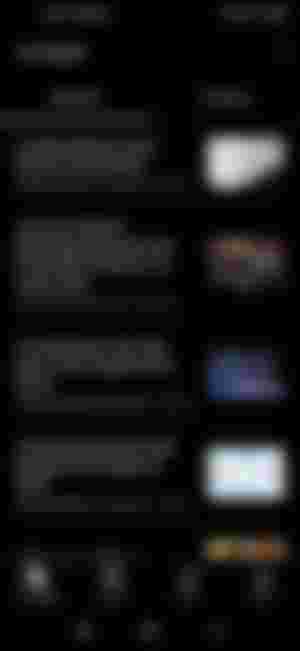
I'm using Pocket to boost my productivity:
When I found an article that was good material to share with my friends, I tagged it for share. In the article, I highlight the content that attracts my attention more.
Later (another day probably), I review my articles tagged as for-share and decide which one to share on Twitter, LinkedIn, and recommend it on Pocket.
When I want to have a quick overview of new technology but have little time for follow-up, I search on Google some relevant articles and send them to my Pocket. Then when I cannot work because I'm traveling or so, I read those articles.
I always read the recommendations on friends' Pockets I follow, who always recommend technology and lifestyle articles.
Pocket recommendations and tags Trending and Best of are usually worth reading. I do not know how their algorithm works to select those articles, but in general match my interests, mainly regarding lifestyle.
Pocket opens an article in the same place where you left it last time :)
From time to time, something that does not work for me is the synchronization between the desktop and the mobile app. Some articles do not load, and you need to refresh them manually in the app. But to be fair, this happens to less than 1% of them.
Other excellent features that it has included:
Dark mode
Listening to articles
You can access a few handy features with the Pro version, like highlighting more than three quotes per article and more advanced search features.
If you are a person who wants to keep up to date on many topics, but you have not so much time, I highly recommend giving it a try to Pocket.
Last but not least, Pocket allows you to have a public URL with your recommended articles so that you can share them with your friends. Here you can see my list.
I hope this article has been helpful for you; share if you like it and let others know about Pocket.