How to use the bolivar bridge brought by BlockNG and MistSwap, a tutorial by alberdioni8406
Three long weeks have passed since CoinFlex became insolvent and stopped issuing withdrawals, as well as supporting SmartBCH, the Bitcoin Cash smart network, becoming a constraint to get in and out of the side-chain.
Fortunately, BlockNG and MistSwap DEX, @kasumi joined forces and managed to bring a smart solution to the withdrawal and entry of investments in SmartBCH, which greatly alleviated the stress caused by the unilateral interruption by the institution that promised to be the side-chain provider until the Sha-Gate was released, the Bolivar bridge has proved to be an asset to the ecosystem.
The bridge has two directions, input and output, one passes through the Binance Smart chain (BSC) while the other passes through the SmartBCH, allowing all investment that is on the side-chain to have to go through the BSC before reaching the Bitcoin Cash main chain. .
But, the question remains, how to use the bolivar bridge?
How to use Bolivar Bridge
The use of the Bolivar Bridge carried out by the consortium, BlockNG and MistSwap DEX may seem a bit complicated at first, but it is quite simple to use.
The first thing that the user must keep in mind is that to use the bridge efficiently it is necessary that the wallet used is on both networks, Binance smart chain and SmartBCH, that is, the Bolivar Bridge user must use the two wallets addresses in which intend to receive the assets with the same seed phrase, which makes the receiving address even on the BSC as well as on the Bitcoin Cash smart chain the same, facilitating the whole process.
After having the functional wallets, you will realize that the process is simple, fast and quite secure, where the receipt of requesting assets can be acquired in the exact copy of the intended one, which means that, if you want to receive, for example, Bitcoin Cash on Binance smart chain will only have to convert bcBCH (BlockNG -Bitcoin Cash) on SmartBCH and receive the exact amount in BEP-20 format in the Binance smart chain ecosystem by following the steps below.
The first step is to choose the desired direction, withdraw values from the SmartBCH side-chain or introduce using the Binance smart chain through BlockNG's Bolivar Bridge. Here, I will explain how to withdraw values from SmartBCH, as there are values in my wallet to withdraw and if they do not exist, user can use MistSwap DEX to convert for example BCH to bcBCH and use Bolivar Bridge to withdraw to Binance first smart chain and then to Bitcoin Cash chain.
It is necessary to access the Bolivar bridge at the address, https://BlockNG.money/#/bridge and choose the SmartBCH side-chain network as the withdrawal one and the Binance smart chain as the receive one, as shown in the picture below.

After choosing the direction of the value and the respective network, it is also necessary to choose the asset that is wanted to withdraw and, in my case, I will work with the bcBCH that I intend to withdraw to the main chain, first going through the Binance smart chain, which I will swap and then confirm the amount in my wallet before I withdraw to Bitcoin Cash main chain.

After swapping the desired value and confirming it in the wallet, it is essential that you copy the hash tx of the transaction. This step is crucial as the next step will be to introduce it in the respective space, change the smartBCH side-chain network to Binance smart chain and confirm the transaction in the wallet.
Important: You need to copy the tx hash because the swap process for the Binance smart chain is not automatic and vice-versa.
Here are some images to help with the process.


Once the tx hash has been copied, it is necessary to switch from the smartBCH side-chain network to the Binance smart chain, so it is important to use the same seed phrase to access both networks, and then enter the hash in the reserved space as shown in the image.


The step after confirmation in the wallet and respective approval is to verify the asset in the Binance smart chain wallet to see that the received amount arrived as shown in the following images.

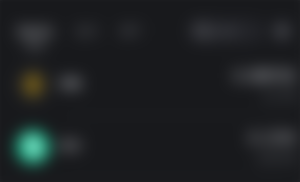
As we can see, the process is simple, but it is also necessary to follow all the steps so that the transaction is smooth and take into account that it is not automatic, which is why it is crucial to copy the tx hash for later introduction in the dedicated space that will give access to the Bridge effectively either for withdrawal or deposit on the SmartBCH side-chain.
The process I detailed above is to withdraw value from the smart Bitcoin Cash chain, but it also serves to introduce capital as long as it has values in the Binance smart chain.
Now, how to convert the BCH in the BSC to the main chain!
A process I usually use is direct swap using my Trust wallet as it allows Bitcoin Cash in BEP-20 format to be converted into Binance smart chain and then use the BSC using sideshift.ai to convert to Bitcoin Cash on the Main chain.

This is the most effective method for me because I can do the whole process without having to do any kyc, know your customer, quickly and safely within my Trust wallet and later use the sideshift service that also doesn't need an account created to be used (working as long as the browser is not cleaned) which enhances the sense in which cryptocurrencies were created for!
How to acquire assets to introduce in SmartBCH using BSC
I believe that this is also a question of many SmartBCH users who intend to use the Bolivar Bridge, but I guarantee that it is quite easy. One of the successful methods is to first convert Bitcoin Cash on Main chain to BSC using sideshift.ai and then use one of the various trading platforms on Binance smart chain such as Pancakeswap and acquire Bitcoin Cash or even USDT with which can be used in Bolivar Bridge to enter values in the smart Bitcoin Cash chain following all the steps seen in the previous paragraphs.

Summary
Bolivar Bridge is simple to use but it is necessary that all steps are used, if there are doubts or errors there are groups and articles that can be consulted to deepen the subject.
The BlockNG Group has a prepared team for which, if necessary, consult Telegram and also deepen knowledge by reading here and also seeing live how much enters and leaves SmartBCH on this Telegram .
Important links:
Bolivar Bridge - https://BlockNG.money/#/bridge
MistSwap DEX - https://app.mistswap.fi/swap
BlockNG - https://t.me/BlockNGGlobal
Also find me on Twitter , Telegram and noise.cash







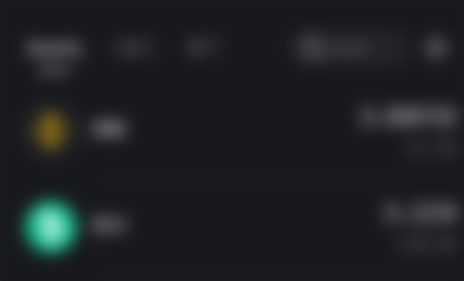


I've tried bolivar bridge and bridge my bcBCH to BSC using metamask wallet however I forgot that I have no BNB on my BSC wallet that's why until now the transaction is still on manual claim, I hope it won't loss.