HERE
Okay. The title is weird but I'm kinda overwhelmed right now after I have asked my Internship mate what kind of mobile load she's using since she doesn't have to worry even if she consumes alot of Data.
quick backstory.
I am having my internship at ++++ hospital and staying in an apartment. So, to lessen my expenses, me and my room mates decided not to apply for an internet. However we badly needed it for our online seminars.
my usual sim is SMART. and I like to always avail MAGIC DATA in which it doesn't have any expiration date but the MB/GB depends on your usage. works flawless for me since we have internet connection back at home and I only have to use it whenever I'm outside. But the amount is kinda expensive and I know it wouldn't work for me this time around.
Fast forward, as was saying, I have a friend that uses DITO sim and introduced it to me.
10 pesos for 10GB per day

This is not available on DITO app but in DSCM app only and is actually exclusive for NCR but She sent me a video tutorial how to get it on my mobile. (I'm outside NCR btw)
Here's how the tutorial goes.
Go to chrome or any mobile browser and type or click this link where you have to register some information.

Once your already on the website, you have to fill in details
-Name, Email, Register Mobile number (DITO)
WRITE EXACTLY THIS ADDRESS
-click region, for location click NCR-> Click National Capital Region (NCR)-> NCR, City of Manila-> City of Manila->Sampaloc->Barangay 436
For Address Tab type this " 10 Paltoc street "
for zipcode tap type 1008
Business type " Individual"
for TIN, you can leave it blank
click next

You will receive a text message after that
Install DSCM app in playstore

Click log in and type your DITO mobile number
create pin code
Now you have the app
How to Load in DSCM? (GCASH/MAYA)
Make sure you have a balance in your gcash/ maya/ alipay/ Grab pay
Launch the DSCM app
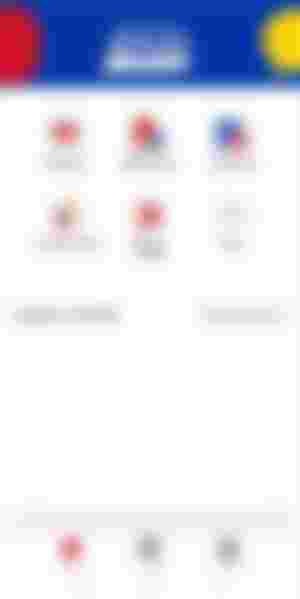
Click Bulk Eload

choose any amount or quantity that you want to top up/ load. for example 50 php
click next then submit
the app will then show you that it has been submitted successfully together with the order number
click pay now
Select payment method. (your preferred payment method)
click proceed
Input needed details
Once your done loading the app, reopen it

click Customer Promos

swipe and search for TODODATA

AND THERE YOU HAVE IT.
This promo is best for students and those who want to save money.
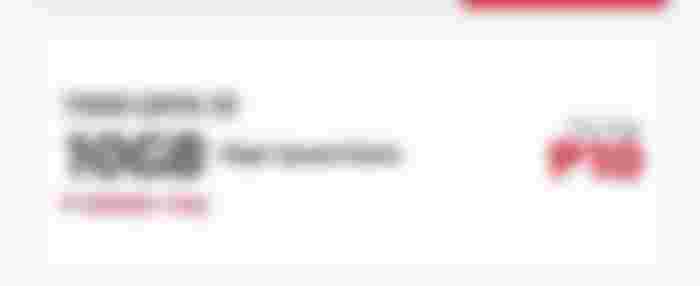



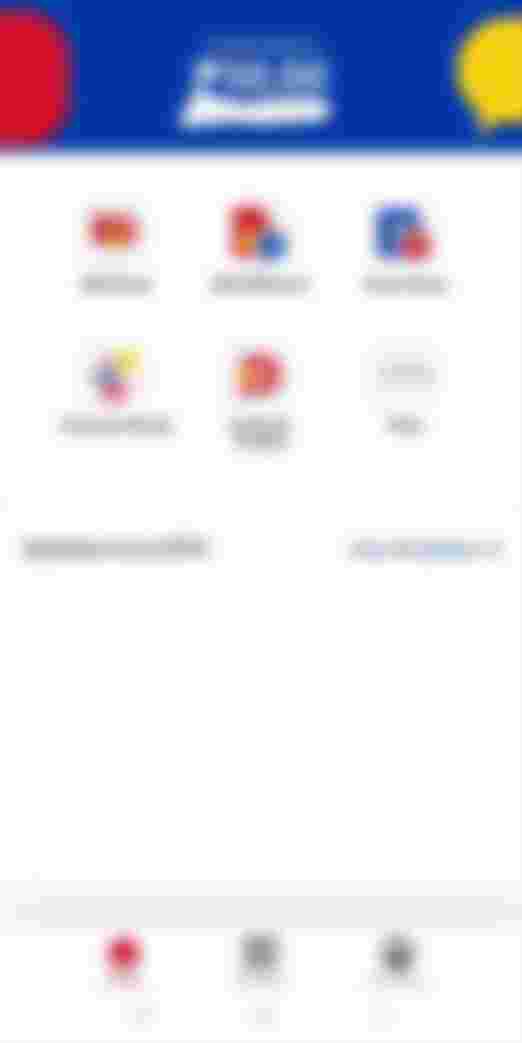




Sadly just a few days ago, The promo has already ended