Hello read cash.
Python3 Article #0.2
Today I will be teaching how Python Program works and also the installation of python.
First of all, we need to head over to python.org and download Python3.10 because that will be the version of python we will be working with.

Once we download the installation file just go to your file explorer and double-click to install.
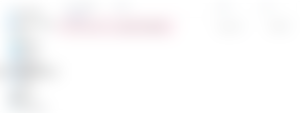
And make sure to click on add to path so we can access the python interpreter in the command line for windows using windowskey + r then type python.
windowskey + r

If you run the python command in the windowskey + r and see this pop up in your computer it tells that the installation is successful if it throws an unknown error make sure you click check to the add Python3.10 to PATH.

Let's move on if the installation is finished.
STRINGS
Let's now try a simple string of just printing hello read.cash to the interpreter.
print('hello read.cash')
print("hello read.cash")If you execute the command you will see this in your interpreter. Remember to put opening and ending single quote/apostrophes ' or quotation mark "

Basically you're just telling the program to print the what's inside the opening and ending single or double quotes.
Now lets try to store our name in a variable and print hello read.cash
name = 'PanPanHam'
print('hello read.cash my name is ' + name)
The equal sign = is basically I'm just telling the computer that my name is equal = to this, to that, and so on.
When I add the + sign in the print statement I just tell the computer to concatenate or chain the two strings and you can check it in the type built-in method you can't concatenate strings and integers but more on that in my next article.
If there's anything you would like to know about python in general you can leave a comment in the section below I would also like to know if there is a specific thing that is hard to understand in my tutorial I would like to hear from you guys so I can adjust my next article to your suggestion.
Leading Image: Python Logo
My other social media where you can contact me for anything.
NoiseCash: noise.cash/@Vernardo
Telegram: PanPanHam



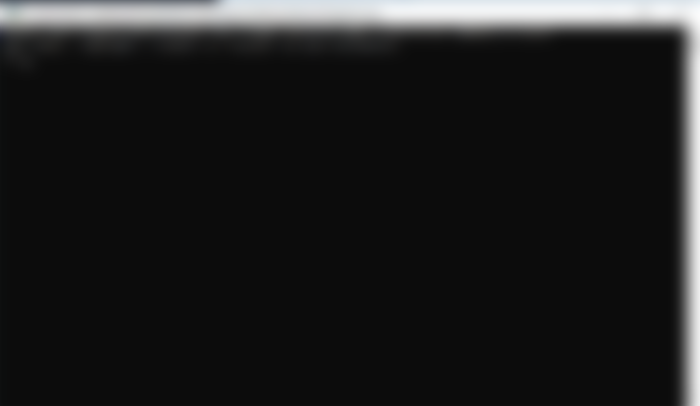

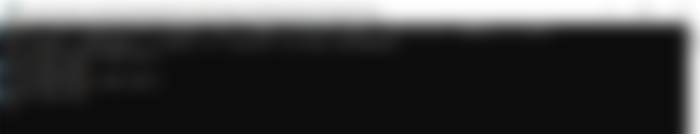

I have learned this before, but now I forgot it lol