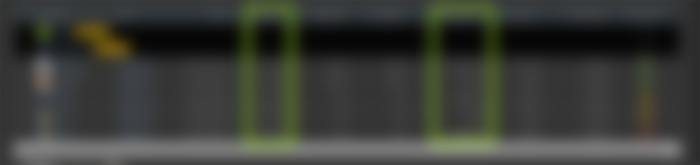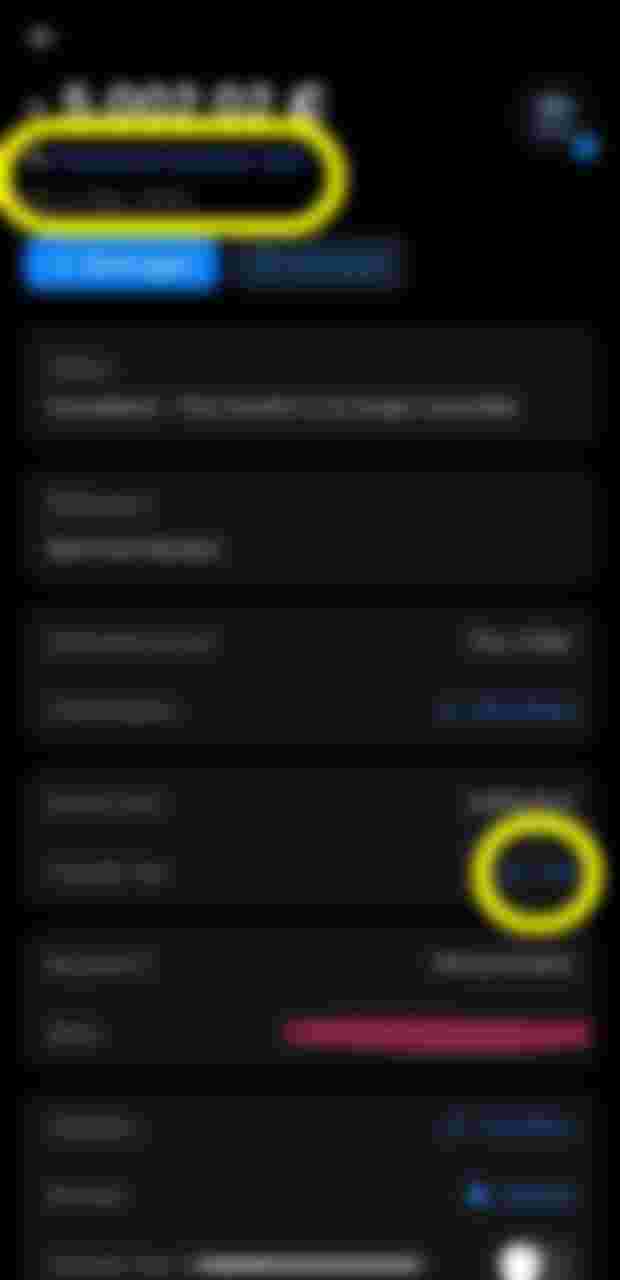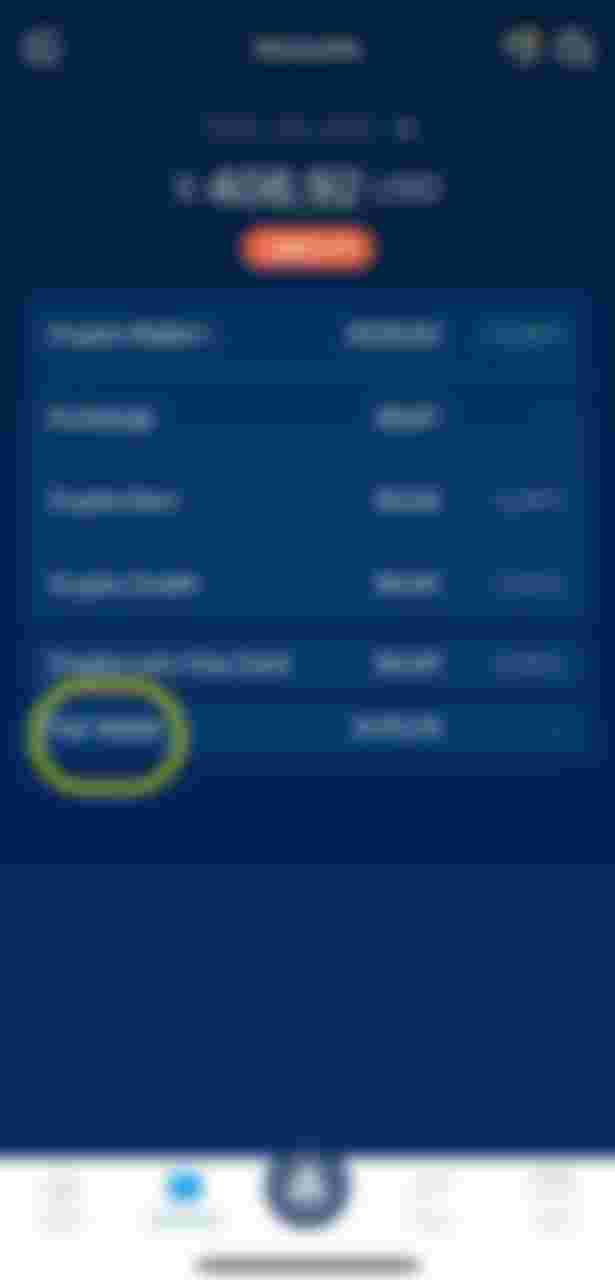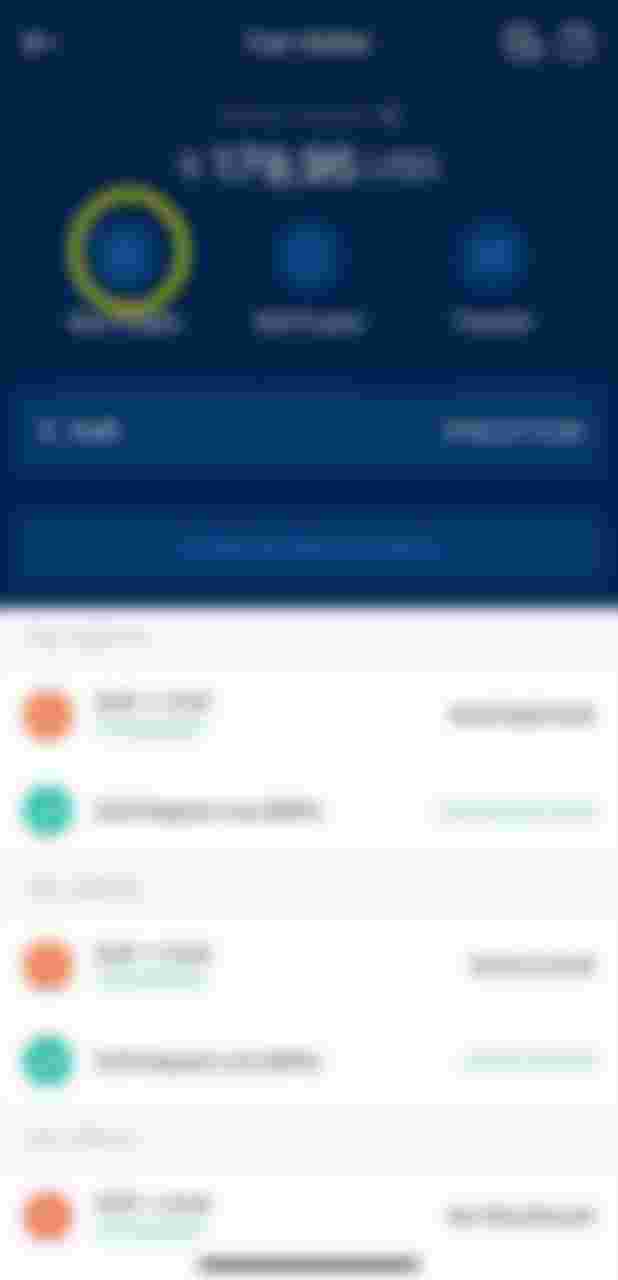This is my experience in avoiding high fees that occur when I'm trying to send some money up to 1000 $ from an exchange in other place where I need.

My strategiy: look first for the exchange fees - for example - this:
https://crypto.com/exchange/document/fees-limits

as you can see, there are some coins you can use with very low withdrawal fees.
The second step to make before taking action is to see the liquidity and the spread between offer and demand. It doesn't help if a coin is very low in transfer and withdraw fees, but the liquidity and/or the spread is not good.
take BANANO for example, a fork from NANO - with zero transfer fees, almost instant speed, but with low liquidity and big spread between ask and sell.
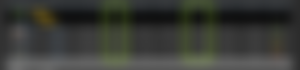
it's not the happiest example right now, but I am not so far from my point: the spread is, despite this huge grow in volumes now (usually they are below 10 k $/day), the spread is still quite big for what we need: more than 3% on the most liquid exchange and more than 27% on Txbit.
After you fond what is the best coin from where you want to withdraw your money, you need to assure it is in the portfolio of your destination.
Yes, you have to look in the both places, where do you want to send from and where do you want to receive, to spot the coin you want to use for transfer. I will tell you what I use:
BUSD (it is indicated to use a stable coin for not losing value in $, excepting when you are sure the market is going up) - the Binance's stable coin. Easy to transfer, but not so popular right now.
USDT - on TRC20 network - not any exchange has it! You could make a transfer in this way from Binance to Kucoin, for a working example, but you cannot use it from Coinbase or Crypto.com (they work only on ERC20 network (right now)- much expensive)
Stellar (XLM) - very popular on many exchanges. Careful on liquidity, could be places where Stellar is not so traded.
Here is the list where Stellar could be found:
https://www.coingecko.com/en/coins/stellar#markets
NANO (NANO) - increasing in popularity. Careful on liquidity, could be places where NANO is not so traded.
You can check where NANO is present here:
https://www.coingecko.com/en/coins/nano#markets
Bitcoin Cash (BCH) - the same with the previous two:
https://www.coingecko.com/en/coins/bitcoin-cash#markets
Litecoin (LTC) - probably the most know coin from the above, with still low fees comparing with others (0.001 LTC = 2 $).
The gate from FIAT to crypto

We want to jump into the Crypto World, but how is better?
Well - there is a quote, good also in Crypto:
When you want something to be done quick, cheap and qualitative, you should know that:
what is quick and cheap is not qualitative
what is quick and qualitative is not cheap
what is cheap and qualitative is not quick
Well, we can replace "qualitative" with fast and secure. But there is a solution, but we should add another criteria: the simplicity.
And the quote should become:
What is quick, cheap and qualitative is not so simple.
But we can get used to it. Just follow my steps (there are mine, I cannot say are the best, but for my are easy and certainly cheap and quick enough).
Those are the steps in case you need to send your money to a secondary exchange, like Kucoin, Okex, HitBTC, Bitmax, whatever
You have the option (I hope still exists) on Binance to buy with the Debit Card - for around 2% fee.
For the rest, this is my method:
Step 1 - after you created a Revolut account - top it up with money from an ordinary Card in your domestic coin
Step 2 - create (if you don't have already) a Crypto.com account. This is not a referral post, but if you still don't have an account yet, you can make it from here
Step 3 - exchange the money from Revolut to EUR or USD, depending where are you from and what Crypto.com allows you to have in their wallet. Try to avoid weekends, non working days or nights when the exchange rate is not so good like in a working day.
Step 4 - send the money to your crypto.com account. Because both Revolut and Crypto.com are now in Lithuania, the transaction will be solved in minutes.

As you can see: zero fees to bank transfer.
Step 5 - buy crypto for transferring to your desired exchange. Remember the first steps where you check what coin is available in your destination. I will choose now Stellar (XLM):
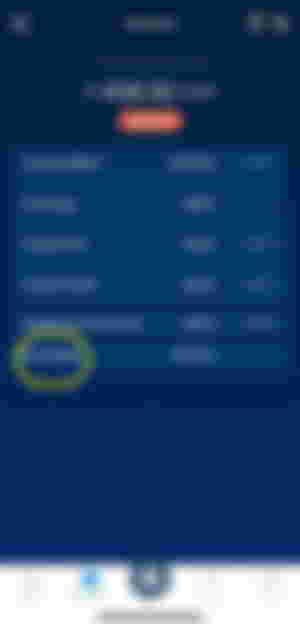
After pressing "Fiat Wallet", we will see the option to "Buy Crypto":

Well, you are a big guy now. When you want to transfer your XLM, be careful to the MEMO note as well with the adress. The simplest way is to scan the qr codes and check them to be sure.
That's all folks. I hope this article was useful, especially for the newest ones!
Cheers!