We are going to remove pattern without Losing Data.
REQUIREMENT :
Aroma File Manager
A Memory card For The DEVICE.
STEP : 1- Download Aroma File manager. (Zip file)
STEP:2- After you Download "Aroma File Manager"please it in your SD Card.
STEP:3- Insert Card into your Locked Device.
STEP:4- Open a stock Recovery Model By Rebooting your Android Device and Pressing Power key & Volume UP Key simultaneously.
STEP:5- After Entering into recovery mode use volume + volume - buttons to scroll up and down to select use power button
STEP:6- From there click on "Install ZIP From SD card" And navigate to where you placed "Aroma File Manager" Click And Install. After installing. It will open in Recovery mode.
STEP:7- from the "Aroma File manager " Navigate to settings >> go to bottom and click "Auto Mount All Devices On Start " and then exit.
STEP:8- Repeat Start 6 again . After this, you will get the "Aroma File manager" opened again.
STEP:9- Now Navigate to data Folder >> System Folder and find >> " gesture. Key "Or " password. Key" for pattern lock or password lock respectively.
STEP:10- Delete Any one file then exit " Aroma File Manager" and reboot your phone.
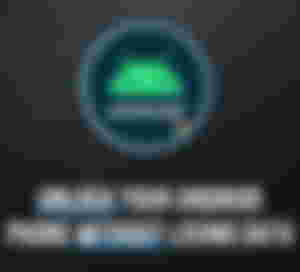
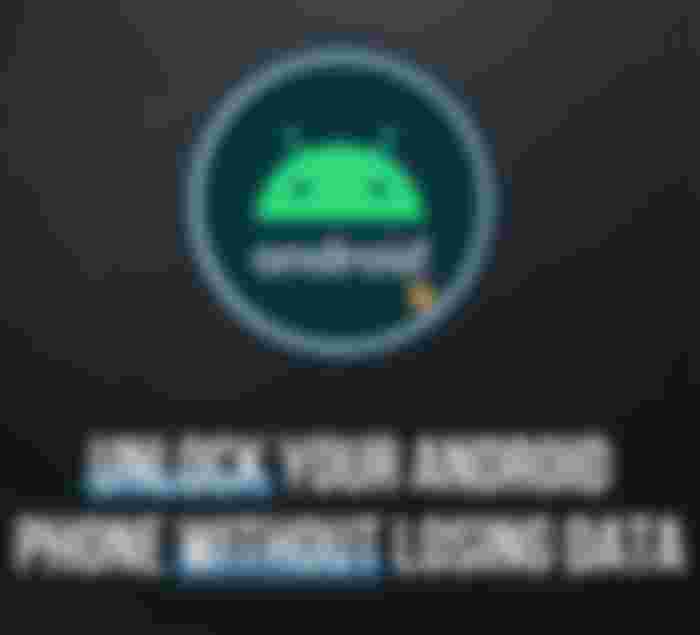
You have share a knowledge that people really need it just wipe my phone and I lost my data this is really good and helpful