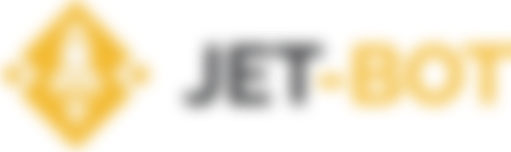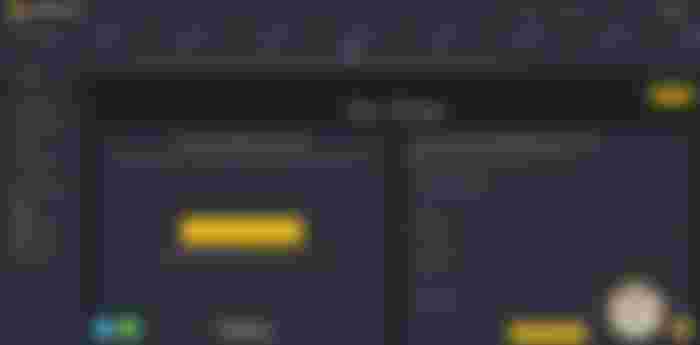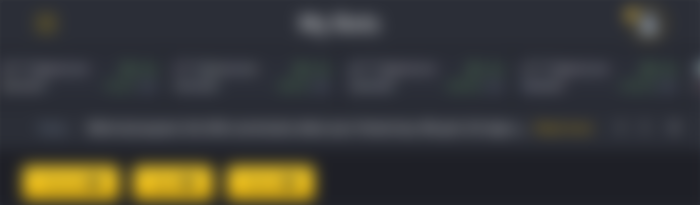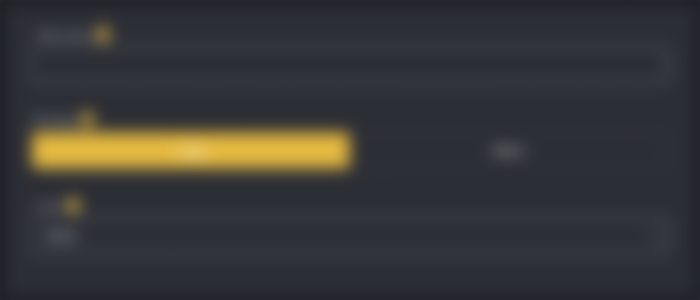How To Automate Cryptocurrency Trading With Jet-bot: A Review
An Overview
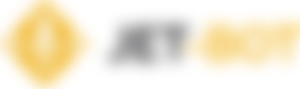
As an avid technology enthusiast, I often find myself gravitating towards that which is able to automate any aspect of daily living, no less trading; therein lies the role of trading bots which are able to automate the process of buying low and selling high, circumventing any human emotions and the monotony of an apparent chore. Having experimented with a wide variety of bots, I am particularly impressed with the offerings of Jet-bot, which is an advanced online trading bot that is able to automate spot and futures trading on Binance, generating cashflow 24/7.
Features
24/7 automated trading on spot and futures market, with take profits/ stop loss functions.
Advanced safety order configurations which automate averaging the entry price, in case the market goes in an unfavourable direction.
Telegram bot support: Create bots, change settings and receive trading reports both on the web platform and via Telegram.
Demo trading account is available with a $100,000 virtual portfolio.
3-day trial period with full access to the platform
The Dashboard
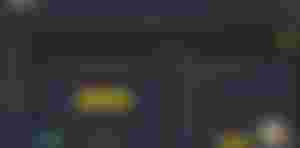
Sign up here for an account with $10 bonus (minimum redemption requirement of $50 applies), $100,000 virtual portfolio, and a 3-day trial period with full bot functionality!
Simply enter your email and password on the registration page and press the “Register” button, or use a one-click registration via social networks.
Confirm your account via a link sent to your email address.
Not Your Keys, Not Your Coins
You never have to deposit any funds into Jet-bot, as all the trading is done directly on your Binance account, handled by Jet-bot. The first step is hence to link your API keys from Binance to your Jet-Bot account. (API keys allow Jet-Bot to trade funds on your existing Binance account, with no withdrawal functionality — your funds are SAFU on Binance.)
Setting Up Your Bot
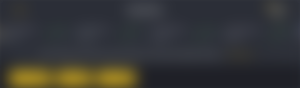
You have the option of setting up a demo account, or trade with your Binance spot/ futures account. If you are a beginner, it is recommended that you availed the demo mode to familiarize yourself with the bot settings and practise trading in a risk-free environment.

1. Strategy & pair
- Choose “Long” if you are bullish on the asset.
- Choose “Short” if you are bearish on the asset.
If you are unsure of the projected direction of the asset or if the market is trending sideways, you may set up both a short and long bot to profit from price fluctuations in both directions. (Disclaimer: Minor price fluctuations will be well tolerated; however a major unfavourable trend may result in liquidation and loss of capital, depending on the settings of the bot.)
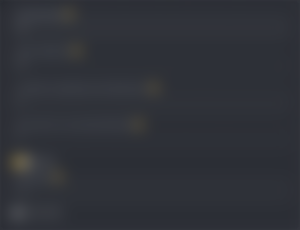
2. Start order amount: The initial margin for the order (minimum 10USDT)
3. Leverage: 2x-20x (up to 125x on request)
Lower leverage = lower risks. Higher leverage — higher risks.
4. Take profit: How much profit your bot should make from each deal.
Profit amount will be calculated based on your order amount.
While a higher take profit may be beneficial in a bull market, a lower take profit might be more useful in the regular day-to-day sideways market so that the bot will open deals more frequently, instead of waiting for that high take profit order which may take days/ weeks to achieve. A reasonable range is 0.5–3%.
5. Trailing Take profit:
If enabled, after reaching a take profit target, your bot will continue to keep your deal open and wait for a further price growth to close a deal with a higher profit.
6. Trailing deviation: The price drop percentage after which your bot should execute take profit order; for example, 0.1%.
7. Safety order amount: Safety orders average your position if price goes in the opposite direction against your position, bringing your take profit target closer to current price. Can be set same or higher than the start order amount.
8. Safety order quantity: The maximal number of safety orders your bot potentially could use for 1 deal. Safety orders help to average your position entry price and to bring closer your take profit target.
9. Price deviation: The percentage step between safety orders.
If you set 1% deviation it means that each new safety order will be executed each time when price goes -1% from your start order entry price.
10. Max number of simultaneously active Safety orders: Number of safety orders that are simultaneously placed. Recommended to use 3–5 (Allows for times during big market movements when Binance becomes potentially overloaded and doesn’t respond promptly to bot’s requests.)
11. Martingale: The degree by which the size of the subsequent safety orders are multiplied. For example, if you set a martingale of 1.1, with an initial safety order of 10USDT, the second safety order will be 10x1.1=11USDT, the third safety order will be 10x(1.1x1.1)=12.1USDT and so on.
12. Stop loss: Stop loss is calculated based on the entry price. If you set stop loss=40% and you opened a new deal at $10,000 price — this deal will be closed by stop-loss order after the price drops 40% down to $6,000 ($10,000–40%).
Copy Trading
Instead of setting your own bots, you can also choose to copy the strategies of the top-performing bots! A Top-Trader is an experienced trader who has created a bot with excellent profitability and safety profile. In other words, leave the entire process of trading and configuration of settings to an experienced trader who is running a profitable bot on Jet-bot.

To start copy trading, simply head over to the Top Bots menu in the left hand corner, and browse through the list of Top Bots, taking into account several factors such as
Desired APY (Annual percentage yield - a measure of potential profit, taking into account compound interest)
Spot or futures trade
Traded Pairs
The set level of aggressiveness (The higher the level of aggressiveness, the greater the potential profit and risks)
The minimum required balance
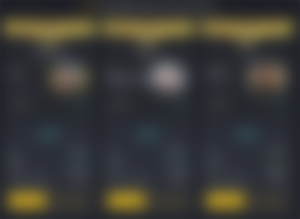
Having decided on a Top Bot to copy, click the “Copy” button and add the bot to your account
Go to the menu tab
Go to the drop-down menu, select Exchange, and then the desired connection
Click the Create Bot button and then click Launch Bot.
All set! Your bot is already waiting for its next command from the Top-Trader to start trading.
An Example of A Running Bot
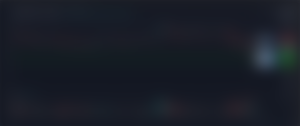
In this example of a LUNC long strategy above, the red line represents the take profit order, while the green lines represent the safety orders, catching the dips as it unfolds in order to average out the buying price.
Expected Earnings
According to the official Jet-bot site, based on previous statistics
Spot bots can bring from 5 to 20 percent in monthly profit. Taking into account compound interest, one can expect 179 to 891 percent returns over the period of a year.
Futures bots can bring from 10–45 percent in monthly profit. You can expect a compound annual profit of between 313 and 8,639%.
Of course, these numbers are highly variable depending on the state of the market and settings of the bot.
Pricing
Jet-bot is absolutely free to try for 3 days, with full functionality and ability to connect to your Binance account. After the expiry of the trial period, you may want to consider purchasing either a prepaid package or an unlimited package, as below.
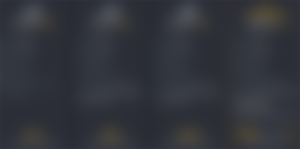
In this profit-sharing model, the platform is freely accessible with either a fixed profit fee or a one-time lifetime fee. For example, a x2 package for $10 with a 50% profit grants you access to the platform until you make a $20 profit, following which the subscription is exhausted. As such, having prepaid $10 to Jet-bot and made an earning of $20, you would have a net profit of $10, while the remaining $10 would have been shared with the platform, hence the 50% profit fee. The same principle applies for the x3 and x5 packages that have even lower profit fees. If you are a veteran trader/ wish to invest a larger capital into trading with Jet-bot, you may consider the unlimited package which grants you full lifetime access to the bot.
Pros
Advanced safety orders configurations which help to average out the entry price of a trade regardless of the market direction, within reasonable limits.
Excellent customer support.
Copy Trading is available — no need to worry about bot settings!
If you have experience in trading and wish to become a Top Trader, Jet-bot may well be a lucrative passive income stream! (Top Traders earn 25% of profits from people who copy them.)
Cons
As with all investments, there is always a risk of losing your capital in light of a bad trade — be sure to configure the bot properly (eg allowing for sufficient safety orders in case the market goes in an unfavourable direction; and setting a stop loss.)
Certain Top Bots/ bot settings may require a relatively high initial investment.
Only 1 futures trade can be opened on a single account at any one time; in other words, if you wish to run several futures trades simultaneously, you need to connect more than 1 Binance account.
Pricing for the unlimited bot may be a little steep for small investors.
Final Thoughts
Indeed, Jet-bot appears to be a very promising platform that, once configured properly, is set to generate passive cashflow for the trader. However, with high rewards come high risks from loss of capital following a bad trade. Hence, do exercise due diligence and do your own research to determine if Jet-bot is a suitable trading bot for your investment preference and risk tolerance.
Sign up here for a free 3-day trial period, with full bot functionality and demo funds!
Stay tuned for future articles on an in-depth overview to configuring Jet-bot, as well as a review of my trading portfolio with Jet-bot.
Jet-bot Resources
Telegram chat Telegram channel Twitter Medium Youtube

🎁 Honeygain A passive income app to earn money off your unused internet bandwidth. Get $5 for free, no investment required.
🎁 Cake Defi A one-stop investment platform that bakes passive cashflow at APYs of up to 100%! Get a $50 bonus in DFI with a $50 deposit.
🎁 Nexo An advanced, regulated digital assets institution offering instant crypto loans, daily earning on assets with APYs of up to 36%, an exchange, with services in 40+ fiat currencies in more than 200 jurisdictions. Get a $25 bonus with a $100 deposit.
🎁 Binance The world’s largest cryptocurrency exchange that needs no introduction!
🎁 Kucoin An expansive cryptocurrency exchange, with interesting offerings like staking, free trading bots and bitcoin cloud mining services.
🎁 Huobi A cryptocurrency exchange with diverse offerings, free airdrops and trading bots.
🎁 MEXC A cryptocurrency exchange with interesting listings and frequent airdrops from holding the MX token.
🎁 Crypto.com A cryptocurrency exchange based in Singapore. Get $25 in CRO on staking for a Ruby card.
🎁 Jet-bot An advanced spot and futures trading bot with Copy Trading functionality. 3-day trial period available with demo account.
🎁 Pionex A free multifunctional arbitrage trading bot that automates the process of buying low and selling high, 24/7.
🎁 One Button Capital An AI bot powered by neural networks that manage your cryptocurrency portfolio on autopilot.
For Malaysian investors
🎁 Luno Get a RM25 bonus in BTC with a RM100 purchase of BTC!
🎁 Stashaway Get free investing for 6 months!
🎁 Wahed code ‘KENLIE1’ RM10 signup bonus
🎁 Capbay P2P code ‘8879c6’ RM100 signup bonus
🎁 Versa Get a RM10 bonus with a RM100 deposit!
🎁 KDI Get a RM10 bonus with a RM250 deposit!
Connect with me Medium | Read.cash | Youtube | Twitter | Linktree