Most of us here might have done this already. I just did mine the other day. For those who haven't yet and still doesn't know how to, you can check this out.
Anyway, I didn't know I was already here for two months already. Maybe it was just recently, too when I turned two months. The last time I checked it said, "user for 1 month" and after I published my article on attracting positive energy did I notice it changed to two months.
I wasn't able to fuse my read.cash wallet with my bitcoin.com wallet in the first place because I became too busy. After writing my past articles in my early days here and making some interactions with other users I went offline.
My article on attracting positive energy gained some decent tips which I am very grateful of. I also got tips from other generous users here on my past articles and on my comments. They shared what they can to appreciate the works of co-users. Likewise to support them because it serves as a motivation for a certain user like me who wasnt getting any tips from the little guy.
So much of an introduction so let's do this now.
1. Backup my wallet
After successfully registering to this platform there was this "seed phrase " which the site told you to copy and save somewhere safe. This is very important as it is the access through your bitcoin cash earnings here.
Just in case you haven't saved it or lost it, click the drop down menu on the upper most corner of your account then tap backup my wallet. Then on the article tap the show my seed phase on the gray box. Copy it.

2. Install bitcoin.com app and import wallet
After downloading and installing the app in googleplay you can now use it.
Tap +add
Tap import wallet ->input your seed phrase -> tap import wallet.And, it is all set.

However to avoid confusion from other wallets you have, you can rename it. Just click the 3 dots beside that wallet then delete the wallet name in exchange with your preferred name.
After syncing the two wallets, you will notice that your read.cash fund is reflected on your bitcoin wallet. However, there are instances that this doesn't automatically happen. It doesn't require for you to fuss or worry. Just click the 3 dots again -> wallet information -> scan for missing transaction.
It'll take a minute for the scanning, then you're all good.
This is also applicable everytime there are missing transactions even with your other wallets in the app, just do the process.
Do take note that your bch is neither on read.cash nor on bitcoin.com. It is in the bitcoin cash blockchain.


So if you want to withraw your earnings from read.cash, just simply send it to your other wallets in the app. Mainly on your main wallet. But if you wanted to monitor how much you have earned from readcash or hodl your earnings, you can make another wallet and send your earnings there.
There are certain advantages of syncing your wallets:
• Receive notifications everytime the bot or other users upvote your articles.
• You can access and send your earnings from readcash to your main wallet or other wallets without accessing readcash.
• Transactions made are very transparent.
Ending thoughts
Always save your seed phrase as it is your private key to get hold of your money. Even bitcoin.com has its own seedphrase so copy it and save it also. If ever your mobile phone gets lost or malfunctioning, you can still access your wallet with the help of your seed phrase.
No seed phrase, goodbye hard earned money.
Thank you for reading.
TJ
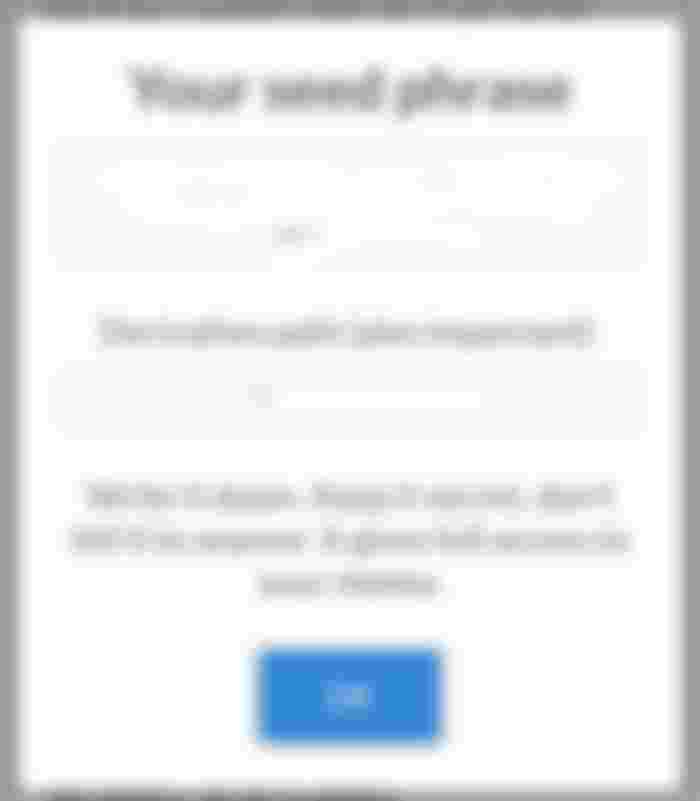
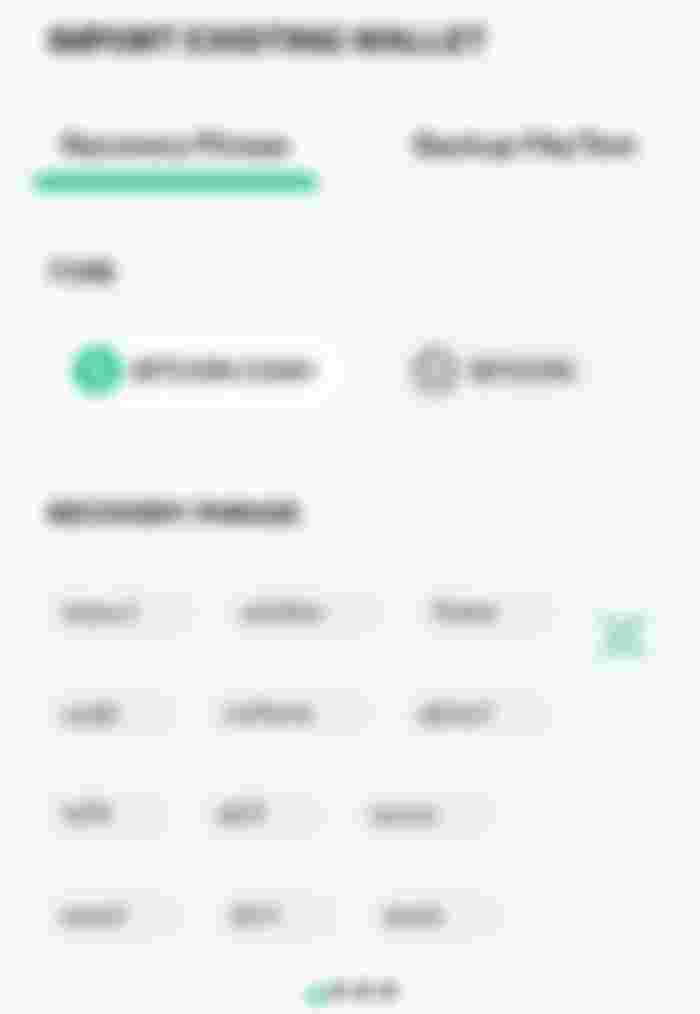
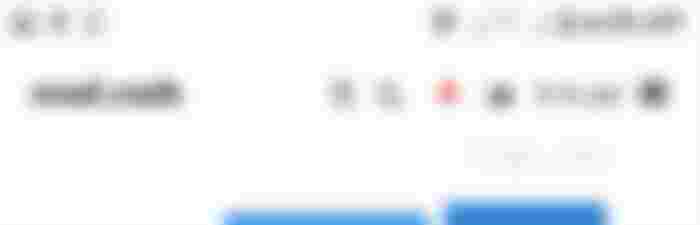
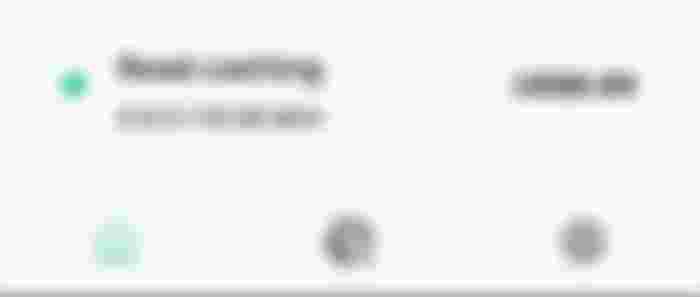
Hello! I noticed that your seed phrase are shown in one of the pictures. Please, if those are yours, DON'T show it to anyone. You can remove the photo, or just blur it. It is the second picture. I am just concerned