How To Save Internet Data, Battery And Storage
Hello TheGuy! My phone sucks it eats everything and internal space fills crazy. Ultimately killing the smooth experience of my smartphone. Can you help me?
Sure The TechGuy is on your rescue. Don't panic, lol.
Even though you have a high-end or low-end smartphone device, you must have faced this situation of battery draining, data draining, and storage full issues. The people with 128GB ROM or 256GB ROM also face this. There are a lot of solutions available on the internet or YouTube some of them work and some do not rather they do the opposite work. And today I plan to tell you my tricks to save you from all those problems and to let your smartphone experience feel better. Anyone will be annoyed when their battery or data drains without much usage of the smartphone. And no one like the notification of you can't install this app due to low storage.
These points are simple and you won't mess up anything if you do as said in this blog:-
To Protect Internet Data:-
If your device sucks data like a vacuum cleaner sucks dust. The first thing you should do is to switch off the auto-update settings of app in Google PlayStore as most of the time it's switched on and whenever any updates come they get automatically downloaded eating your data along with storage as with every update the size of the application increases. Turn it to wifi settings.

Next, some apps eat data through notifications and background, simply find out those apps. Go into app info settings and there click on data usage and there restrict or switch off the background data permission. Then after that app will only use data when you open it. If you minimize it then also it won't eat data. So make sure you don't restrict the background data of browsers or apps from which you download anything.
There's one more option in phones running on Operating systems above Android 10 to disable the wifi or mobile data access as shown in the picture used in above point. This also comes in handy to fool some kids, haha. You could use the excuse that internet isn't working or the app is banned.
To Protect Storage:-
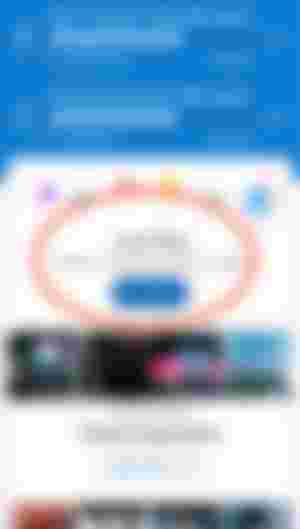
Overtime usage of smartphones and installing new apps over time create temp files and cache files that take up your space. These are not important files. Simply download the 'Files Go' app by Google and select on clean junk option and all unnecessary temp files and cache of apps are deleted in one tap. You can also do it manually by selecting apps one by one but it will take a huge amount of time. Also, Uninstall those apps which you don't use. Create a backup or download their app and save it whenever you need it to install them. That way you save your storage as after installation of apps their size becomes double. Delete duplicate photos or screenshots.
To Protect Battery:-

If you follow the same point of disabling background activity the first step to save battery is done because apps mostly drain battery running in the background. Also, some apps have default settings in which they auto launch while restarting or anytime. Go to the app info settings of the app which automatically launches and runs in the background and their select battery usage and here switch off the auto-launch feature. The shopping apps and browser apps are mostly the culprits of misusing the auto-launch feature.
Some Important Points To Remember
Never install ram cleaner, battery saver, or antivirus apps. These apps are shit and eat battery like crazy. A prime example is Cleanmaster, Du Battery Saver, etc. Now phones have inbuilt cleaner, security, and battery saver options. Use them.

Now from Android 10 I guess, they are giving Process Manager settings. In settings search for it or you can find it in additional settings. See which apps are running and clean or stop their process. A deep clean-up works best if you have a very low battery and want it to last longer. Depending on the backup it can last more than 5-30minutes if you do this setting.
Sponsor Of This Article:-
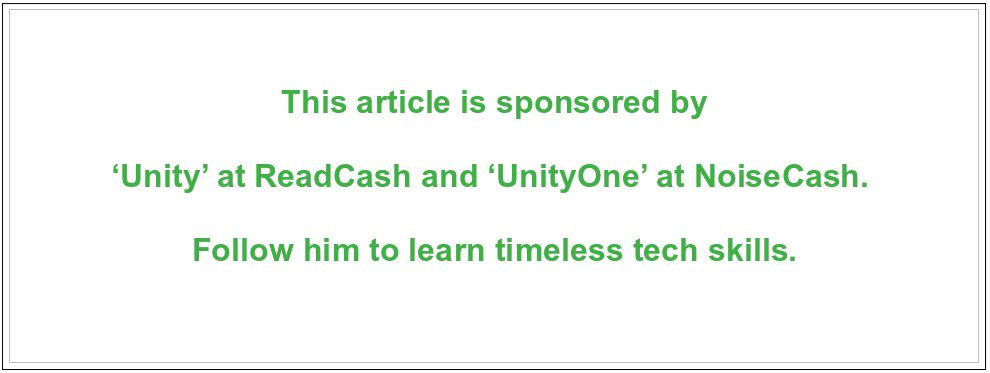
Image by Unity, Follow Noise, Odysee, LinkedIn, and an article for more info.
Final Thoughts
First of all, sorry iPhone users, haven't used it so I don't know much about it. But iPhone is already cleaned and optimized with enhanced security. Rest all those points will surely serve their purpose. Personally tested, lol. In recent article I talked about Savings and here I am again with savings but this time with battery, storage and data, lol.

Author Links:-
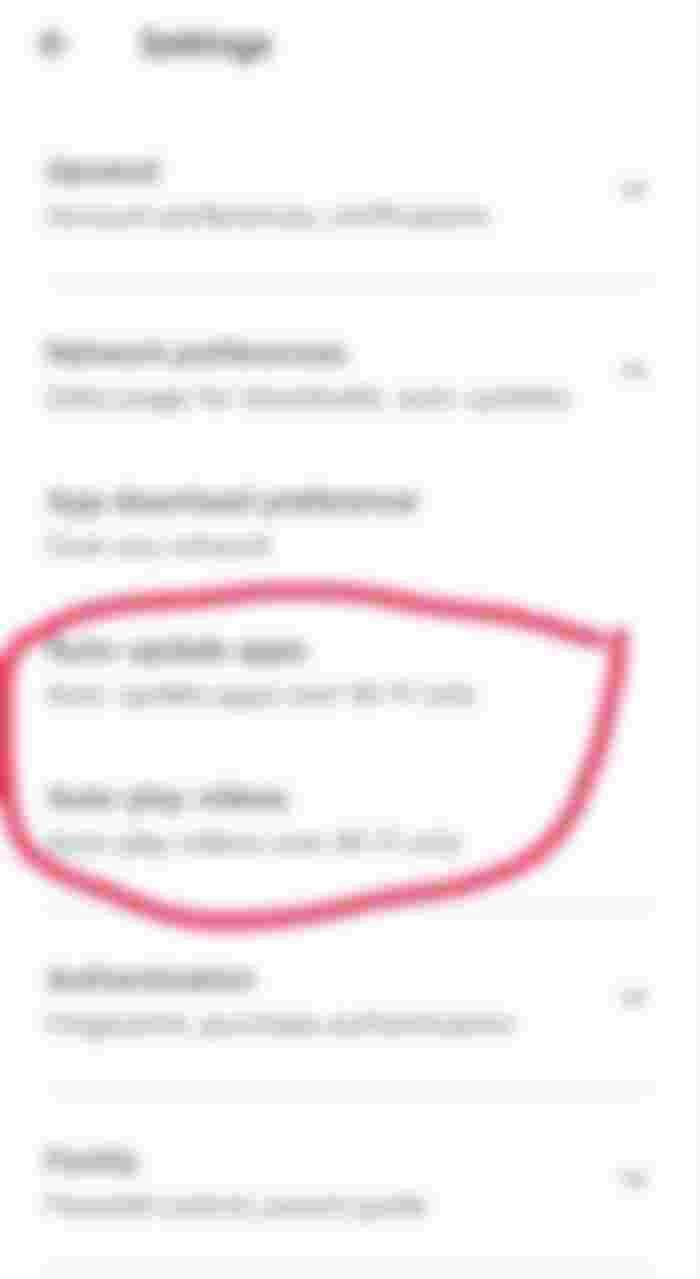
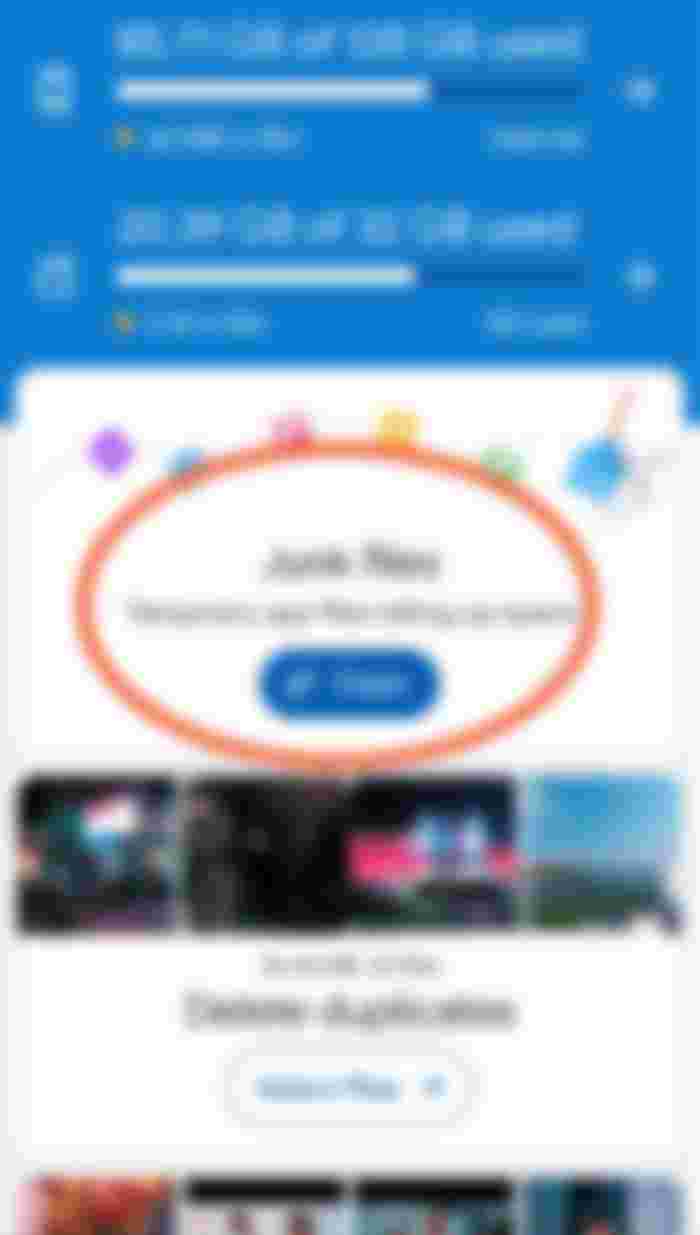
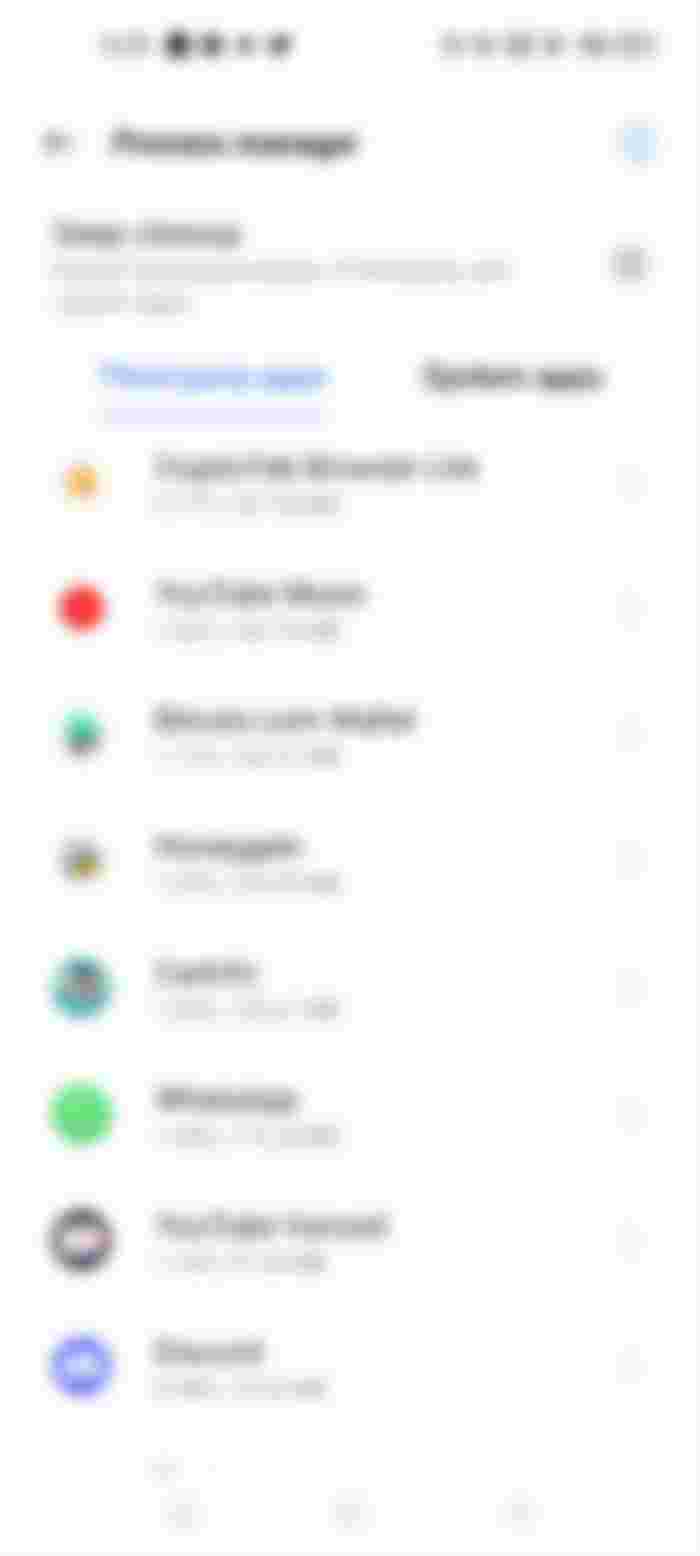
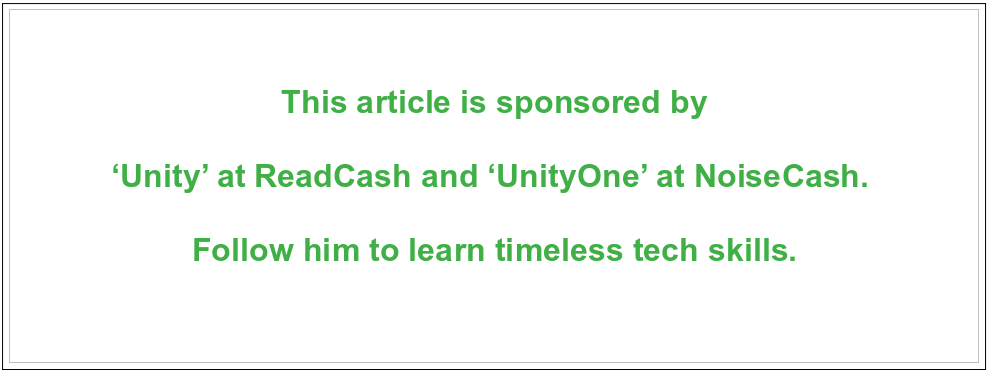

This is the solution i did to my old phone before. And its really effective. I also disable those other apps that I don't use specially if i can't uninstall it on my phone. And thanks to that my phone is much smoother than before. No lag or whatever.