Now this Android tab with the broken screen is back to work with all it's 8 CPUs.
It works 24/7 with cover on and wifi off. It is not used as a room heater but computes 8 BOINC tasks with World Community Grid with all CPUs.

Temperature on the thermal images may not be precise as well as other numbers below is just a little experiment.
There are however set up options with the BOINC app to limit temperature to required levels. As well as number of CPUs involved in computation. BOINC app is really good with multiple set up option and is a pleasure to use.
BOINC performance:
According to the statistics from the WCG website, each WCG task takes approximately 15 hours. This means that this Android tab can compute 12+ tasks per day. Or about 4000+ tasks per year.
My average performance from all devices is 7 while I compute other projects including rosetta@home, einstein@home, TN-Grid, others.
Maybe I add more projects in future but for now this can calculates only WCG. Rosetta requires more memory.
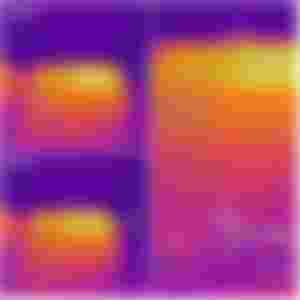
I could not install a development version 7.16.03 of BOINC on this tab, it does work on 2 mobiles and an older tab, but here- not. So this is standard BOINC version from the Google play.
Electricity consumption:
Both tab and mobile consume about 20 watts while active charging. Little less when about fully charged.
If fully charged, with monitor and wifi off, this tab eats 1.7 to 2.2 watt. Which means:
2.2 watt * 24 hours = 0.05 kWh per day
With 20 cents per kWh, this will cost less than 4 USD per year.
https://www.rapidtables.com/calc/electric/energy-cost-calculator.html
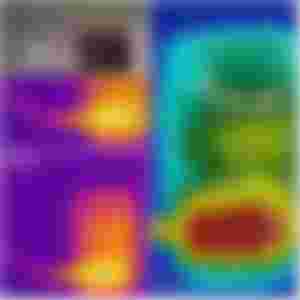
It is difficult to say how many Gridcoins (GRC) one may 'mine' within a year with this tab and GRC Pool. GRC mining depends on magnitude and I not sure how predictable it is.
Conclusion:
It should be feasible to compute about 4000+ WCG tasks per year at almost no cost and with an 8 CPU tablets.
Please consider safety as this should not necessary be a tablet with a broken screen. It should not be 24*7*8*365 either. It can be regular tablet that is in use and switched off as needed.
This post is just an example to show possible productivity and cost related to the idle computing time with BOINC.
My current performance from May 2020 and with WCG only (without GRC pool computations and other projects), is 927 results returned as below:

Joining is easy:
And subscribe to the read.cash group to share your results:
https://read.cash/c/citizenscience-with-boinc-8cf5
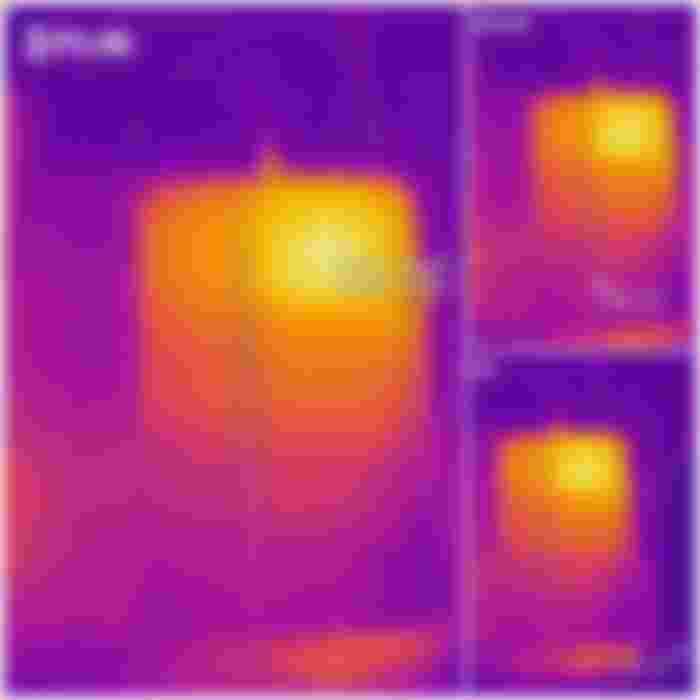
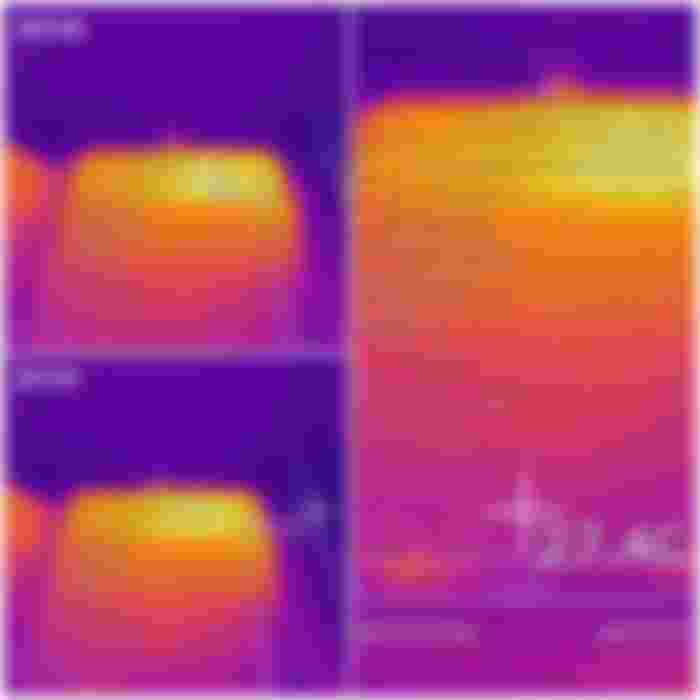


This is great idea i think am gonna sign up for this right away