We all have younger brothers, sisters, or younger children in our family. Your children or younger siblings have all learned to use mobile now. Besides playing games, Google and YouTube do not leave anything out. It is not possible to keep a watch on what Google searches for.
👉Then what is the way🤔❓
🟢The way is simply to turn on Google's "Safe Search" feature.
👉How to do it🤔❓
🟢The solution is shown below STEP by STEP:
Step 1️⃣: Go to "GOOGLE App" and click on the "More" 👇👇👇option at the bottom or top of the screen.

Step 2️⃣: After clicking on "More"👆👆👆 then you will get an option "Settings"👇👇👇... Click there.
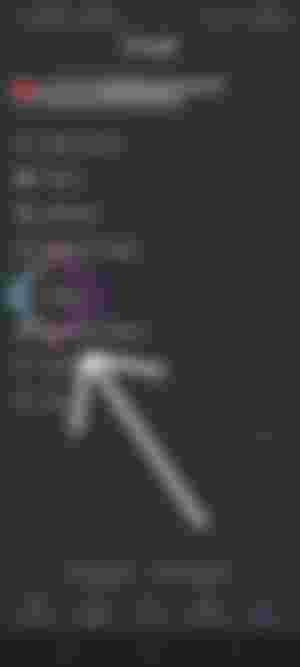
Step 3️⃣: After entering "Settings"👆👆👆, click on "General" Option.👇👇👇
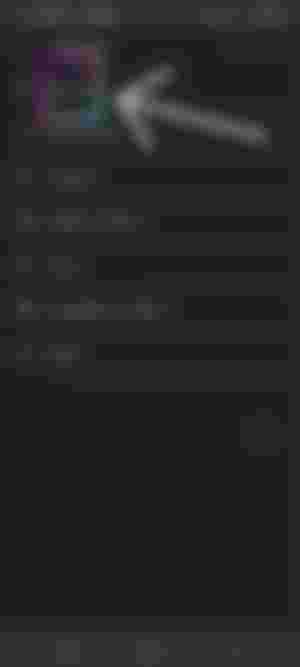
Step 4️⃣: After going to "General"👆👆👆, if you go a little further down, you will see that there is an option called "Safe Search"👇👇👇.
"Turn ON" this option.

###Summary:
⚙️ Google App> More> Settings> General> Safe Search (√)⚙️
Then DONE.👇👇👇

🤴From now , no news, any picture, or any video of naughty type will come in front of him/her. Or even if you die by searching, you will not find it. Very fun ❗❗ Not so❗❗❗
📢 (N:B: There may be some changes depending on the type of phone. But the "Safe Search" option is available on all phones).
Please LIKE COMMENT SUBSCRIBE @Suvankar 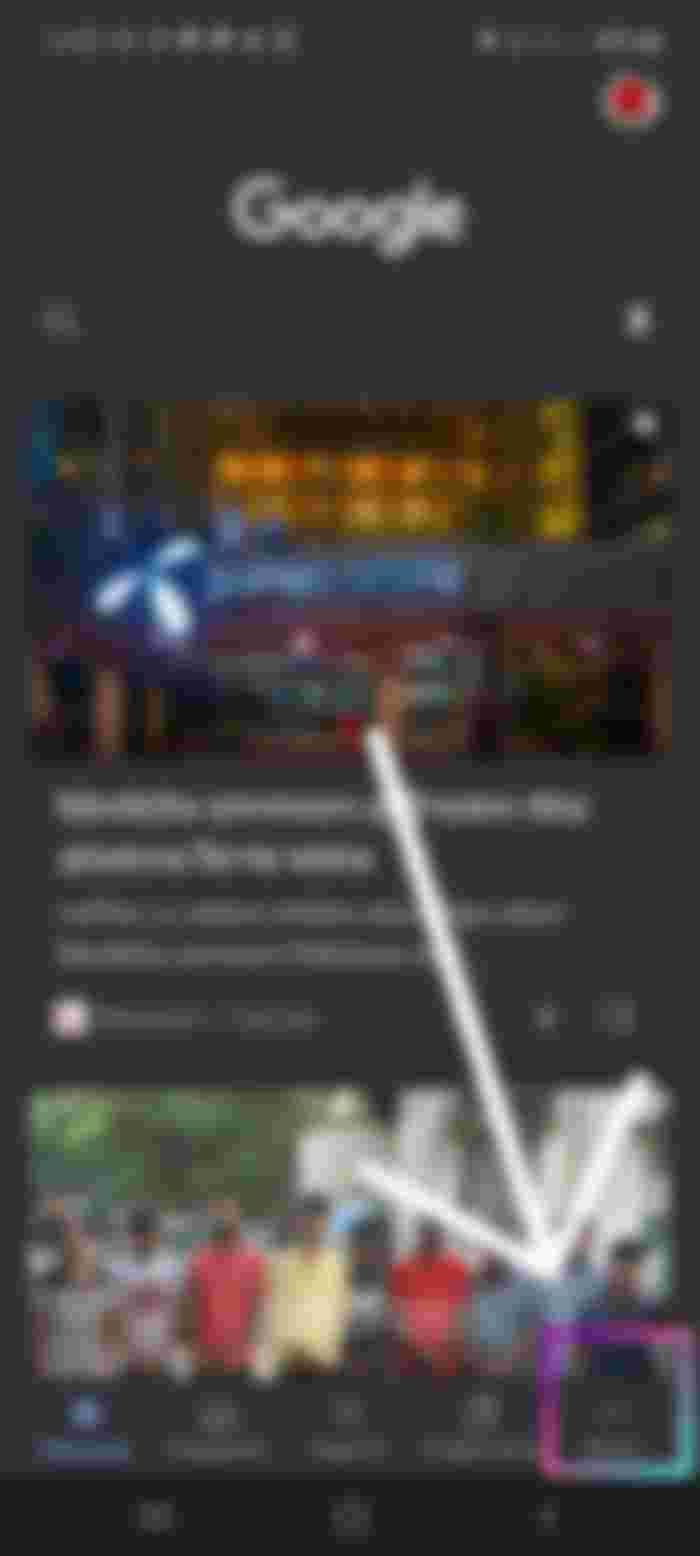
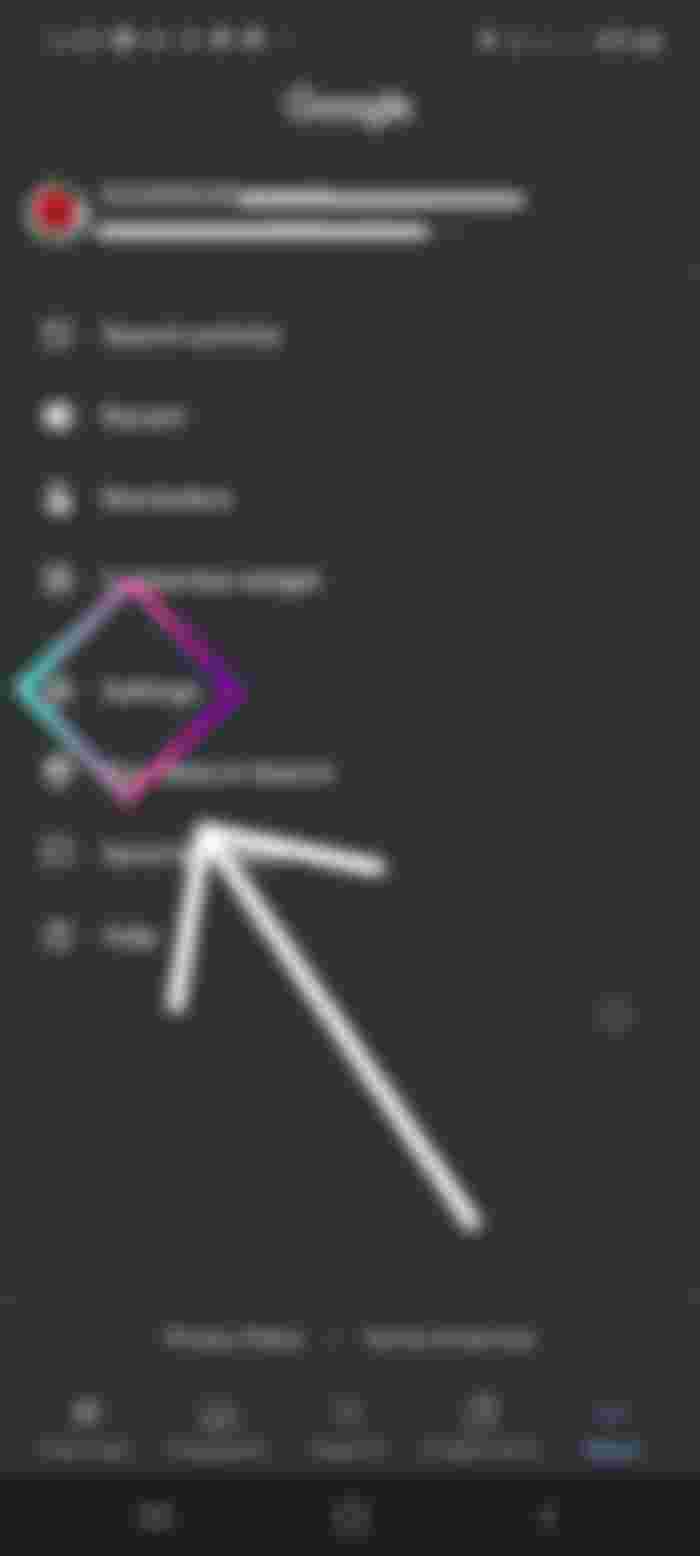
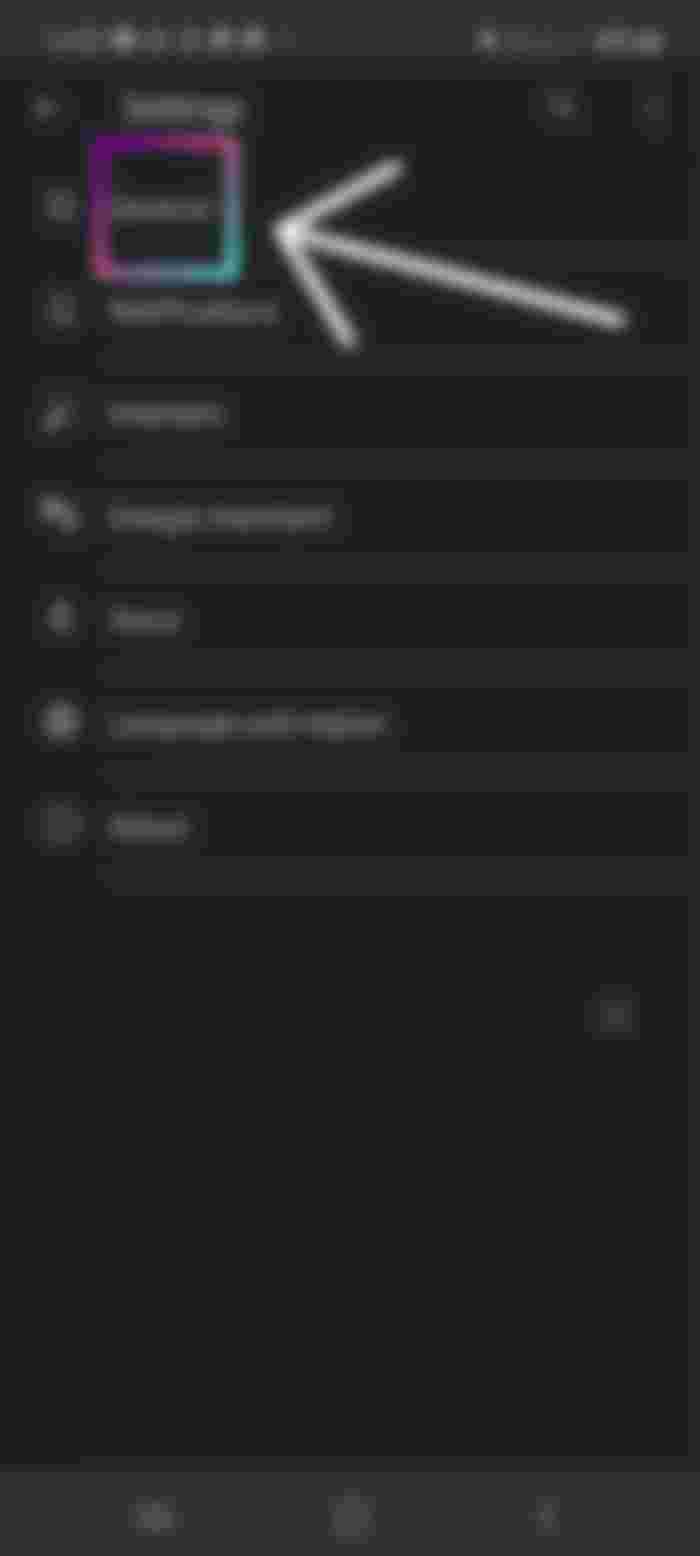
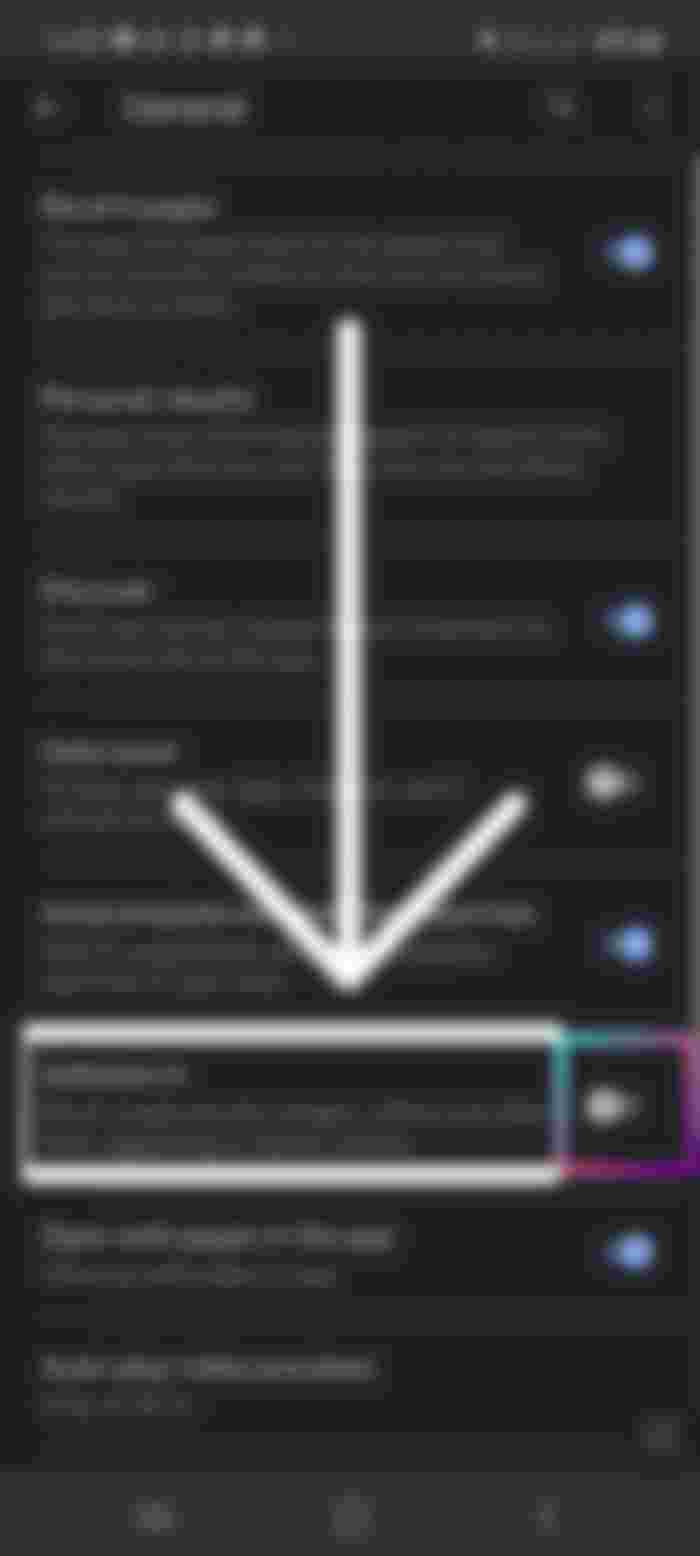

It is very helpful dear brother