Greetings To All Readers.....!
It's about a month ago when i was seeing the lots of people posts on noisecash about the smart Bitcoincash project, mostly they were Mr. Trenz and Pantera that's posted about smart BitcoinCash project and also lots of other Philippino users but i thought these people are extra intelligent than me so that they are doing difficult things easily.
Because smart BitcoinCash seem Difficult by its name, so i neglected it because in these days am just a lazy guy who didn't want to do anything. And also i didn't see any Pakistani, Bangladeshi or Indian user that post in detail about smart BCH. So i just neglected it, moreover am just newbie in cryptocurrency that's accidentally come in this world and am fully got aware of Cryptocurrency after joining the noisecash. I have an experienced of earning the Bitcoin, Dogecoins, Dogecoin cash and Bitcoincash. Also am little bit aware with the etherum and Litecoin. And for me crypto-world is just ended to these currencies.
Even though sometimes am getting confused when i see the lots of token or currencies in trust wallet but then try to control myself by saying that it's was out of knowledge thing that's never come in mind.
I take SmartBCH got serious when two to three days ago i saw the Idksamad article here that's about setting of smart BCH; and that day i realized i also missed something interesting. Moreover i also seen lots of people posts on noisecash about different types of airdrops.
Oops.....Yes i also haven't any kind of proper knowledge about air drops. But this time i decided to do the difficult things and finally i did it and set smartBCH address with the help of Mishal and Google. Let' share my experience that how i can set my smart BCH address and also guide you because i know many of the Pakistani users till yet not getting aware with it. So let's follow the simple steps to set the smart BCH address:
Step:1 Go to the Playstore And Download Metamask Wallet
To set the smart BCH address you need to have the Metamask wallet. Even though i already have Metamask wallet in my mobile i installed it after joining the Den.social, but then i didn't use den.social so i didn't make an account on it, because i thought that this wallet has no benefit for me.

Metamask is basically etherum wallet and you know what is smart BCH....? Smart BCH is the coupling of bitcoincash with etherum. So this wallet is best to set the smart BCH address. I was curious about smart BCH at that day when i read Idksamad article here in evening time and from where i get idea that making account on this wallet is necessary.
At evening time i neglected it and said myself i made its account tomorrow but sometimes i woke up in the mid of night and start scrolling on mobile and same happened with me at this night i woke up and instead of wasting my time i made an account on Metamask wallet.
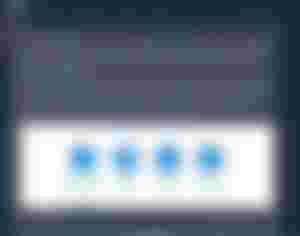
So the first necessary thing you need to do is go to the Playstore and install this wallet if you haven't installed it yet.
Step:2 After Installing The Metamask Wallet, You Need To Make An Account
So when you installed the Metamask wallet in your mobile then you need to make an account there that's very easy and take only three to five minutes. First enter the password and then confirm password. Then you need to save your seed phrase, obviously these wallets didn't allow screenshot so you need to note it on the piece of paper and it's just like a same step as you experienced while making your trust wallet and I think most of the people have experienced of it.

So when you set your password and also save your seed phrase and then truly arrange it in the option box then such type of interface appeared on your mobile screen that's showed that your account has been created.
Step:3 Setting Of SmartBCH In Metamask wallet
Until the time, i didn't set the smartBCH in the wallet it was a horrible thing for me but after setting it i said nothing in the world is impossible or difficult, everything is easy we just need to develop some interest in it. Two or three days ago in the afternoon time after all i dare to set my smart BCH address, for this i sms to Mishal to guide me but she was not online and replied me after 10minutes and before this i was starting exploring on the Google about smart BCH and read one article about the smart BCH so i got some idea but the difficulty is that all of that was about the setting of wallet in browser extension and i have the app so am little bit confused but at that moment Mishal was getting online and guide me from A to Z and i set the smartBCH within 2 to 3 minutes. So let's understand through the images:

Image:1 is from the main interface of Metamask wallet so when you opened your account always such type of interface appeared on the screen and at the upper left corner three lines are showing click on them.

Image:2 when you clicked on the three lines such interface show on the screen so select the setting button or option.

Image:3 After clicking on the setting button, you see these different types of option, so click on the network to set smartBCH address.
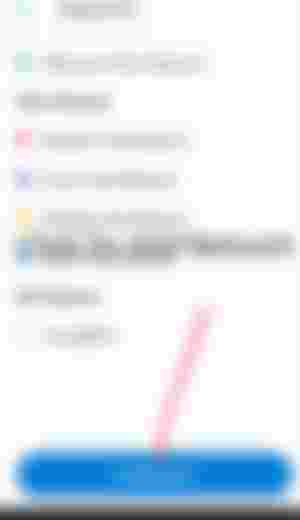
Image: 4 When you click on the network, such different types of network options appeared on the screen, so click on Add Network.
Image:5 After click on the add network, such the simple form appear on the screen and you need to enter the simple things there and let's see what we need to write there.
Network Name: SmartBCH
RPC URL:
https://smartbch.fountainhead.cash/manniet
Chain ID: 10000
Symbol: BCH
Block Explorer URL: https://www.smartscan.cash/
Put this simple data on the form above, and click on the add, then your SmartBCH address has been added. These are just simple steps that we need to follow to set up SmartBCH and it only take the 3 to 5 minutes and wallet address has been set.After setting the SmartBCH i realized that things were not too much difficult as we take them. It's just our matter of handling that how we take the different things.
Closing Thoughts:
Setting of SmartBCH network in the Metamask wallet is necessary, because in these days different types of contest on noisecash and readcash are online so to participate in them you need to have a smart BCH address, so follow these steps and set it. Before this i also skipped lots of contests because all these things ars seem difficult to me but after setting smart BCH i knew that these are too much easy just our mind is difficult.
So now my SmartBCH address has been settled so today i participated two types of contests one on noisecash that's about $CAT and Mr. Trenz organized it so i gave my entry into it to try my luck because its just easy contest we just need to share the cat picture that we made it by our own mobile camera.

So if you want to take in this contest click on the link below:
https://noise.cash/post/l9r6qq35
And the second contest is organized by carisdaneym2 on readcash which about the Candyman token. Rules are just simple:
Follow the Candyman token on Twitter.
Join the telegram group.
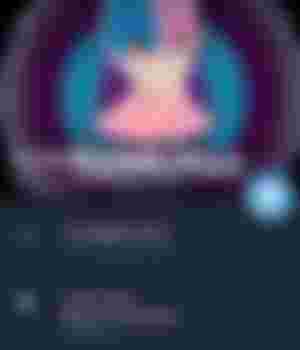
Fill the form.
And then comment under the article of carisdaneym2 and mention your one of friend.
Join this contest here:
https://read.cash/@carisdaneym2/candyman-token-on-smartbch-network-d4d6ba81
On the daily basis different types of contests described the importance of SmartBCH, and in future its importance is increased too much so if you didn't add your SmartBCH network in the Metamask wallet, do it and take participate in different types of contests and surely you will enjoy more, learn more and have more chance to fill your pocket with bitcoincash.

Thanks for reading........!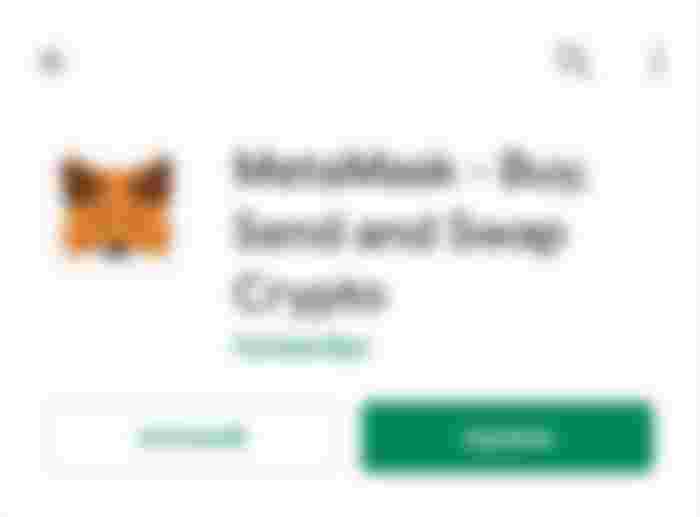
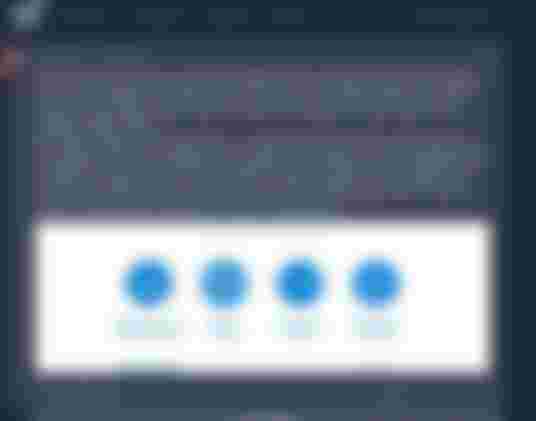
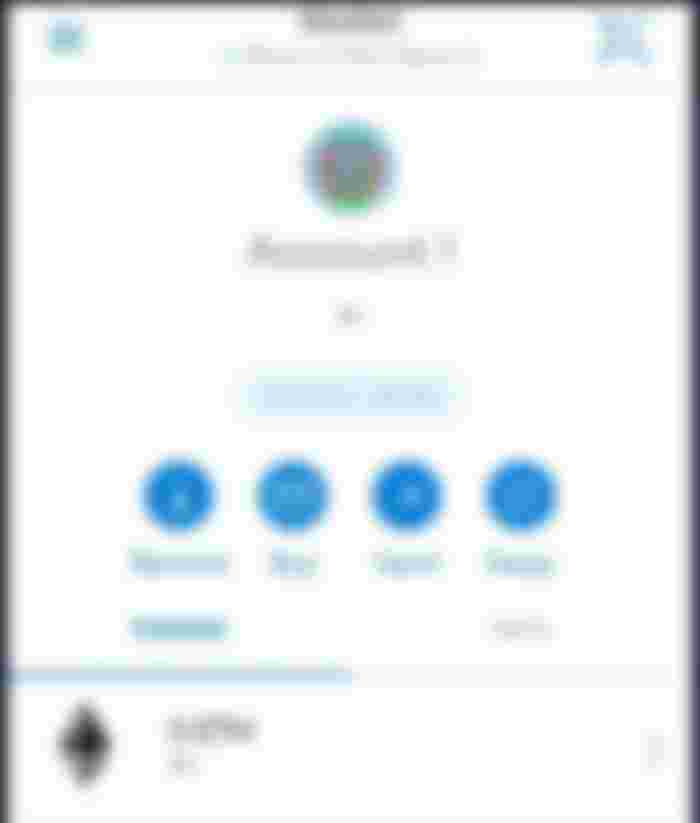
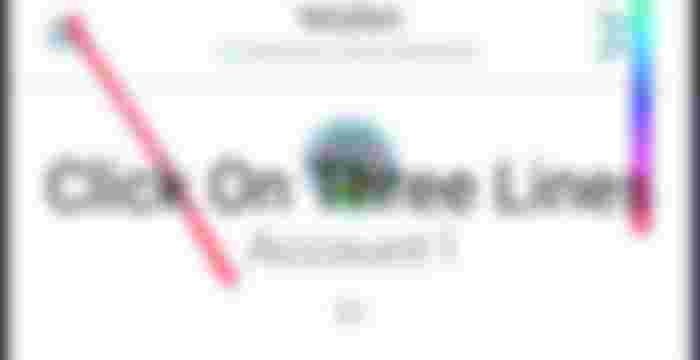
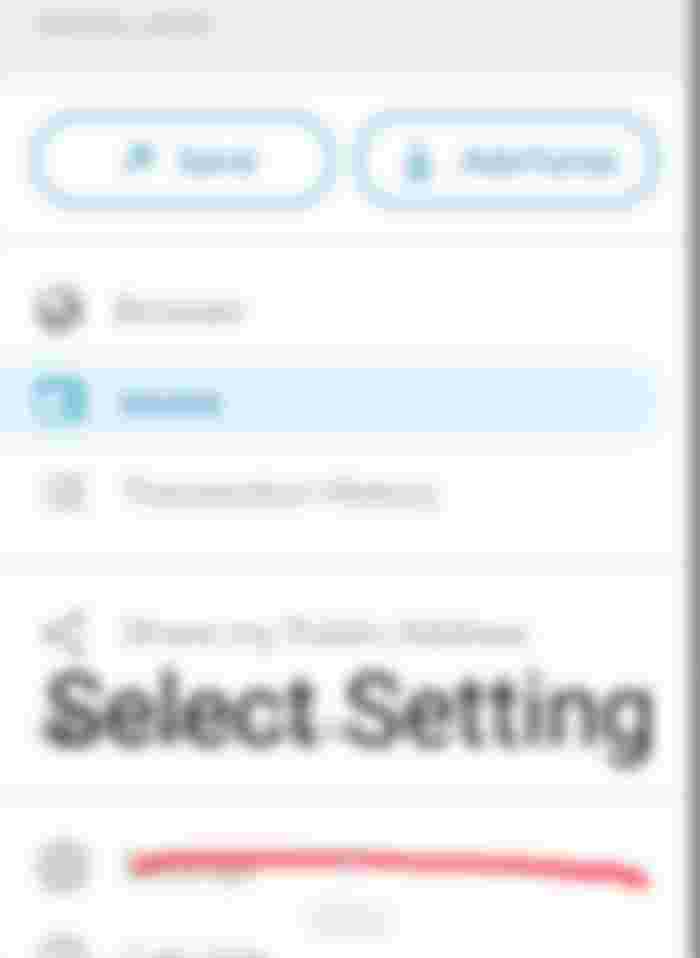
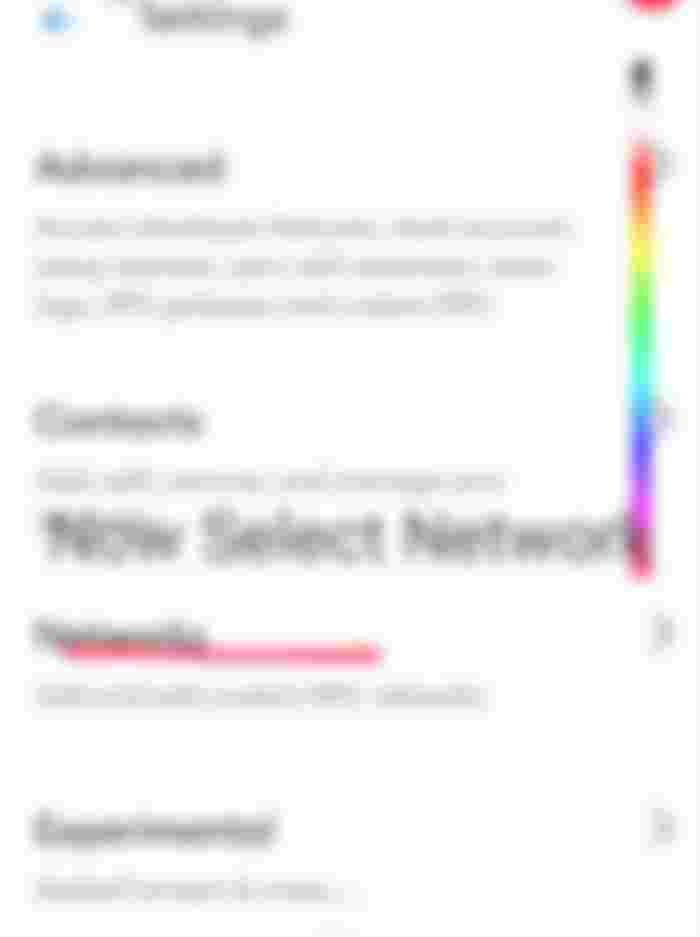
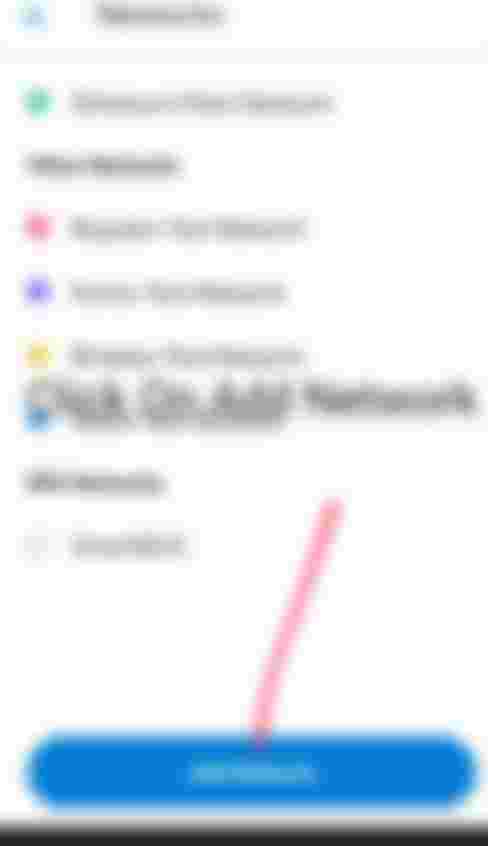
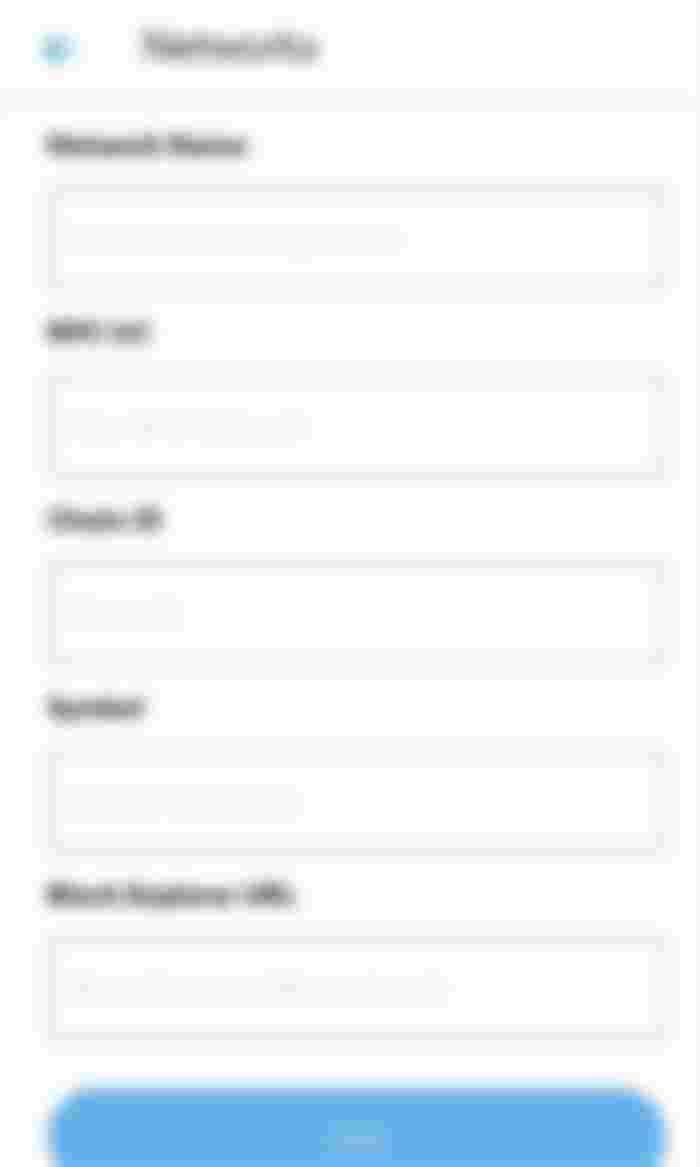
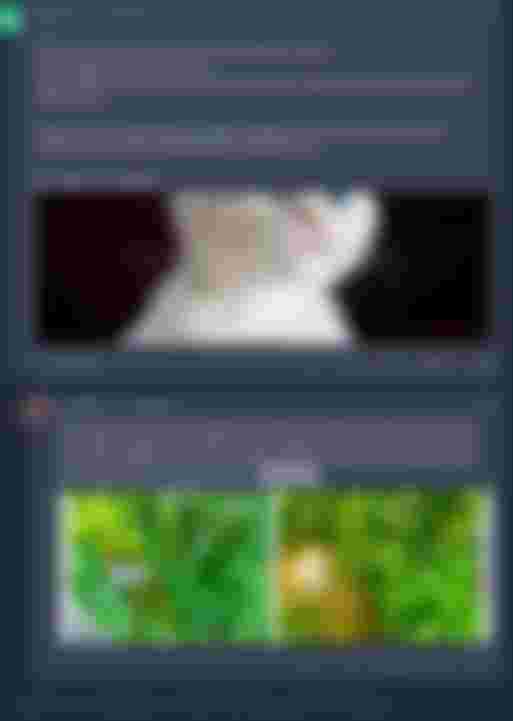
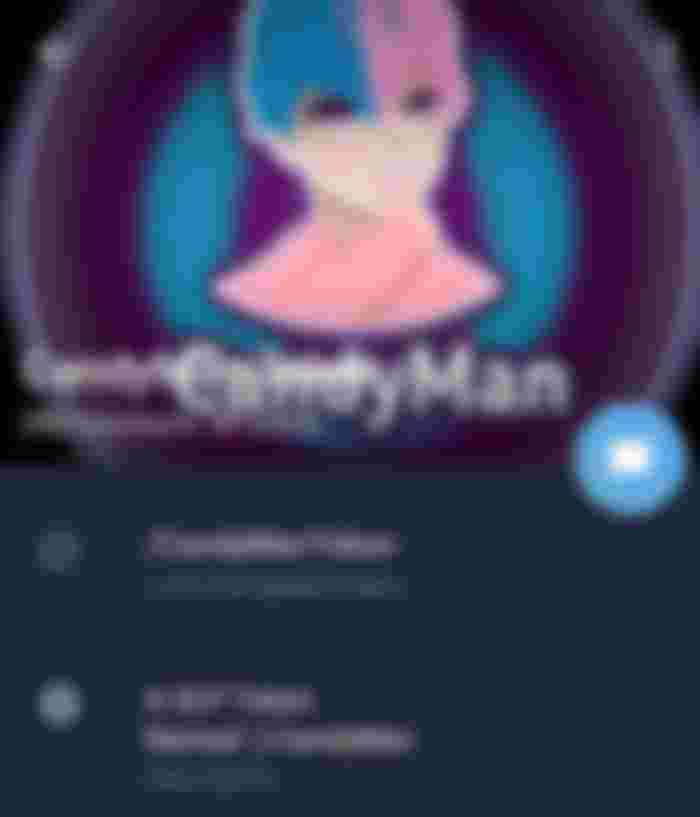
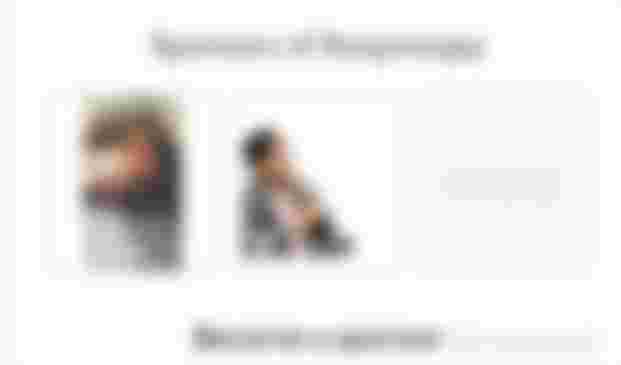
Axha Suno Apna telegram ka nam to btain main ne ap se aur information Leni hai agr Apko bura naa Lagy too