
What is a Trust Wallet? Define a Trust Wallet Trust Wallet is an online crypto wallet used to store cryptocurrencies. Trust Wallet belongs to the category of "soft wallets." That is, users store their "private key" and their coins in the internet environment. This is a completely different feature of soft wallets compared to some other popular hardware jackets such as Ledger Nano or Tresor.
Features of Trust Wallet Trust Wallet is a multi-wallet type, which supports the storage of multiple cryptocurrencies across multiple platforms: Bitcoin (BTC), Binance Chain (BEP2), Ethereum (ERC-20, ERC732) , EOS, NEO, TomoChain, Tron (TRX) ... XRP, USDThe total number of crypto assets that can be stored in Trust Wallet is over 300,000 types of crypto coins and assets (according to their information website) .

Purpose of using Trust Wallet Like Coin98 Wallet and many other types of online crypto wallets, Trust Wallet is building their entire ecosystem. Trust Wallet users can use the following purposes: Store over 300,000 types of tokens and coins in the crypto market. Putting a few coins is right in Trust Wallet. Trading - trading right in the Trust Wallet.Dapp browser: users can learn and play, use Dapps, the games themselves in the Trust Wallet application.
In addition, Trust Wallet puts them as a place to allow siblings to store of their collections of NFT tokens. These are the ERC-721, ERC1155 common tokens. Some more information about Trust WalletThe Trust Wallet was acquired by Binance in mid-2018. Trust Wallet currently supports blockchain platforms: Binance Chain (BEP2), Ethereum (ERC-20, ERC) .The current Trust Wallet has just launched their own token, TWT. Trust Wallet has the same app version for mobile devices and Desktop PCs.
Instructions for installing Trust Wallet Below, I will show you how to install Trust Wallet on Android phones.Step 1: Download the Trust Wallet app here: https://share.trustwallet.com/giX3sScStep 2: It will take you to the app Google Play Store. Click the Install button to start the installation of the machine.Step 3: After completing the phone installation, press the Open button to start opening the Trust Wallet application. Instructions for use Trust Wallet Create a new address in Trust Wallet Step 1: Right on the first interface, click "CREATE A NEW WALLET" Step 2: This is the Trust Wallet step that reminds you to save the Recovery Words. Click on the "understand" box then select Continue. Step 3: The screen will display "Words of Recovery".
You save these words in the correct order. Then press continue. Take care to keep it safe, don't share it with anyone. Step 4: Finish creating a new wallet.Sign in / add an existing wallet to Trust WalletIn the first interface: Step 1: Select that I already have the wallet . Step 2: Select the type of blockchain to add. Step 3: Enter the private keys or recover words to finish adding the wallet.
Hope you like my post please give thumbs up like and upvote thank you!

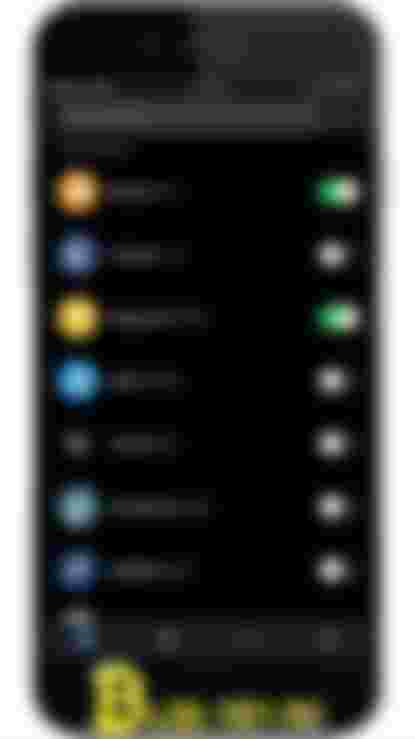
Yeah I trust the trust wallet