You Don’t Need Ledger Apps Installed to Receive Every Crypto
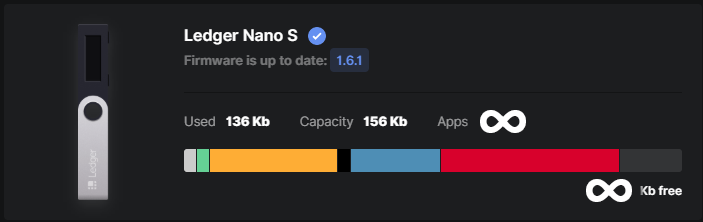
One of the major issues with the Ledger Nano S and similar hardware wallets is that you can’t install that many crypto apps. You have space for Bitcoin, Ethereum, and maybe one more major crypto. The Ledger Nano X can store up to 100 apps, which is much better, but it is more expensive and it's not worth upgrading if you already have a Nano S, like me. However, if you want to accept and receive a large number of different cryptos, or use a lot of different faucets, reinstalling apps all the time through Ledger Live isn’t a very good or efficient solution.
However, there is a way to store all your public addresses securely, verifiably, and freely. All you need is a Google account.
That solution is called Google Sheets.
It’s perfect for organizing data of similar types; of course, crypto addresses are very similar in format so they are easy to organize using it. Sheets also tells you if any changes were made and can tell you exactly what changed, in case someone makes some unauthorized changes.
Here’s how to make an easy Sheet with all your addresses. (Example is after the instructions in case you don’t understand or just want to see it).
First, create a Google Sheet.
Second, in the first row, create 3 columns labeled Coin, Name, and Address.
Third, make that row a header. On mobile, it’s a long press option on the row I believe. On desktop, you have to locate a thick grey bar underneath “fx” and right above the top row. Drag that down to the bottom of row 1.
Fourth, add whatever cryptos you want under Coin and Name that you know your Ledger supports. For example, to add Bitcoin, you would add BTC under Coin, Bitcoin under Name, and your address under Address. Name can be whatever you want to identify that address, but Coin must be the coin ticker.
Fifth, go into Ledger Live and install the apps to whatever you want to add. Get the addresses via Ledger Live, or if the coin doesn’t support it, the coin’s wallet software. Simply copy-paste the address into the Address field. Make sure the address corresponds with the coin you’re pasting it into.
Sixth, right-click column A and select “Sort A -> Z”. This will organize your sheet and make it super easy to find the right address.
At this point, you’re done! You can still add more though. I added a “privkey” row that doesn’t contain private keys but instead tells what app it is (for example Ledger is many of the fields, but Wallet of Satoshi is for my Bitcoin Lightning address). I’ve also added a “has balance” field, so I can easily see what does and doesn’t have any balance. If you have a VERY SECURE Google account (I mean physical FIDO U2F keys enabled as 2FA) or Google Advanced Protection Program like me, you can add actual private keys if you want, since your account is basically unhackable via traditional means. But on an insecure account, it's asking for your funds to be stolen.
My example is here:
https://docs.google.com/spreadsheets/d/1Awv8c_Wc2KGJBCyBZDqVq_Y27T6CXpeaUj1VxdW0OSY/
But how is this secure, you may ask? What if a hacker gets access to your Google account? How could you prevent sending coins to the wrong address?
Google Sheets has a nifty little feature that tells you when the file was last modified. It’s right next to the toolbar on desktop; it will say “last edit was X minutes/hours/days ago”. If you see it has changed recently and you’re not sure it was you, you can also view the file history on desktop to see exactly what changed and when. This will prevent you from sending funds to the wrong place, even if you somehow didn't know your account was hacked.
You also don’t have to use Google Sheets. It could be a Excel file stored on a flash drive, it could be on Excel Online, it could be a file on your phone. If you want it to sync, Sheets or Excel Online is your best bet because you can access them on desktop and mobile and save them offline.
Another nice thing about Sheets is that there are a bunch of crypto add-ons, so you can keep track of transactions, balances, net worth, and more. I haven’t used any of these personally, but I’m sure they work pretty good.
If you're looking for a good crypto faucet to test these instructions with, this faucet sends you literally 3 different types of coins directly to your address almost INSTANTLY with NO FEES. Seriously. This is actually why I made that Sheet; there are so many cryptos to get.
=-=-=-=-=-=-=-=-=-=-=-=-=-=
HoneyGain lets you earn money for sharing your Internet in the background. Basically free money.
This story was originally from my Publish0x article.
Wow,, your article is so helpful.. I like this.. thanks again