September 20, 2021
7:45 p.m. 🇵🇭
Hey readers, this is my second entry for today. I just saw this one on Facebook and immediately tried it. It works! I was amazed on how I retrieve our negative photos for more than 2 decades ago. I just had this feeling to share it to you, you may have those negatives photos you forgot to develop a long time ago. Now, here's the solution for you to try.
Sharing to you the steps on how to retrieve your negative photos using only 2 Apps.

First, you have to download on Google Play Store these 2 Editor Applications.
Picsart Photo Editor

Remini - Photo Enhancer

After downloading these 2 apps, get the negative photo you want to enhance. Like for example;

As you can see, I put a medium behind the negatives, which is a microwave plastic container, in order to capture it clearly. Don't put it directly on the light, you won't capture a good shot of it.
Now, open you PicsArt App and do this with the best negative photo you have taken earlier.

Then save it.
After saving it, go to your Remini App and follow these steps. Choose the one you saved from PicsArt App.

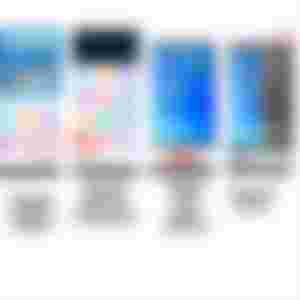
I know it's a bit complicated the way I explained it but trust me it is much easier than what you thought.
I really want to see you guys try it and see it in a comment section. I think we could still improve this photo but this is just the basic steps on how to make your negative photo come to life.
I believe a lot of people still have their negative photos. We are now living in an advance world where we could easily capture moments in one snap, but those developed photos hit differently. We don't know when will Instagram and Facebook will last, so better save your photos in your USB, it's nice to look back on those when we grow older.

Thanks for reading! Let me see your thoughts in the comment section. I would love to see your negative photos come to life too.


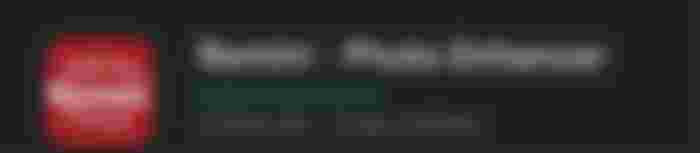

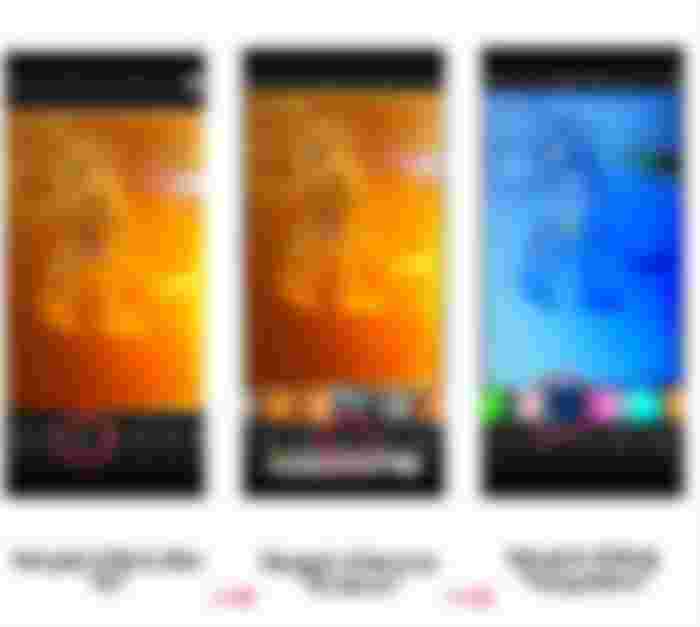


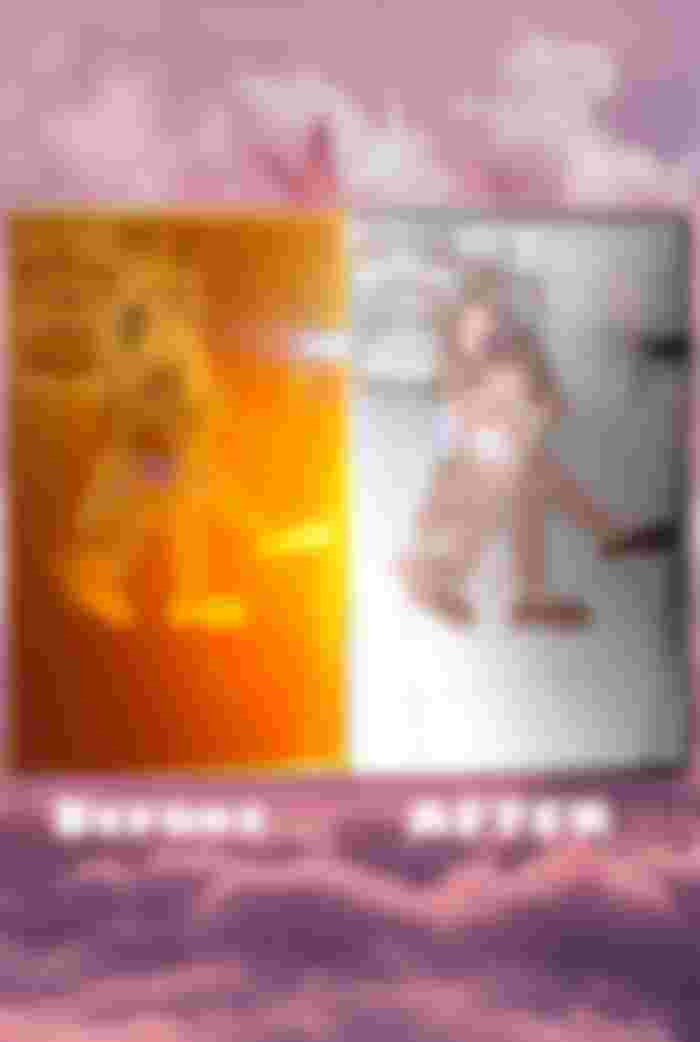

Sobranggg ganda neto! Marami kaming negatives sa house, try ko ito bukas hehe. thankss po.