I recently wrote an article on web applications that could be ran using the cURL command inside of your terminal. It was a unique take on how to get some basic information -- news, weather, cryptocurrency prices, and more -- without using a browser, or specifically tailored applications. Now I'm going slightly the opposite direction and showing you a few text based Terminal applications that can do some amazingly powerful, interactive, and modern tasks.
MapSCII
When I first tried out MapSCII I was honestly shocked. Never had I thought that a world map with the ability to zoom all the way down to a street level view would be something that ran well, and looked good in a terminal. I was dead wrong.
MapSCII can be accessed through the TELNET protocol, using the telnet command on Linux, MacOS, and probably, Windows.
$ telnet mapscii.me
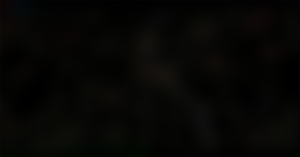

The telnet command gives us interactive communication with another host using the TELNET protocol. This is a great way to try out MapSCII, but for a cleaner and quicker experience you should download MapSCII from github.
Browsh
As it turns out you can run a modified Firefox web browser inside of your Terminal without sacrificing much web fidelity. As is stated on the browsh homepage "It renders anything that a modern browser can; HTML5, CSS3, JS, video and even WebGL". If the server isn't clogged you can even try out a remote browsh instance ran through SSH. Remove access is going to be much slower than running browsh natively, especially since SSH isn't the quickest protocol.
$ ssh brow.sh

Browsh was designed to be a fully featured web browser for users with low bandwidth. Almost all terminal browsers have little to no Javascript Support, so browsh fills quite a large gap in user experience.
The most lacking part of browsh is it's ability to render images and videos clearly. They still have enough fidelity to get the gist across, and if you want to you can always load images and videos in external players -- VLC, MPV, et cetera.
Curse of War
Gaming in the Terminal is often quite lackluster, but their are always exceptions to the rule. Curse of War is a fantastic Real Time Strategy (RTS) game, that runs inside of your terminal. Unlike other RTS Curse of War takes a slightly different approach to gameplay, rather than managing units you focus on high level planning. This includes building infrastructure, securing resource, and managing your army.
Curse of War can be played against AI, or other players -- yes it is multi player. Check out the Curse of War website for more information, on how to install and play the game. Once installed run it like any other terminal application, and have a blast playing.
$ curseofwar
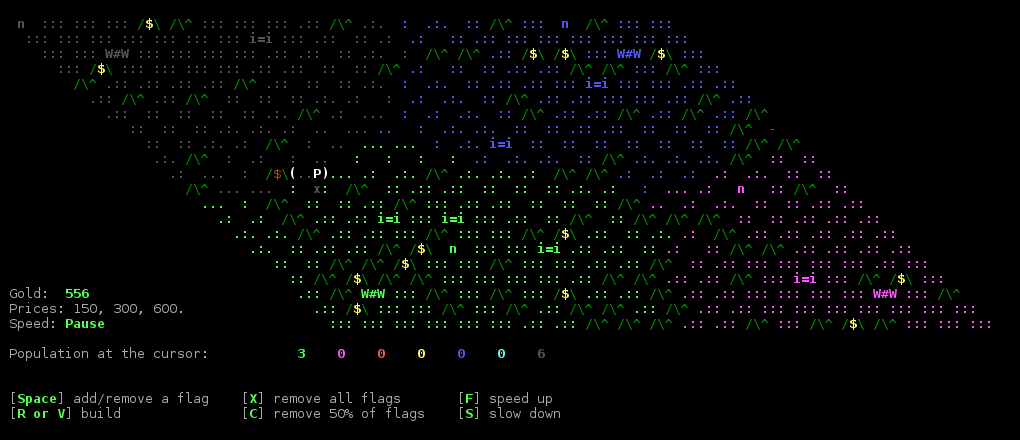
Summary
MapSCII, Browsh, and Curse of War are all three unique and well designed applications that make expert use of a terminals limited graphical capabilities. Although many might find the terminal antiquated it's simplicity is part of the charm.



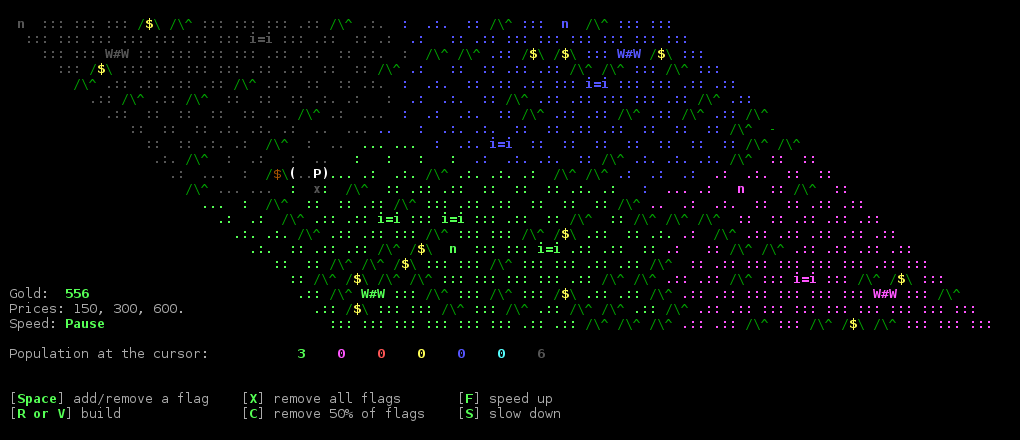
Have any other neat Terminal based applications? Let me know!