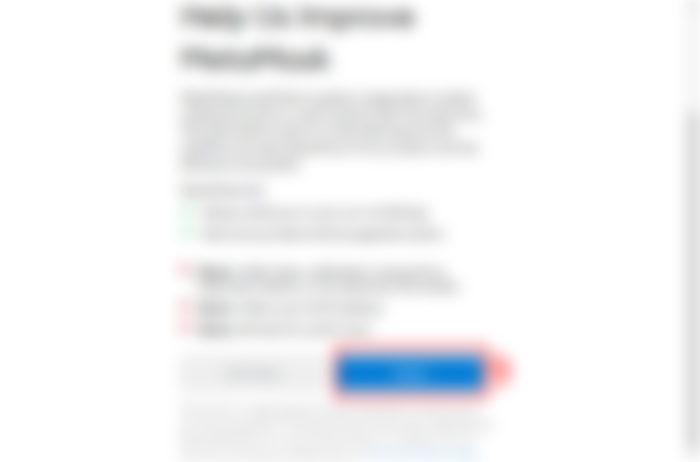HELLO, If you're new to cryptocurrency or you've never come across metamask wallet and you're wondering how to get started on your pc, well this is the right place, i have a detailed guide, so lets get started.
First is to goto https://metamask.io on your Chrome browser and click "download now".

Next is to choose browser which is on "chrome" by default, then click on "install metamask for chrome."


It directs you to Chrome web store, click "Add to Chrome," then click on "Add extension," wait for extension to install.


Select "Get Started," and choose "Create a wallet."


Read how to Improve Metamask, Then choose "I Agree."

Create a password you will never forget and keep safely away from others. After checking on terms, you can Agree and Click "Create."

If this is your first wallet, you will need to watch video on what a Secret recovery phrase means,then click on "Next."

Your secret recovery phrase will be displayed, please keep it in a secret place and never disclose to anyone, this was only shown for learning purpose. Then select "Next."

To confirm you have truly written down the phrase in the correct order, all you have to do is click on each word in their correct order. If correct you can select "confirm."


Then click on "All Done."

You can click "Read more" to know more about security phrases or just close it.

This is what a newly opened wallet looks like