0
22
HELLO, this short guide shows how a metamask account can be created on a PC using Chrome Browser.
Lets get started.
Firstly, click on the highlighted icon at top right corner, then select "settings."


Next is to select "Networks," then click on "Add Network."

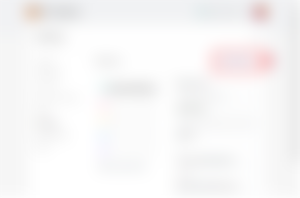
Then input the following details as seen in the picture below.

Network Name: SmartBCH
RPC URL: https://smartbch.fountainhead.cash/mainnet
Chain ID: 10000
Symbol: BCH
Block Explorer URL: https://smartscan.cash
Afterwards, its all setup.
For more information on SmartBCH, kindly visit the site below using desktop mode for better experience on the site.
Also smartBCH link is




