1
337
To begin with, you have to download Metamask from Google Play store and set it up by creating a new account or importing your secret recovery phrase, don't forget to backup your secret recovery phrase, You'll be on Ethereum network by default.

Next is how to add smartbch network
Click on 3 horizontal lines on top left corner

Click on settings

Click on networks

Click on add network

Input details as seen in picture

Network Name: Smart Bitcoin Cash
RPC URL: https://smartbch.fountainhead.cash/mainnet
Chain ID: 10000
Symbol: BCH
Block Explorer URL: https://smartscan.cash
If there's need to switch between networks, heres how


For more information on SmartBCH, kindly visit
use desktop mode for better experience on the site.
Also smartBCH link is
+ 1
more contribution







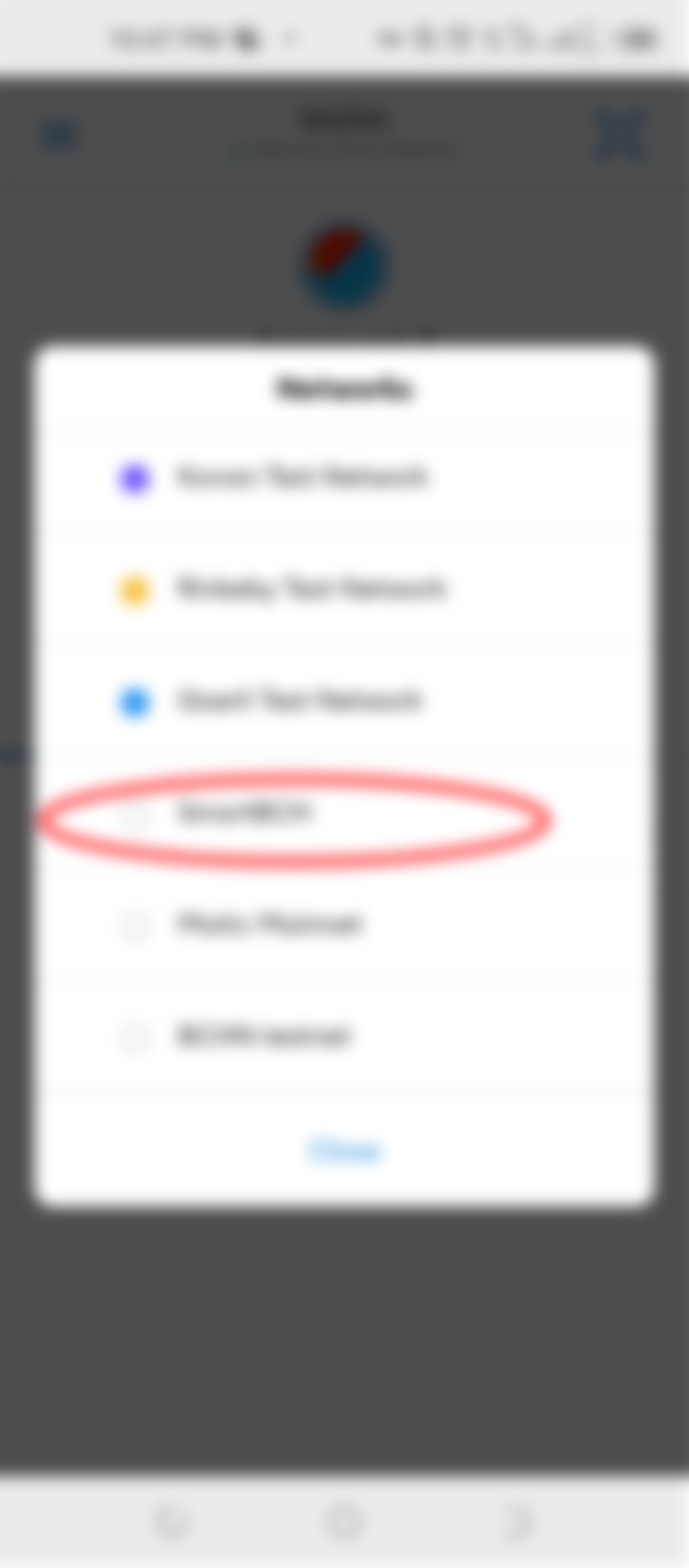
Thanks for writing this for the BCH community, please share on any of my pages . :)