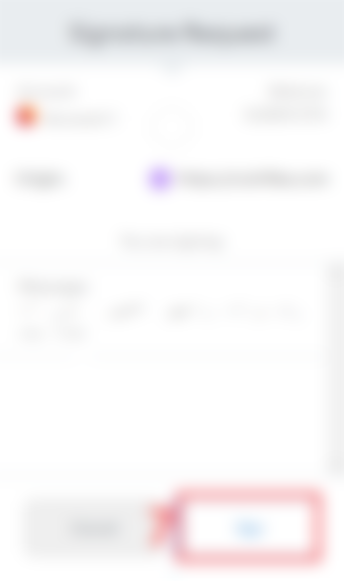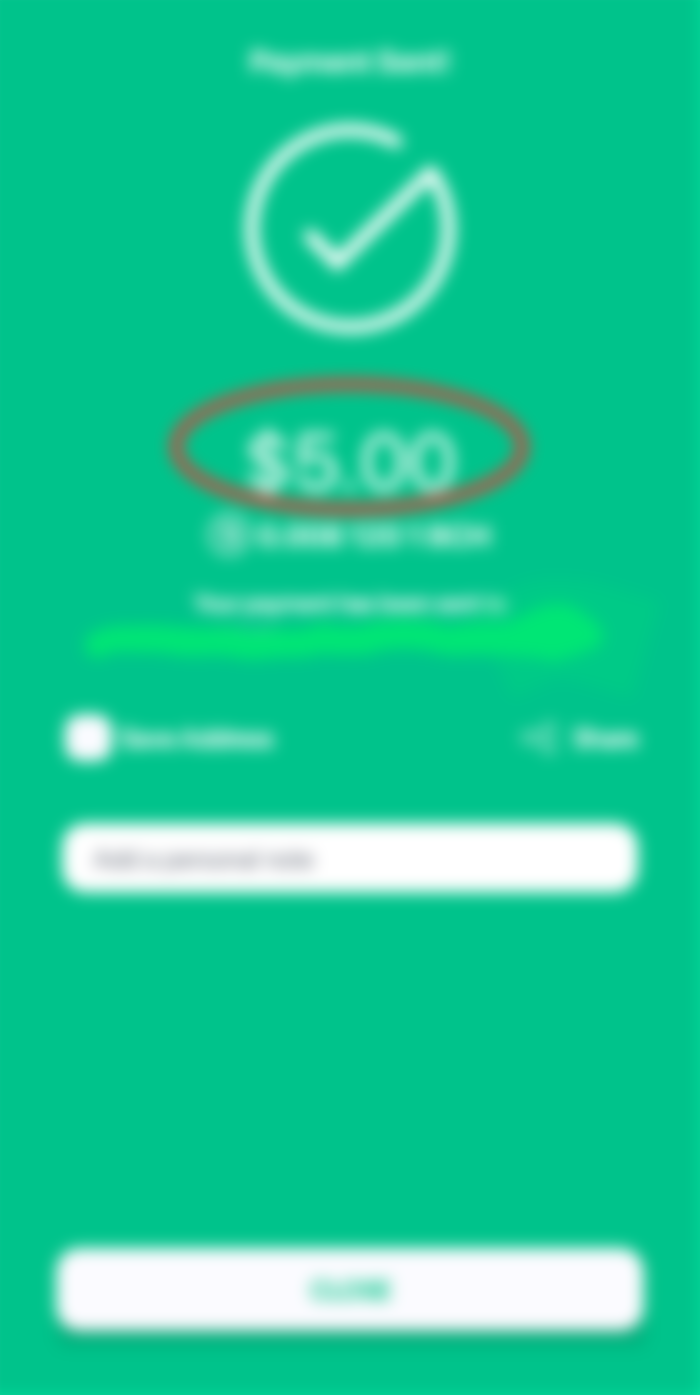Hi there, actually there are two ways to create a Coinflex account, one is by the use of email which is a normal procedure, while the other one is by using Metamask on pc.
You can register with link below
coinflex.com/user-console/register?shareAccountId=WRRQWaZP
Firstly, click on "Register" and select "Metamask."


Select "Connect" and click on "Next," make sure you're already logged into your Metamask on your PC.


Then Click on "Connect" which will be prompted two different times, after click on "Sign."



To verify, drag circular object with 3 vertical lines to move the missing piece into its space.

Then, after a successful login, you can now fund your account with Bitcoin Cash (BCH), by clicking on "deposit" and copying your BCH address.


Then, just send the BCH using any wallet that supports Bitcoin cash, i used bitcoin.com wallet to send 5 USD.


The next is How to convert BCH to SmartBCH. Which is simply by clicking on "withdraw," then changing the default currency which is USD to BCH.
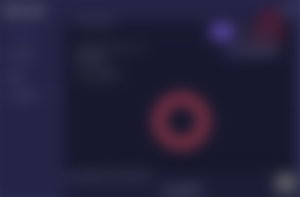

After changing currency, you then select "SEP20."

Its preferable metamask is open in a new tab. To do so, click on the "metamask icon" at top right corner, then click on "three dotted vertical lines," then select "expand view."

Now you can copy your SmartBCH address which is found below the account name.

Go back to previous tab in Coinflex to paste your address, then input amount and click submit and confirm withdrawal.


After, SmartBCH should drop in few minutes, with no withdrawal fees.

To convert SmartBCH back to BCH, the same procedure is required but in reverse, so you deposit SEP20 BCH on coinflex which is sent from Coinflex, Then you withdraw BCH to BCH address.