I received a recommendation in by the Reddit user u/SoulMechanic for a new Bitcoin Cash wallet that I haven't used so far, and decided to take a peek.
Pokket (pokket.cash) is a rewritten version of the Crescent Cash wallet, created by the same developer @pokkst, who is also a Bitcoin.com wallet dev. By the way, I recommend following @pokkst also on Twitter.

As described on the website, Pokket is a "No Bullshit Mobile Wallet", it has no ads, no charts included and it was created having increased functionality. Also with the latest upgrades, it offers availability for BCH-SLP tokens and NFTs.
Pokket is available for Android, by downloading the APK file from the official link.
At this point, I think it is important to remind everyone to always download cryptocurrency wallets, apps, and any software for your devices, only from official sources and to keep following with the developments of the wallets, as well as news and notifications.
We have seen a lot so far and without having updated knowledge on how phishing and scams work we will be in danger of losing our funds.
"Being your own bank" comes with the cost of securing your wallet and cryptocurrencies and being informed on changes, software updates, and bugs.
The wallet
We download the APK file, install it and the wallet is ready to use.
The design of pokket.cash is minimalistic, which is also a synonym for efficiency.
Easy to use and ready for adoption. Pressing "new wallet" will give us the option to generate a recovery phrase. The second option is to use the recovery option, input the recovery phrase and passphrase and gain access.

Receive funds
Very fast to use. I did a transaction from my Bitcoin.com wallet and as expected it arrived instantly.

Options Menu:
Opening the menu gives details of our transaction and a few more options available like exchange coins on sideshift.ai that offers pokket.cash compatibility.

My transaction was verified and waiting for confirmation.

SLP Tokens Support
Pokket.cash with v. 0.4.1. and above supports SLP tokens and the Pokket Wallet can be used to securely store SLP-NFTs too.

Pressing the switch button we get SLP availability.
Switching the addresses we notice there is a third one besides the BCH and the SLP. This third address is BIP47 Reusable Payment Code, which is a feature found in a few wallets have that is used to increase privacy.
Sending Money
Pressing the left dot on the bottom we switch to the "send money" page of the app.

We can scan a QR code, paste an address from the clipboard and view the SLP tokens we currently hold in our wallet.
Multisig functionality

Multisig (or multi-signature wallet) increases security as it requires any combination of unique signatures to sign a transaction. Basically, we need two or more private keys to access a multisig wallet
Conclusion
My opinion is that all applications, websites, resources, crypto wallets, and all software should be user-friendly and simple to learn. We have some top developers in the cryptocurrency world and this is no competition for each one to prove their skills. We do not need complexity, especially in wallets.
Developers should be aiming to create tools for mass adoption having in mind functionality, speed, reliability, and security of wallets. Pokket.cash has everything we need and can be a great alternative BCH wallet.
Lead Image from Pokket Official Website

Active on these networks:


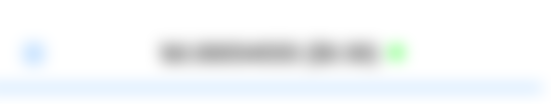




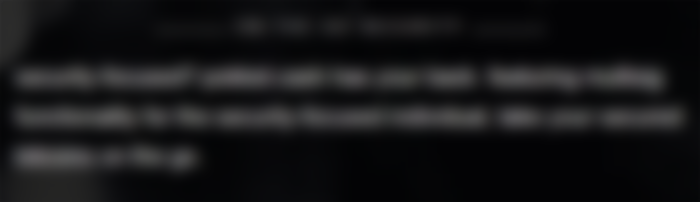

it could be a great alternative for those looking for a wallet but at the moment I am using bitcoin.com wallet on my mobile, I could use another wallet if I can have another reason to use yet another wallet, for example as today I need a wallet for my mobile, a cold wallet, a wallet to receive my tips, and a wallet for trading. I already choose what wallet to use for each of those things, electron cash, bitcoin.com and ledger. I guess if I need another wallet next time I may try that one in the future.