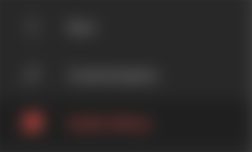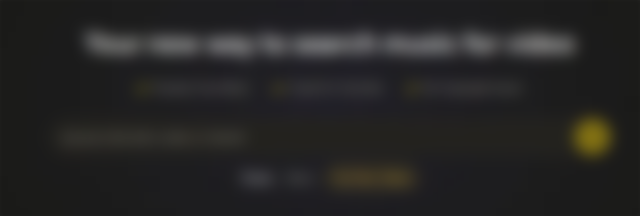Create Awesome Videos for FREE: All The Essential Apps You Need

Are you looking for free software that will assist you in creating quality videos for YouTube?
Look no further!
In this story, we bring you the top software and websites you can use today to start with video creation and editing, without paying a single dime!
That’s right!
You can utilize a vast array of editing options, and sound and video effects without having to pay excessive amounts for mainstream products and end up generating a high-quality result with an amazing production value.
But wait. There’s more!
We also provide links to non-copyrighted music, videos, images, and even more ideas you can utilize in your videos again, all for free with no copyright concerns.
Every free app we present here delivers quality results without watermarks, ads, or copyright issues.
If you are looking for ways to start creating your own videos, here’s where you should begin.
👉 Subscribe To My YouTube Channel
Entirely Free Apps And Websites!
This is a video I created entirely for free.
The video contains effects, transitions, music, sound effects, and AI text-to-speech,that is available for free:
Views don’t matter right now. It hasn’t performed well so far, but I expect this video to find its way in May (May 22 is the Bitcoin Pizza Day), as this is when people start looking for it.
You can create a decent video too, and here are all the free services to use and how to utilize them to maximize your production value:
Video Editing Software
This presentation regards the desktop version with Windows OS. I have not tested any of these services on a mobile or other operating systems.
I mostly use a desktop with Windows 7 and a laptop with Windows 10.
The software we present works with Windows 7, Linux, and Android devices.
1) VSDC Free

VSDC is a video-editing software with a long learning curve but also one that can perform wonders.
Even the free version has almost all you will require, yet some more advanced options come with a $20 yearly license.
VSDC offers basic effects and transitions between scenes, but it is adequate as most video creators don’t create fancy stuff, therefore it should work perfectly.
I use the free version, and it served me well so far, however, I use it in combination with Capcut, which allows me to fill the gaps each application has.
VSDC Link
2) Capcut

Capcut contains incredible effects, transitions, and text options, and the best part. it’s all for free!
It offers an easy approach to enrich our videos with impressive video effects and improves the overall quality significantly.
The wide variety of customization for each effect makes it a great supplementary option.
If you paid attention to the details in the video sample I linked you will discover several effects that made the video stand out.
I extracted the final cut of my latest video using Capcut at 2K definition.
Capcut allows us to offer a more satisfactory experience to our viewers.
Capcut Link
3. Other Recommended Apps (Davinci Resolve)
Several more free apps exist, and I’d recommend Davinci Resolve as well, however, I haven’t had the time to familiarize myself with it yet, and it appears that the free version blocks some features.
Davinci apparently is best suited for color grading, therefore it could be a useful addition as well.
Davinci Resolve is available for machines with Windows 10 and higher OS, while it has stopped supporting earlier Windows versions.
Obviously, we can find plenty more video editors out there offering free services. If you had a great experience with one of them, feel free to include it in the comments.
Davinci Resolve Link
Opening — Closing Scenes & Chapters (Canva)
Canva offers several free templates to design chapters or opening and closing scenes.
I have previously used some of the free ones with success and tweaked the visual effects using Capcut.

Canva can solve our hands on several occasions, even with just the free tools it offers.
Canva Link
Non-Copyrighted Music For The Background
1) YouTube’s Audio Library
I did find some interesting songs that I sometimes use in my videos on YouTube’s Audio Library, however, it has been painful and time-consuming using this feature to find relevant music.
Most of the time, I can’t locate a single song, therefore I don’t consider this to be our best source for non-copyrighted music.
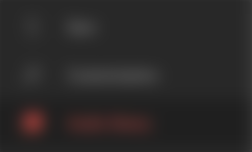
The Audio Library is located on your channel options.
2) TuneTank
If you’re looking to enhance the quality of your videos by adding copyright-free background music, Tunetank is the perfect solution for you.
With a vast collection of music genres and impressive songs, Tunetank offers a diverse range of options to choose from depending on the theme of your video.
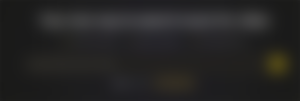
Tunetank is utilizing Content ID, which will most likely mark our videos with a copyright claim. However, we can connect our account with TuneTank and ask to remove the claim.
Usually, TuneTank will instantly remove all claims, but we also have to use their links in our description to do so.
This is an example of properly crediting non-copyrighted music we use in our videos:

Start here: TuneTank on YouTube
3) White Bat Audio
Synthesizers, ambient music with an 80s feeling from another world.
Top content creators like Barely Sociable are using White Bat Audio creations for their content and this music actually allows our videos to become more appealing and beautiful creations.
Start Here: White Bat Audio on YouTube
Except from these sources, we can locate several more YT channels and websites offering a variety of music we can use in our videos.
However, while searching for non-copyrighted music, be mindful to read the exact details the uploaders provide and proceed with their directions to avoid any strikes.
Sound Effects
Pixabay
On YouTube and everywhere on the internet, packs of sound effects are available to use with no copyright issues.
On several parts of our videos, we can place sound effects like cinematic Braams, Booms, and Whooshes to improve the audio experience.
Pixabay has a decent library of sound effects that I often use in my videos, and definitely recommend it as a place to start (example).
Start here: Pixabay
Stock Videos And Animations

Here are the top websites I use that contain entirely free videos:
These three websites offer a large variety of stock videos we can use for free without watermark.
Images For Thumbnails And Artistic Design

Actually, this is the worst part for me, as after finishing a lengthy video that took days to perfect, I suddenly discover I’m missing the thumbnail and even more work and thought is now required.
Thumbnails are really important as sadly people still judge a book by its cover and title.
We will usually have to find non-copyrighted images not just for our thumbnail but also in the video.
I usually look up for free (non-copyrighted) images from these websites:
Also, Wikipedia usually contains images we can use licensed under a CC attributation.
Just an image won’t sufice for a thumbnail, though, but we will most likely need to edit, cut parts, remove the background and add text.
Here are the free apps I use for this purpose:
Visual Watermark (insert image on top of another one and scale)
Photokit (similar to Visual Watermark with some more options)
Be Funky (Add text)
Remove.bg (Background Remover)
I’ve also used sometimes the unblur tool by PicWish, Visionati to create captions for images, and other tools. Feel free to ask if you are looking for anything as there is a wide variety of free online tools you might need.
Text To Speech

I use an AI text to speech for my videos.
I’m not native English speaker and my pronounciation and accent is terrible. I did test it, but it sounded horrible so I did not proceed with my voice recordings but with Natural Reader.
This is the website that can solve your hands but also note that it only gives 5 minutes of text to speech as a free sample daily, and we have to be cautious as a small mistake in our text will require a repeat. For me, this service has proven to be more than adequate.
Natural Reader Link
In Conclusion
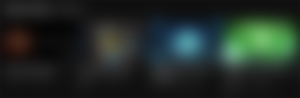
A large array of tools is available at our disposal, and we can start creating videos without paying a penny.
YouTube is not easy, though. It is actually highly competitive, and most of the time, video creators get discouraged early and quit.
The algorithm promotes a certain type of content, which is actually what the real viewers of the platform want. It has a reach of one billion users, so apparently there is an audience for almost everyone, but the issue is finding the right path to display your thumbnail to those who might be interested.
The path that will direct your content to your potential audience is this:
Your niche
The hashtags and “keywords”
The thumbnail
The title
The channel’s reputation
Persistence and quality
If you can improve anything don't skip it but just do it. It could be the key to unlocking the algorithm and increasing views and followers.
Cover Picture on Pixabay
Also Watch:
Also Read:
👉 Tipb.ch
👉 LinkTree
Don’t forget to Subscribe and Like if you enjoyed this story!