The making of 'Ceci n'est pas un concombre'
In this post I reveal more about the making of "Ceci n'est pas un concombre" ("This is not a cucumber"), a crypto artwork with a mystery twist which has recently been uncovered.
Tools
Basic drawing
The basic cucumber and handwriting was painted on a Nintendo DS Lite using the awesome Colors! drawing program.
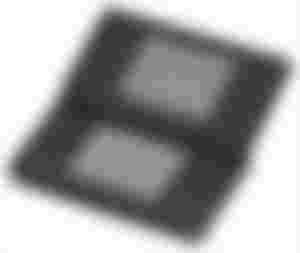
You can see the drawing being made at the link below. The Colors! application records each step.
https://www.colorslive.com/details/4386053

I heartily recommend you check out that Colors! site if you have some time. You can watch some crazy skilled people at work creating lovely art!
The PNG image you see for 'Ceci' on the Colors! site is not the same as I used in my original post here on read.cash . It is also not exactly the same as is behind the paywall - there are some extra steps I took to produce the final image, some of which I will reveal here already, some of which I will add later to this article (if I don't get hit by a bus).
Post processing
The PNG was lifted off the Micro-SD card of the DSLite, and processed in Gimp to increase the canvas size, center the image, and add a "picture frame" with somewhat matching colors.
The result was exported as a JPEG file - I wonder if you can guess why? 😊
A quality- and size-reduced version of the JPEG file was created for the "cover post" here on read.cash, and the original JPEG received some "special treatment" on its metadata (using the 'exif' program on Linux).
Some extra sauce was added to the cucumber JPEG before finally uploading it to SatoshiWall (the paywall site where people have to pay a little Bitcoin Cash to be able to access this final image).
Checking the paywall image is what people should be getting
After putting up the paywall, I am able to download the image for free from behind the paywall, since I am the creator.
Great! In this way I could check that the content served by the paywall is the exact same image data that I uploaded.
Why that matters will be described later! It has to do with the title of the work.
Timestamping (using the blockchain as a notary service)
I timestamped the SHA-256 checksum of the original image using an account I created on Memo.cash, the social networking platform built on the Bitcoin Cash blockchain.
This provides a tamper-proof independent location where the integrity checksum of the work can be verified. Just in case someone hacks into SatoshiWall and starts serving up a rotten cucumber! 😉
Notarizing also sort of proves that I created the work, although I should have probably timestamped the original Nintendo DS drawing file (which contains the drawing history). Anyhow, there is a better way I can prove I created it, but more on that later!
For now, I am happy that the paywall works fine.
Publishing on Read.cash
Last step is to create the cover article to announce the work and provide a link to the paywalled cucumber and to the notarized checksum for those who want to find out what's really inside it. The checksum will help people to verify that they got the right data from the paywall, and alert me if something fishy happened and they got the wrong data. In that case I can always send them the right file if they prove they purchased it.
As I said already, there will be more to come on this article. It depends on how people enjoy the cucumber.
I hope you liked this post, and feel free to ask any questions in the comments!
Yours cryptographically and learning together,
Pablo Picasho
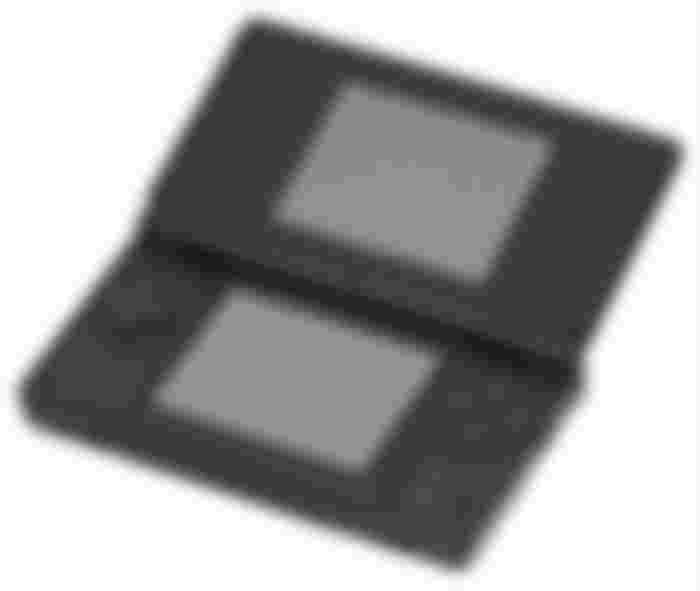

Nice one.keep it up