Hello everyone It's me again @Oslec08 , I'm going to show you how to enable your sponsorship block it's very easy and simple.
1. Click on Write then click Full article

Put the title of your article for example

Then from the start you'll already see this settings H2, H1, Image and etc. and of course the Sponsors Block sign.
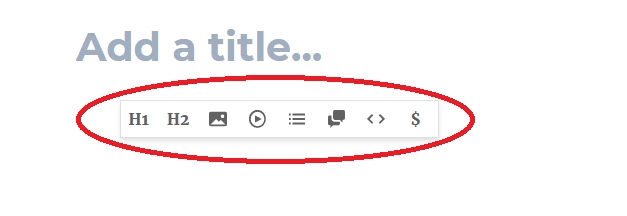
Click the $ sign and the Sponsors Block will appear.

you can also do that not only from the start but also in the end of every article you make.
Then Click Publish
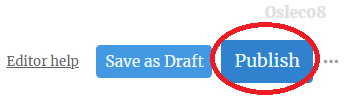
That's all i hope i help new users on how they can enable sponsors block.
Thanks for reading :)
@Don26 Follow this steps to enable your Sponsors Block's so i can sponsor you.
And also @jenny21 please approve my sponsor request Thank you :)

Thank you so much po 💖🥰