An update to the second CryptoWoo Flipstarter
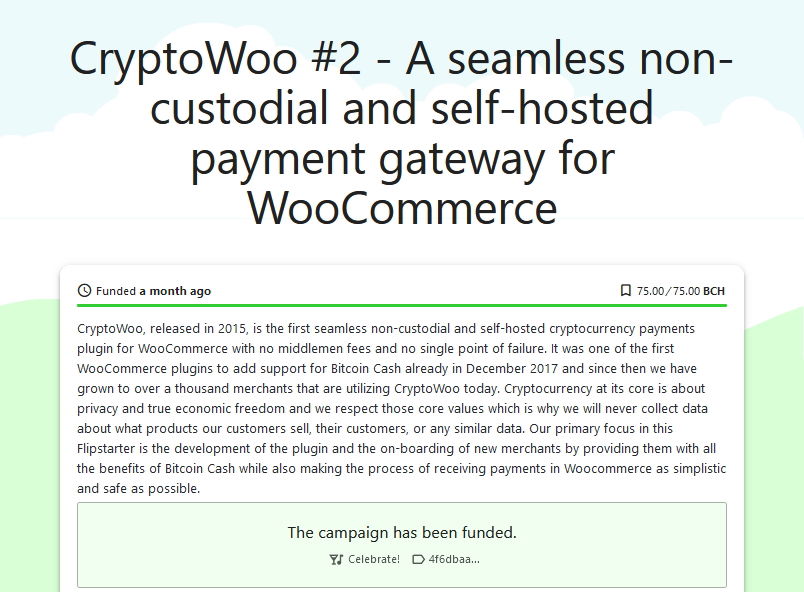
The second CryptoWoo Flipstarter campaign was fully funded on March 26, 2022, at 5:38 PM UTC. Two of the goals for the campaign have already been completed. I am truly overwhelmed with the community support and eager to implement the remaining 4 goals from the Flipstarter.
Goals for this Flipstarter that have already been completed
For more choice and fallback when an API fails, add additional block explorer APIs blockchair.com, blockchain.info, haskoin.com, bitcore.io, and explorer.bitcoinverde.org. Additionally, support for the latest version of the BitPay Insight API will be added, and any other instance of the Haskoin API or Bitcoin Verde API via custom URL.
Add an underpayment display in the checkout immediately when an underpayment is detected, instructing the customer to send the remainder. This will reduce support tickets to the merchants from their customers.
Remaining goals for this Flipstarter to be completed
Add BCH double-spend proofs for even safer zeroconf.
Add additional exchange rates API for more choice and fallback when one API fails. The APIs coinflex.com, blockchain.com, kraken.com, and gemini.com will be added.
Show CashAddr addresses for merchants in wp-admin by default with the possibility to see legacy addresses instead, when verifying HD wallet and displaying addresses in order details. This will avoid confusion by merchants who sometimes have to contact support for help, and it will improve onboarding.
Create a simple setup wizard when activating the WordPress plugin to enable an easier setup for newer merchants to get started. We've found the huge number of configurable options to be quite daunting for users both new and experienced so we believe this is crucial in making the plugin accessible for all users. During this wizard, we will highlight Bitcoin Cash in the setup wizard as a recommended cryptocurrency for users along with wallets like wallet.bitcoin.com and coinomi.com. During this setup wizard, we will only show basic configuration options to keep it simple.
Get started taking Bitcoin Cash in your WooCommerce store for free today in 3 easy steps
Navigate to the Add Plugin section of your wp-admin, search the plugin and click install and activate.
Add your BCH addresses to the address list and select a block explorer API to use in the CryptoWoo settings.
Enable the CryptoWoo payment gateway in WooCoommerce, and your customers can now pay you in Bitcoin Cash!
Alternatively, you can download it from the WordPress plugin directory and then upload it to your site via FTP or other means at https://wordpress.org/plugins/cryptocurrency-payment-gateway/
CryptoWoo is customizable to your liking with plenty of options. I recommend enabling the acceptance of 0-confirmation payments.
Upgrade your business with our HD Wallet Add-on [PREMIUM]
For online stores having large volumes or in growth and ambitious projects, our HD wallet add-on makes accepting cryptocurrency easier and more convenient with features such as:
Accept more cryptocurrencies such as Monero, Dash, and Vertcoin.
Derive a virtually unlimited number of addresses from the extended public key of your wallet.
Generates one address per order automatically.
The payments from your customers go straight into your own HD wallet such as Electrum, Trezor, Ledger Nano, or any other wallet with HD support.
You can get the HD Wallet Add-on on our website.
You can read more about this Flipstarter campaign in our first read.cash post here.
The entire Flipstarter can be seen at https://funding2.cryptowoo.com/