How to get Withdraw from Read.Cash
Pakistani users can withdraw from Read.Cash in the following ways
You will need 3 applications for this
No. 1 Payeer
No. 2 Cash Mall
No. 3 Easy Money or Jazz Cash
Note: People from other countries besides Pakistan can use the same method but EasyPay or JazzCash which only works in Pakistan can use any other exchange etc. app that works in that country which They can easily transfer their money from Payeer. "
So here's the way
First of all, First you have to open your Prayer account and copy the BCH (Bitcoin Cash adrees )
Click In Payeer on Add money👇
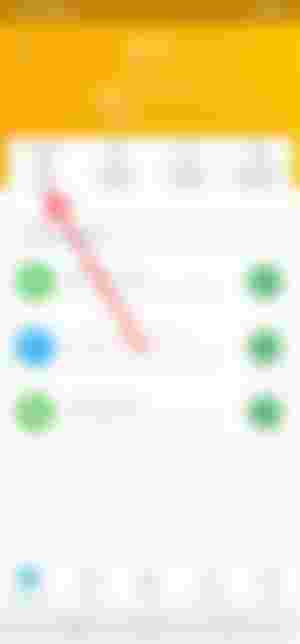
Then you have to click here
And copy adress 👇

And then go back open your Read.Cash account and click on send money 👇
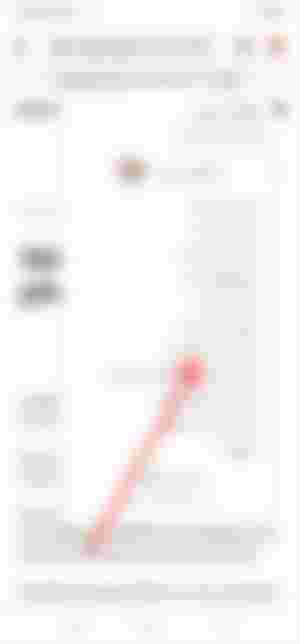
after that you right your amount and paste your BCH adress 👇
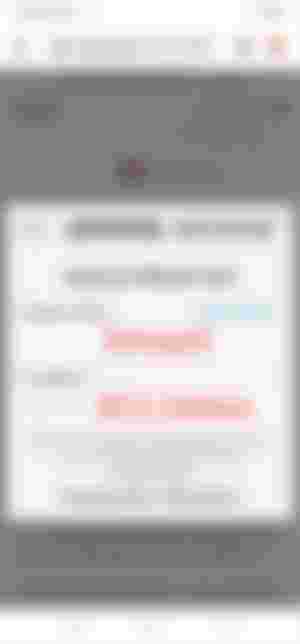
Then open the Cash Mall app
and click on "manage funds" 👇
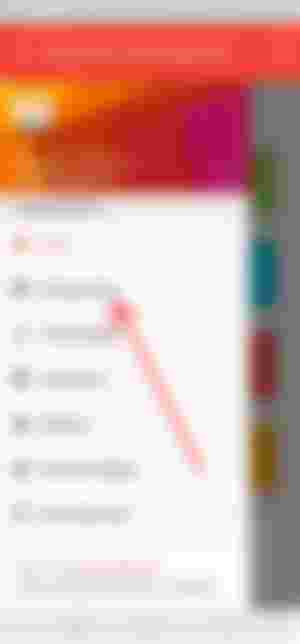
Then select deposit option
👇👇👇
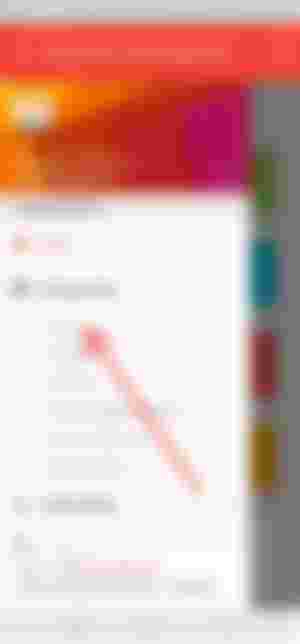
After that Then enter your amount
like this 👇 and done 👍
When your payment comes to the cash mall, transfer it from there to the Easypaisa or jazz cash.
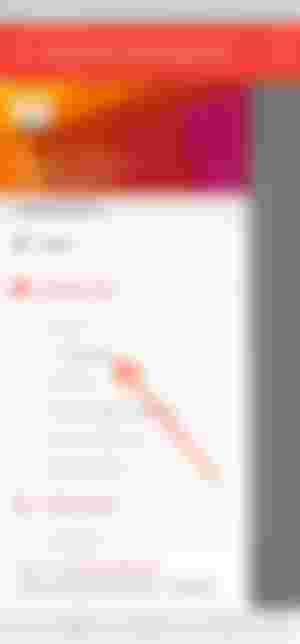
After this process you can withdraw to easypaisa or jazzcash add your jazzcash or easypaisa account number and amount pkr and send.
Follow my Community
Link here 👇
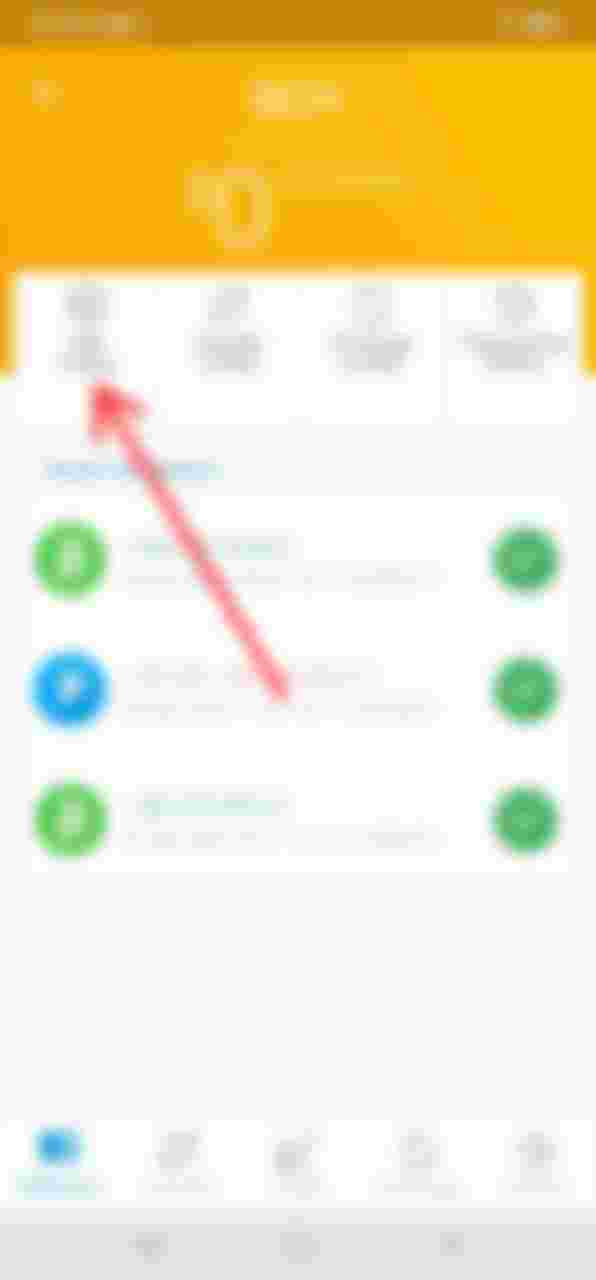
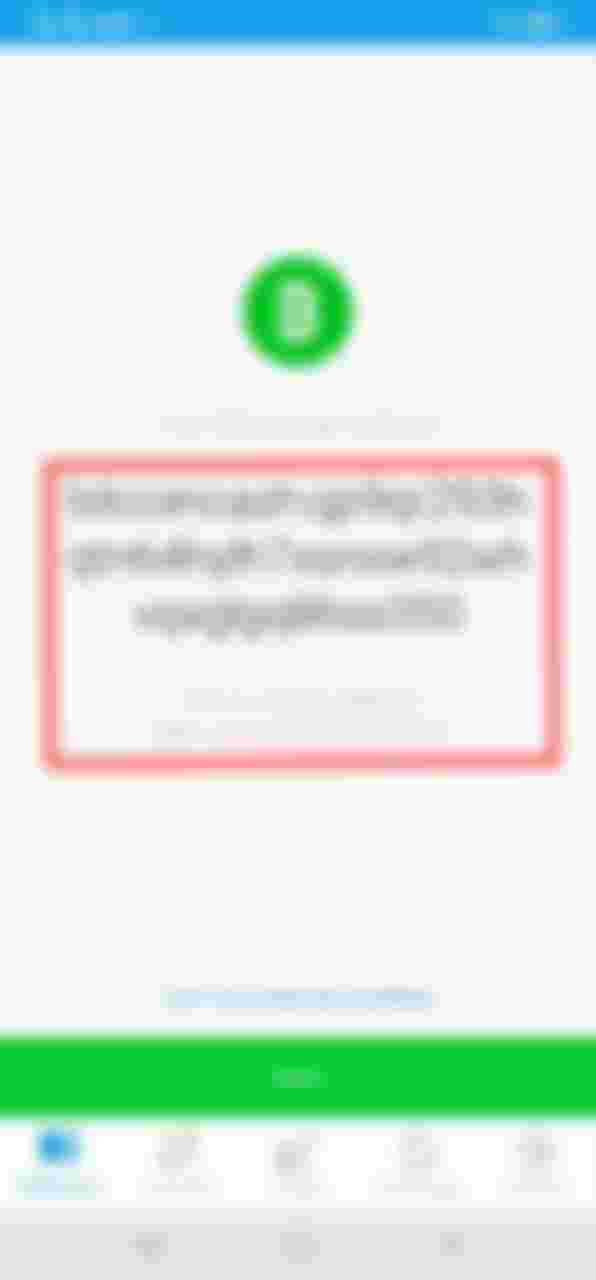

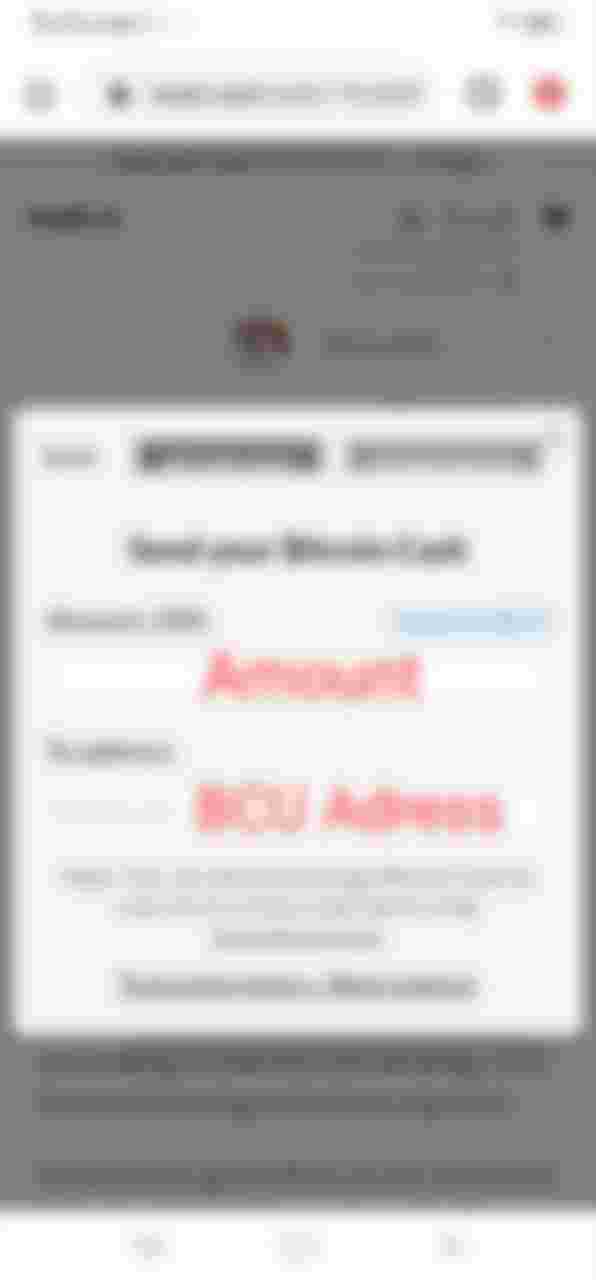
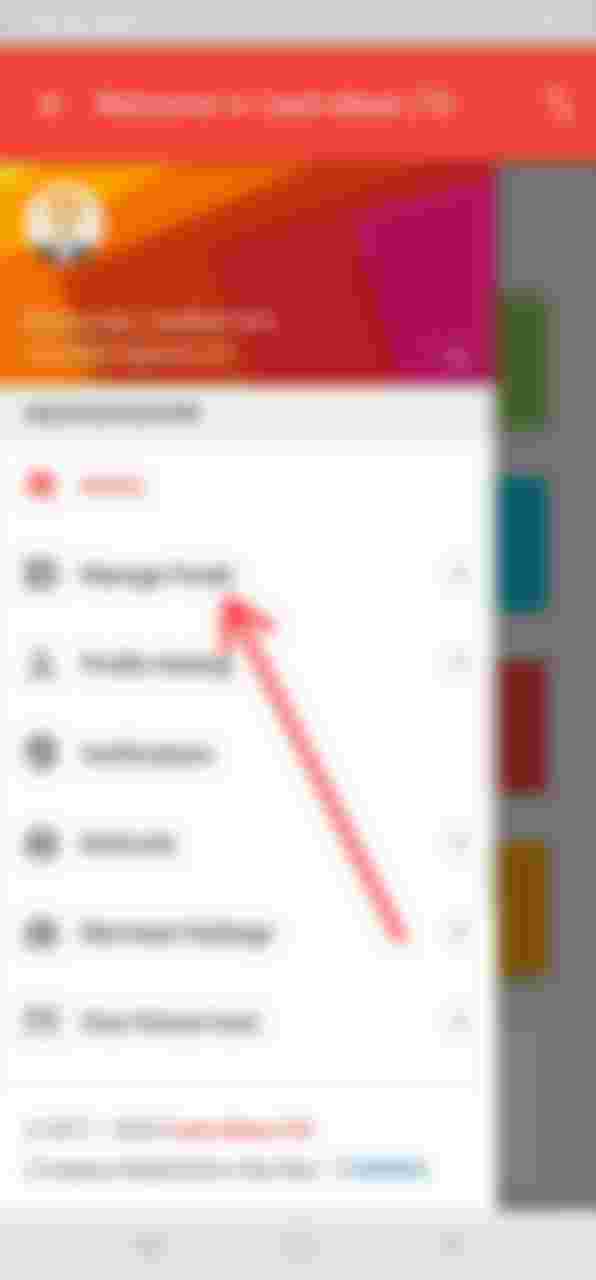
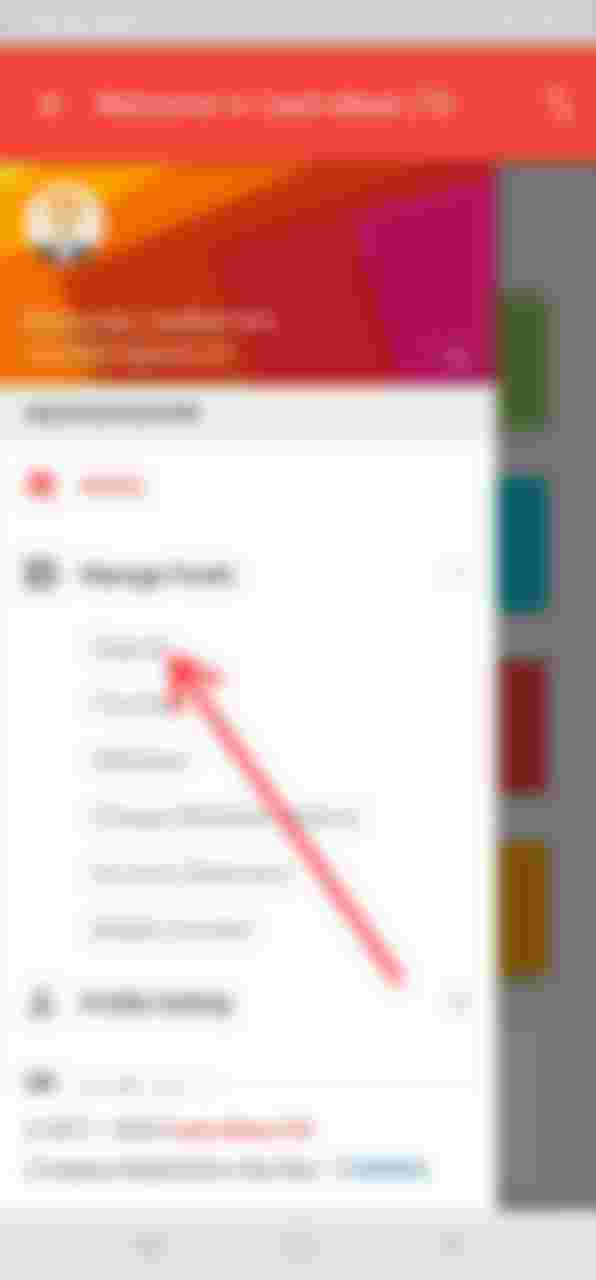
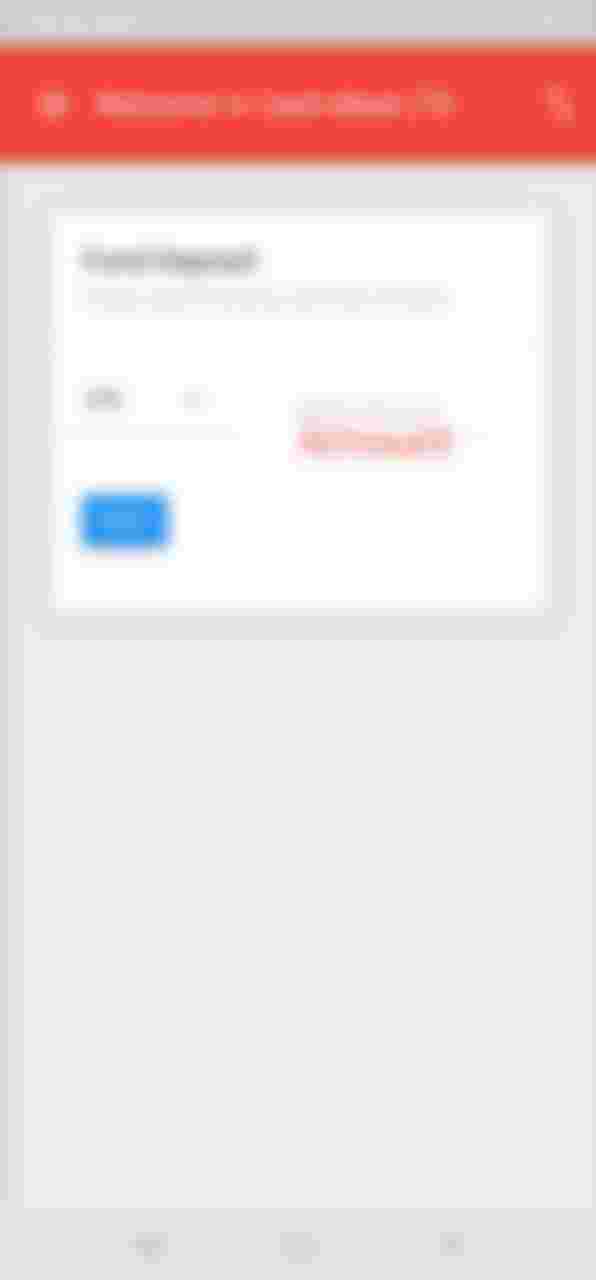
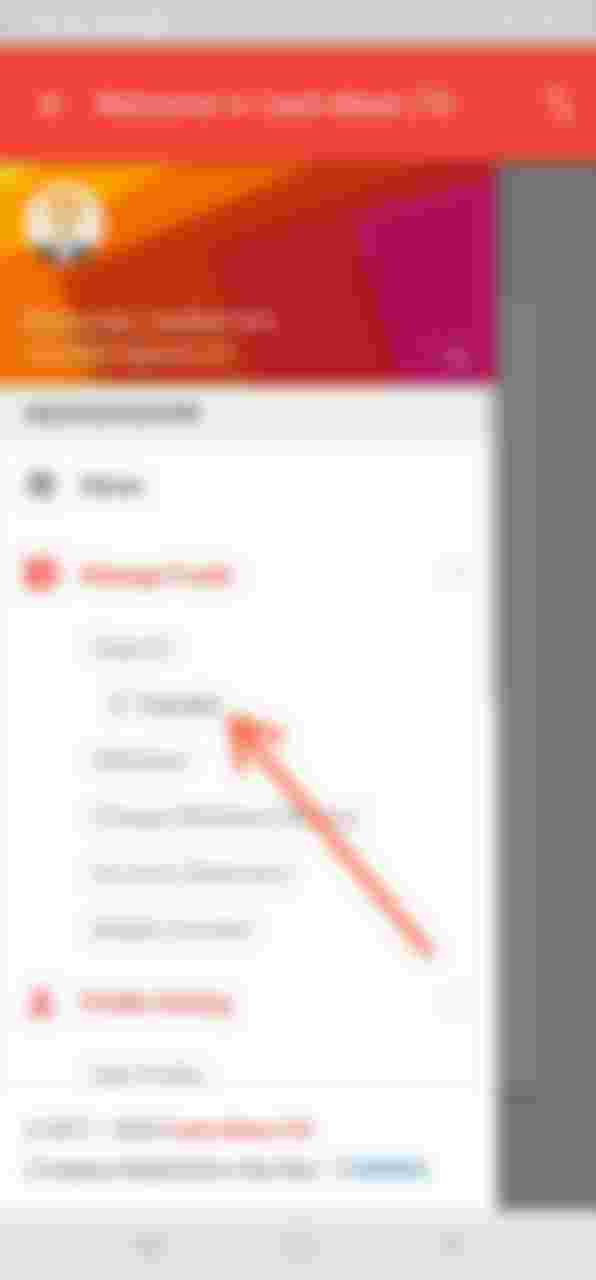
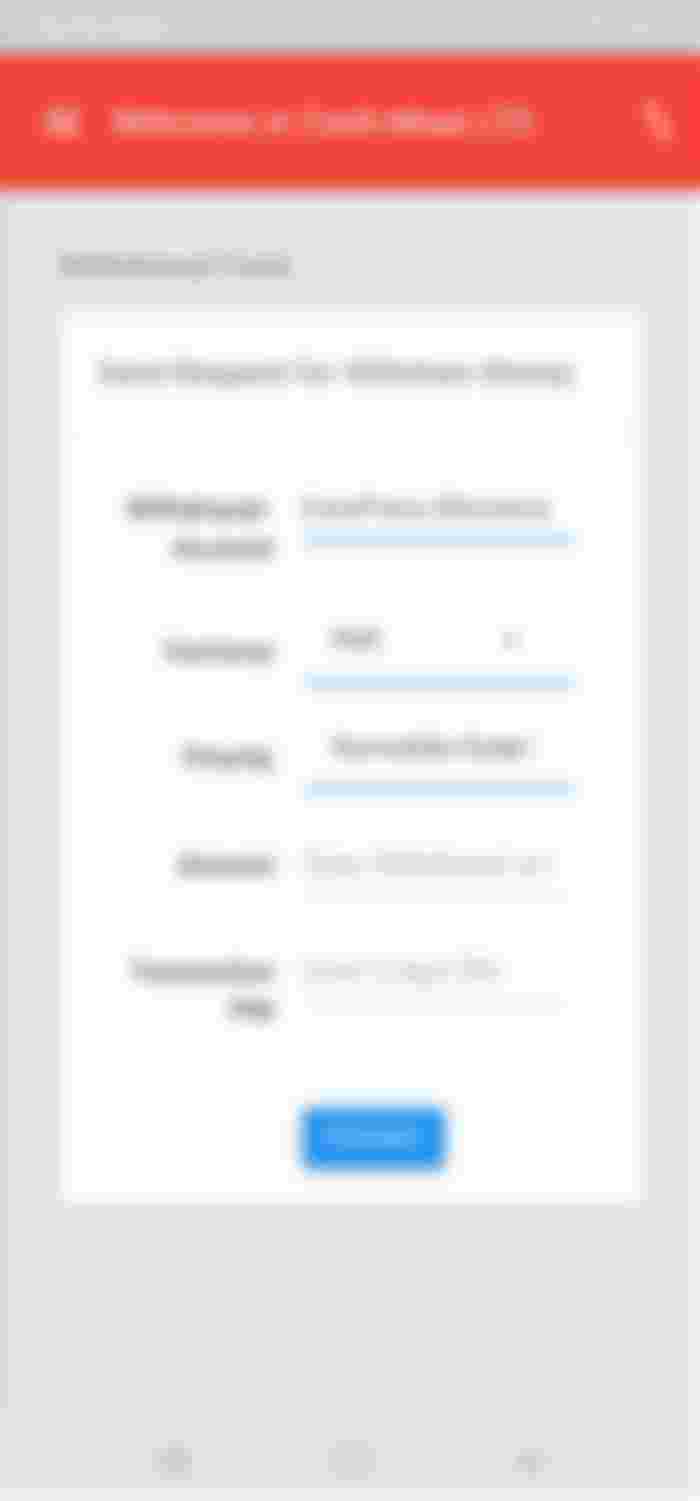
i cant understand can anyone help me