How to test the effectiveness of online keyboard.

Not all characters on a computer or laptop keyboard need to be used all the time. However, it is seen that even if one or more characters are pressed, they are not working. So it should be checked in advance whether all the characters on the keyboard work.
When buying a computer or laptop, you need to check the functionality of all the characters on the keyboard. For this, many people check the letters by turning on Notepad or Word. But due to busyness or forgetfulness of mind, many people make a mistake to check all the letters on the keyboard. This problem can be easily solved by accessing several websites oworking.
https://en.key-test.ru/
The website en.key-test.ru is very useful for checking the functionality of all the characters on the keyboard of computer or laptop online. Once you enter the website, you will see a layout of the keyboard. Now when you press the letter on the keyboard of your computer or laptop, that letter will be seen in a different color on the keyboard of the website. In this way you have to press all the letters on the keyboard to see if the color changes. If the color of a character does not change, it is understood that the character on your keyboard is not working.
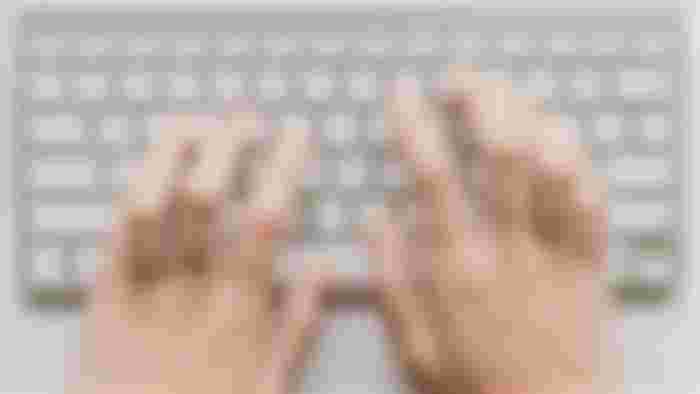
Thanks for sharing this. I have an idea now when I buy my laptop.