Brave Browser — Ad-Free Browser That Pays You Crypto
What I Love About This Browser and Why I Use It Daily
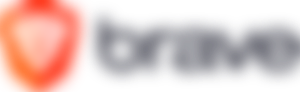
Image from Brave media assets
I am in no way affiliated with Brave and am writing this just because I enjoy using the browser
What Is Brave?
It is a web browser with a different approach. It is focused on privacy and comes pre-packaged with some unique features. And you can earn cryptocurrencies while using it.
Brave browser offers a choice of an ad-free browsing experience. But it is also possible to receive awards paid out in cryptocurrency Basic Attention Token (BAT). It is a progressive way to browse the Web.
I am going to give some insights into how the browser works, tell you about the rewards system, and how creators can benefit from it, and share my personal experience with using this browser for almost a year.
Notable Features
No Ads
No Tracking
Reward System
Private browsing with Tor
In-built mechanism for tipping creators
Integrated crypto wallet
The Inner Workings of Brave Browser
The browser is based on Chromium which is a free and open-source web-browser project by Google. This means that the user experience is very similar to other Chromium-based browsers like Google Chrome.
And it is really easy to switch between them and import all your settings and bookmarks. But there are some important differences to note. There are No Ads and No Tracking.
Brave is built on the solid foundation provided by Chromium and the Blink rendering engine, with all Google’s tracking and signalling removed. Chromium and Blink give Brave a fast, modern, secure browsing core that is supported by web and extension developers. This robust baseline lets the Brave team focus on the features which protect your privacy, reward you for browsing, and support the sites you love. — An excerpt from Reviewers guide by Brave
Privacy

Screenshot by Author from Reviewers Guide by Brave
Brave browser is a browser that gives you an ad-free and safe browsing experience from the get-go. It has integrated ad-blocking technology and you don’t need to worry about looking for ad-blocking extensions to escape ads. Even ads on Youtube get blocked.
Private browsing with Tor
It also allows you to access the web through the Tor network. Which is the default way of accessing the deep web.
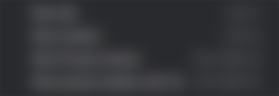
Screenshot by Author
This wouldn’t be possible from your regular browser. Besides letting you access the content on the deep web, this feature also allows you to access content normally blocked in your country. The Tor network works in a way that re-routes your connection through connection points in different countries to maximize privacy.
The Rewards System
There are 2 parts to the rewards system and both of them are connected.
Ad-system
Although Brave comes pre-packaged with ad-blocking technology, they have developed their own privacy-oriented system of serving ads. You can choose to receive these ads and get paid in cryptocurrency for seeing them. Or you can browse completely ad-free. You can even choose how frequently you will get to see those ads.
Screenshot by Author
For my windows system, these ads show up like standard windows system notifications.
When you open a new tab on the browser you may be presented with a sponsored image, you also get paid a little for that. Here is an example:
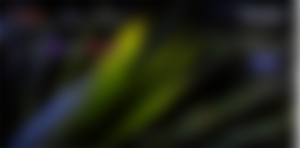
Screenshot by Author
The Rewards
As a regular user, you get paid for the ads you are served. You can follow the amount you have acquired on the new tab page or by clicking on the triangle next to the address bar.

Screenshot by Author
Estimated earnings on the right side are my earnings currently for the month. These get paid each month to my Gemini account. There are other options available.
How much you will get each month depends on the country you live in and the ads that are being served in your country.
Interesting Fact
To pay users for ads, Brave buys Basic Attention Tokens (BAT) on the open market. Meaning that the rate of adoption and how much ads are being served directly impact the price of the BAT. And if adoption for Brave browser grows, the value of BAT should grow too.
Tips for Creators
As a content creator, you can sign up for their content creator program, and start receiving tips. You can connect your Youtube, Twitter, Reddit, your personal site, etc. And other brave users will be able to tip you in BAT.
Auto-contribute
They even have an auto-contribute setting that automatically distributes your rewards to creators according to the amount of time you spent on their content. Or you could choose a set amount of BAT for the creators you like, to get tipped each month. But you can turn this setting off and keep all the rewards for yourself.
Here is an example of what the tipping window would like when looking at verified content creators profile:

Screenshot by Author
My Experience With Brave
Since I started using this browser about a year ago my experience has been smooth. I was previously using Google Chrome so it was very simple to move to Brave and import all my settings. In the beginning, I felt a bit skeptical so I kept Chrome on my computer. But I haven’t had to use it once.
I love the idea of this browser. I would say that products like this are amongst the first true applications of Web3. And how it gives me control of my privacy and the choice to decide if I want to see ads. I love how it tries to empower the community and creators. I wouldn’t say I have earned a lot by using it. But the income feels extremely passive and I keep hoarding my BATs and staking them because one day they might be worth quite a bit more.


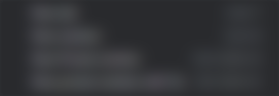




I'll get back to this. I do use Brave but haven't explored it that extensively.