See You at Decentraland Tonight at 10 PM Manila Time!
A few hours ago, I was notified about the APPICS Metaverse Event in Decentraland, I was still on the road going to Moalboal that I didn't get to check on my laptop about this so tonight, after getting all freshened up for bed, I checked the medium article and created my own avatar.
The Decentraland event is a celebration of launching APPICS on iOS. I believe as well that this calls for a celebration because APPICS is now available for the global community. The event will happen between 2 PM — 10 PM UTC this Sunday, April 3rd.
How Did I Create an Avatar?

The tutorial is available on medium but let me share with you how I created my avatar and what's my impression in the Decentraland environment.
First off, I went to the link decentraland.org and pressed the get started option. The screen above redirects and I set up my wallet to connect to Metamask and poof! Here's an error on the process:

I figured it was because the network selected on my browser's wallet was set to Smart chain while it must be under Eth. I changed that immediately and I was given the option to customize my avatar.
Setting up my avatar reminded me of my niece who is very much into online games like Roblox. I remember her joining this ramp contest in that game and she has to select dresses and accessories for the character and have it walk onto a stage then the audience will have to vote who has the best get-up.

Anyway, here's what the avatar customization page looked like. I choose the woman of course and then up next will be given the option to add accessories, the costume, and I had fun changing the hair, top, and bottom as well as the shoes but I didn't touch any of its facial features, I guess I was already okay with all of them.
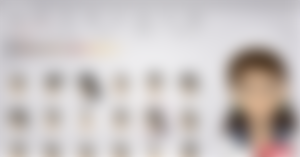
Once done, I had to just press on the done button and I was asked on my avatar name. The email was just optional though so I skipped that part and just proceeded.

After pressing next, I was welcomed into the Genesis Plaza which is the heart of the Genesis City. I am not sure what was this but somewhere inside this land is where the Appics Launch party will be held.

These are the keyboard shortcuts for the different functions in Decentraland:
WASD or arrow keys — Move around
V — Third Person View
B — Emotes (B+1 = wave, B+3 = dance, B+5 = clap, etc.)
U — Remove user interface
Spacebar — Jump
Enter — Start chat
TAB — Open full map

I was having a hard time navigating because I am not used to controlling characters on a laptop or in a game. Using the control keys, I am really thinking of my niece because if she'd be given this, she'll be able to just fully take control of the character without a problem while I was like an old woman who was really having a hard time.
I believe I just need more familiarization.

The event will commence on April 2 which is today at 2 PM UTC which is 10 PM Manila time as we are ahead 8 hours. So, I am quite ready, there's a specific link for the event location:
I tried opening that link right now but it would just navigate me to the main appics website. We will see tonight then. The event can only work on a laptop right at the moment. According to the announcement, the event is on 3 different floors of the appics launch building. They will have educational content, a dancefloor, a gallery, and more inside so I can't wait to see my friends from Appics tonight!
If you are interested in joining, do sign up for decentral, and will see you later at the Metaverse!
xoxo,
momentswithmatti

Mother | Boholana | Cebu | Philippines | Travel | Photography Enthusiast | Calligraphy | Art | Crypto Noob









Nakagawa ako avatar sis kaso loading hahah kaya tinigilan ko na lol