You all know that I love to do journals and I have stuffs and collections for my journaling. So, for this article, I want to share to you one of gadgets I am using, the Paperang Thermal Printer. Paperang Thermal Printer is a small printer for printing pictures, lists, notes or anything that you want to print. It is very handy, it is smaller than the size of my palm, so I just can bring it anywhere. It can only print black and white colors.

The said printer needs specialized paper for Paperang printers. There are colored papers, stickers and plain white sheets. These papers also have number of years for the print to last, some in 5 years, some in 10 years. This means that when the said number of years will pass, the prints will be faded or gone.
Paperang does not use inks for printing. Since it's a thermal printer, it uses heat to produce image on paper. This printer works like the printers used in Point of Sales Systems or ATM that prints receipts. But what make's it different to those POS printers is that the prints produced can be customized because it has an App.
So let me share to you the steps on how to use and print using Paperang Printer.
Load paper to the Paperang printer. You just have to put the paper properly on its position. Use papers appropriate for the printer.

Turn on the device, make sure that it is charged. It is charged using a USB cable which can be connected to computers.
On your smartphone, download Paperang App through Play Store. Once it is downloaded you can open the App and connect the printer.
Turn on the Bluetooth of the smartphone, configure the connection. The Paperang printer and your phone will connect through Bluetooth.
When the connection is already set, you are now ready for printing. The papering App has templates that one can print and edit. Just like this to do list, I customized it with my own list.
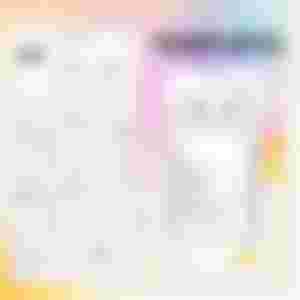
One can also print some cute characters. It will also allow printing of pictures just like this one.

What is the main use of this Thermal Printer?
Through this Paperang I can make my to do list, grocery list, "credit list", receipts or thank you note of my online business which I can print straight from my phone.
Since I also love journaling, I also print pictures and some text that that I want to have for my printer. Here's a sample print that I put in my journal.
I actually enjoy using it because, I just print and print, no worry for ink, my concern is just when its out of paper.
How much is the cost and where to buy?
Paperang printer cost is around Php 1200.00/$24.00 excluding the paper. I bought mine from Shopee. There are 2 types of Paperang available now, the Paperang P1 and Paperang P2. They differ in terms of price and output of prints. The output of P2 is much better compared to P1.
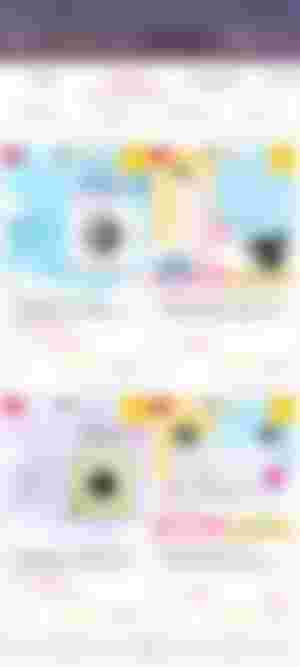
The papers have bundles and ranges Php 150.00/ $3.00 - Php 300.00/ $6.00. It is also available through their website: https://paperangprint.com/.
Closing thoughts
Paperang printers prints without ink, but its color is just black and white. This printer is best for those who loves to make notes, list and even do journals. So if you are like me who also loves papers and cute stuffs, Shoppee has a sale right now.
Disclaimer : I am not connected to Paperang, I am just sharing this as my experience in using it.
Thanks for dropping by to this article and keep safe.
Links :
If you have a passion in writing you are very much welcome in read.cash
👉https://read.cash/r/MizLhaine
And if you want shorter messages, see you in Noise
👉https://noise.cash/u/MizLhaine

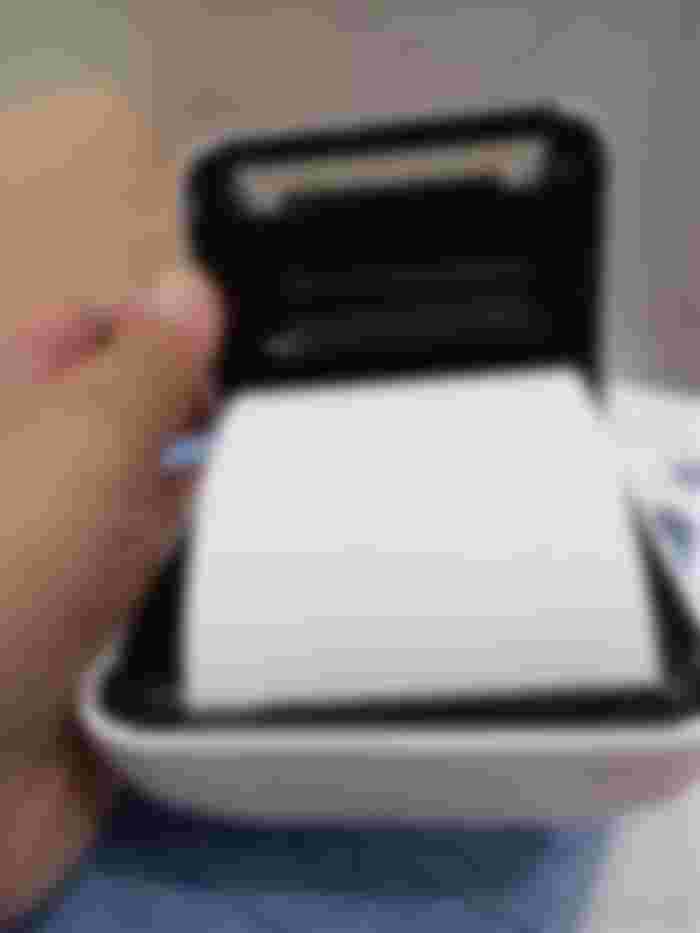
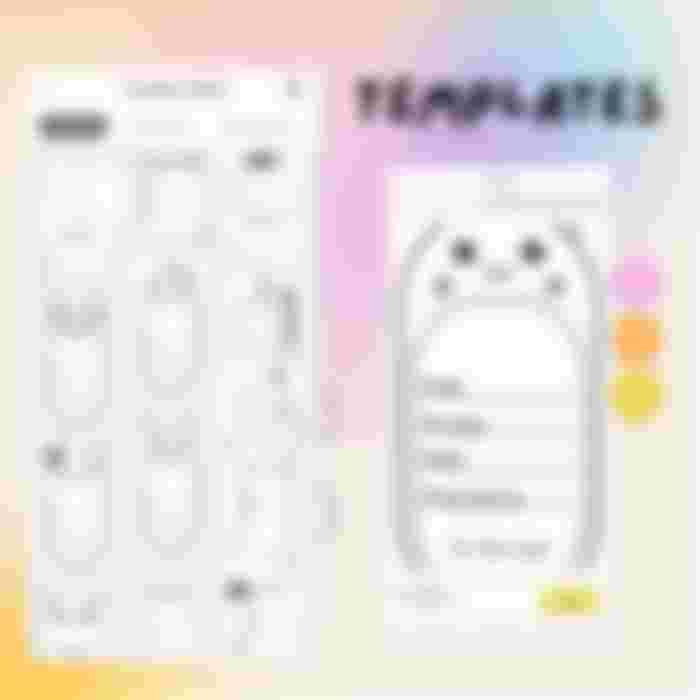

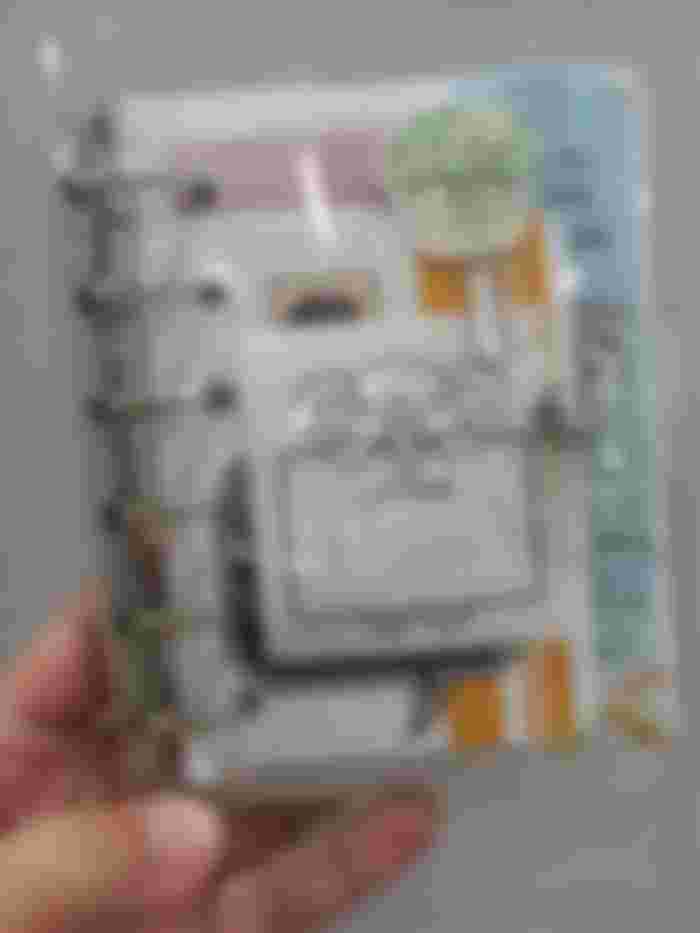
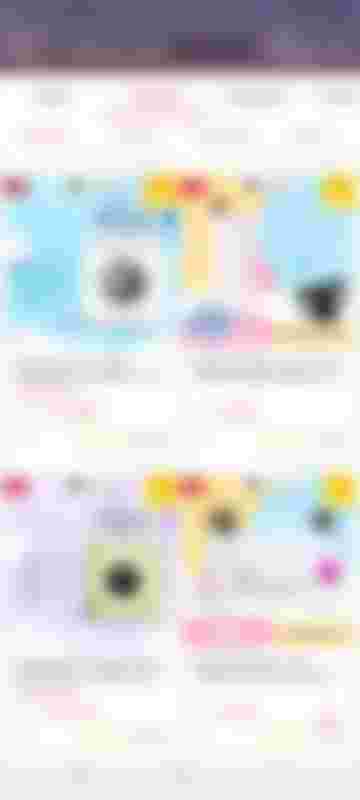
Very convenient to use Ma'am..hoping to have one soon..hehe