Google Drive is an example of cloud storage, an online repository of files which can either be documents, music, photos and videos. It is a product of Google which you can access through mobile phones or desktop computers. Since it is online it can be accessed anytime and anywhere as long as there is internet. One can also share files to someone for the purpose of viewing or editing.

Here are the advantages of using Google Drive based on my experience as a user.
Accessibility. Since it is stored in the cloud, it is accessible, anytime and anywhere as long as there is an internet connection. You can also Sync files from your devices to the cloud storage. One can CAN sync files to local drive if you are using a PC. For Android, if you want to make sure that your file(s) is accessible offline, you check the option 'Available Offline'. (thanks to @JLoberiza for this). This Sync feature allows you to save documents even if you are offline and when you are connected to the internet, it will be automatically uploaded to the Google drive as well.
Easy Collaboration. With Google drives, you can easily share your files by sending the links to your friends or workmates. Unlike physical storages like memory cards or flash drives that you need to have it on hand before you can share the file. You can have options of sharing the files for viewing, for editing or for comments. All the edits will be automatically be viewed by the people with access.
It is free. And yes, this is free. Google has given 15GB of free storage. But if you like to have more, there will be a subscription fee.

Just like other technologies, Google Drives also have disadvantages.
Security. Since it is online, it could be prone to online attacks or hacking. Since it is provided by Google when somebody would dare to attack Google and steal the files from its cloud storage, there is a tendency that file security will be compromised. But I believe, Google has devised a great technology to secure their cloud storage.
You cannot access the files offline. Accessibility is also one of the disadvantages of this technology because you really need to have an internet connection before you can view the files you have stored.
Privacy. Since you can share the file, there is also a threat to privacy. When you are able to share the file to somebody and the privilege is not limited to him/her, she can share it to others too. So one really be careful when sharing files especially those that are confidential. One should also be careful in synching files, once the folder is synched all files will be uploaded there and if is shared, the person with access will see it too.
So why I say alternative? It can be an alternative to physical storage. It can be used for backup purposes, in which the files that you have in your memory cards of flash drives, you will upload in the Google drive. In cases that your physical storage fails, you still have a file stored in the cloud.
This alternative is very useful for us now in the academe, especially we need to collaborate with our workmates and with our students. And I find it really efficient in sharing files.
Closing thoughts
Google drives can be used as an alternative storage of files. It is a cloud storage in which you can only access it online. It has advantages like accessibility, easy collaboration and it is a free storage. However, it has disadvantages like security, privacy and offline access. So one should also weigh things before using it. It's after all, ones choice of technology.
How about you? Have you tried using Google drives? If yes, what are your experiences? I would love to know those.
If you are not a user yet, would you like to try?
So would you like to have a tutorial on how to use Google Drive? Would you like to know more about it? I am thinking of making one for my next article. Please let me know in the comment section.
Lead Image from Pixabay
If you have a passion in writing you are very much welcome in read.cash
👉https://read.cash/r/MizLhaine
And if you want shorter messages, see you in Noise
👉https://noise.cash/u/MizLhaine
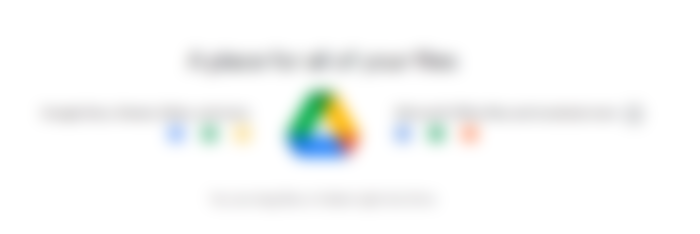

Yeah, I also use google drive for PDF that I download like research references and some published RRL, Like other comments yeah whahaha I also had several accounts depending on the content of the drive. hehe