CryptoSmarts 7
MintDice is proud to bring you the seventh and final part of the CryptoSmarts series, a 100% unbiased/non-affiliate paid article set that will focus on relatively simple ways you can boost your privacy, take power away from overbearing governments and corporations while also doing relative good for society all at the same time with minimal effort. Rest assured that anything suggested here is solely for your own benefit.
In our last article on the best operating systems for Windows PCs & Linux, the article focused exclusively on desktop and laptop computers which actually makes a minority of devices that connect to the internet these days as mobile devices have surged in popularity over the past decade. Thus we are going to discuss the options that exist for mobile users which makes up a massive proportion of the world's population at this point in time. Furthermore, as a bonus, we'll talk about the proper ways you can set up a wireless router since most of these devices come prepackaged with sub-optimal software and also linger with out of date software as they are left to rot in a closet after their initial set-up.
Mobile Options
Put simply, there are two major cell phone operating systems to pick from between the Apple iPhone's iOS and Google's Android. As per usual, while most starter phones come pre-installed with these operating systems, you can do better, at least for Android.

Apple has proprietary ownership over absolutely everything to do with the iPhone. So unfortunately this means that there is no tampering with it's operating system but this also means that you can't circumvent it's Apple Store (which has recently brought on a lawsuit with Epic Games) or any other of Apple's core features. Meanwhile Android is a fully open sourced operating system that can be forked any number of ways. Google develops Android so that it can maintain control and direction of the project and also so that it can prepackage it's core operating system with it's own software such as Google Chrome. But because they have left Android as an open sourced technology, any individual or company can fork the software to create their own versions of the Android operating system. And many have.
Typically speaking, when people are going through the trouble of tinkering with the Android operating system, they generally have one key tenant in mind; make it more private and secure for it's users. Which is another one of those things that will strictly benefit it's users when deployed correctly by removing ads, pre-installed software/spyware that they don't want on their phone or other annoyances.
Best Android Operating Systems
There are a number of great privacy based Android operating systems out there and they include (but are not limited to):
Each of these operating systems is perfectly valid and tend to focus on privacy above all else. The major consideration for you when deciding which one to use will mostly deal with mobile phone compatibility. You'll have to look at each of the operating systems and determine if they will first function with the mobile phone that you have and then go from there. A lot of these platforms will have modularity that you can then customize and focus on hardware security as well as software security and other important redundancies to keep you safe.
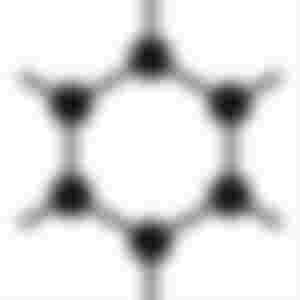
It's best practice, once you have your new Android operating system loaded up, to then not download Google applications or other such apps as they can compromise entirely what you have done from the beginning by giving Google access to your device yet again. For example, you may want to consider using the open sourced app store known as F-Droid to get your new apps for a great and easy start.
Android Alternatives
A major second alternative that you may want to consider looking into is buying a mobile device that has a privacy focus from the ground up, and this includes the hardware that it was built on. This project has been under a very long and arduous construction by the team over at Purism. Known as the Librem 5, it offers everything you could want on a secure mobile device and then some (with a clean operating system pre-installed). For now, the device is not ready and they are only taking pre-orders, stay tuned.
If you do wish to continue using your current Android device, you may want to consider installing some add-ons to your device that will help protect your privacy and anonymity as you wander about. The best two are the NetGuard application and Orbot. Netguard will easily allow you to prevent certain applications from accessing the internet. This is good by sandboxing various apps that shouldn't need to talk to the web which can then help maintain privacy where it's supposed to be, tied down to your phone exclusively. Orbot, meanwhile, is a Tor proxy. This will encrypt your incoming and outgoing data on the Tor network which has it's advantages and drawbacks. As stated in a prior CryptoSmarts article, you'll gain anonymity around the web, but this will come at the expense of a slower web browsing experience and a reduction in overall security as malicious Tor exit nodes may be monitoring activities done by it's users.
Finally, the last option will be to actually steer away from Android and instead use a Linux operating system for your phone. Ubuntu Touch is currently leading the way but with a bunch of asterisks. First, this operating system only works on a select few types of devices, so make sure that yours is compatible first. Second, as is often the case with most Linux products, they require more technical skill than the more common operating systems. So if you aren't ready to enter command lines into a terminal, we'd suggest you stay away from these types of products. But if you know how to handle this stuff, go for it.
Best Router Software
Taking your wireless routers to the next level leave you with two primary options, similar to the cell phone situation: Either reinstall a healthy and open sourced operating system or instead purchase a quality router from a trusted company doing all the right things from the beginning.
As far as router software is concerned, there's two options we'd recommend looking into and they are: OpenWRT and pfSense. OpenWRT is a long standing router firmware that has been around for a long time and should encompass the use cases for most individuals. It's software package is small and lightweight enough to fit onto most any router. Simply install it and your router will already be better than new. pfSense on the other hand is the more heavy duty option. pfSense is actually installed onto a computer to make a dedicated firewall and router network. This is typically only seen in enterprise level entities, but it is available to home consumers with this open sourced application now.
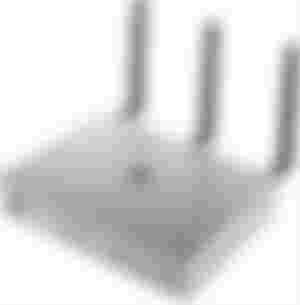
And of course, there is a company out there making extremely high quality router products that you can simply buy from that do everything the right way from the beginning, including it's chip manufacturing and it's software development. The company is named Turris out of the Czech Republic and they produce a few products including the Turris Omnia which will provide all of your secure wireless router needs straight out of the box. This is probably the recommended solution for people whose router is on it's way out and are looking to buy a new one. Otherwise, you may be best suited simply replacing the firmware on your normal router otherwise.
Last Words
In this final CryptoSmarts article, there are some sacrifices you may or may have not have to make when it comes to upgrading your mobile device. That sacrifice could be financially by buying some of the suggested devices, giving up various quality of life applications on your phone or even giving up various products all together like the iPhone. On the flip side, router software is probably meaningless to almost anyone, so an upgrade on the router firmware at the very minimum is almost a sure fire way to boost anyone's security and privacy. As is always, everything is on the spectrum, and you'll have to decide where you stand on this list and what sacrifices are worth the effort or money and which are not.
And all of that said, this article will be the last CryptoSmarts in the series that we post, for now. We've covered extremely basic options that everyone can deploy to some of the most technical options for the more savvy users to test out and everything in between. At the MintDice Bitcoin casino, we sincerely hope that we've impacted your life in some positive way with this article series and shed some light on better (and cheaper!) ways to operate in today's digital landscape.
The CryptoSmarts series was brought to you by MintDice's 100% provably fair Bitcoin Gambling - give them a try for free today and support your content creators! Originally posted on MintDice.com.
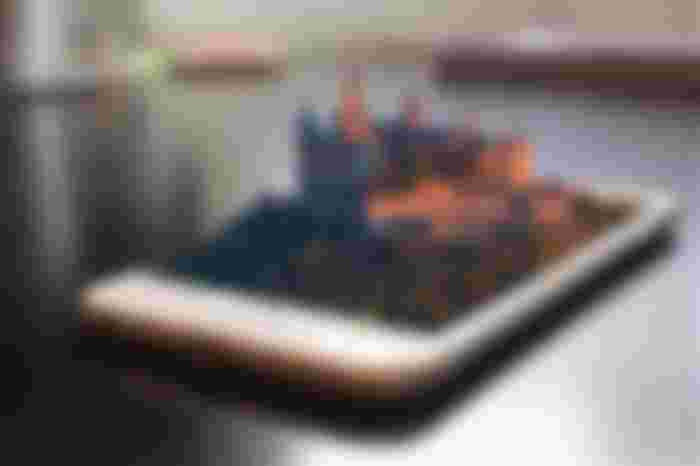



very interesting project on you work ..its may damage few phones