Passive income with TRX Staking
Today I am talking about the TRX staking that gives me a 10% annualized yield. Not so bad as a Return On the Investment, using a Decentralized Wallet.
You can do TRX staking in different ways, but the main two available paths are the Centralized way and the Decentralized way.
The Centralized way is eventually easier, and among this path I recall to you attention staking on Binance. Unfortunately I do not think that this path is the best for two simple reason. The first one, is that Staking is a way of validating the Blockchain and concentrating too much power into just only one validator intrinsically increases the chance of fraudulent use of the voting power to validate the Blockchain. TRX has 27 Delegates, that concentrates votes from voters. It’s like voting in America. Voters vote and for every Country, a number of Super-voter will be elected. The sum of the Super-voters will determine the final result and the winning coalition.
The secondo reason why I do not stake in a Centralized way is simply because staking sums are meant to be kept stalled for a quite long period and keeping (hodling) money for the long term does not fit the best solidity requirements on centralized platforms.
These both are the main reasons why I stake on Tronscan that is a native Blockchain Wallet on the Tron Blockchain.
Native means that even if Tronscan would close, I could still recover my funds from other native Tron Blockchain wallet.
The third reason (that is kind of a brag) is that I can choose my Delegate to carry my votes to the TRX voting systems.
Here is how you can do it.
At first, you should send TRX to the TRX Wallet: in my case I usually send TRX to Tronscan.

The green arrow point at the address. The one in picture is mine. Registering on Tronscan.org you will find yours.

Blue arrow points now the number of free TRX I have, and I must freeze them at first to obtain Bandwidth or TRON Power. I usually get TRON Power and I click here (green arrow in the image below) on the “Get Votes” Button

Then this new menu appears

By clicking on MAX, all the TRX available balance will be counted here. Green arrow in the image below.
When your balance will be more than 0 (zero), and you check the “I confirm to freeze 0 TRX at least 72 hours”, the Freeze button will become available and you will click it. Blue arrow in the image below.

When you click, it will take about 1 minute for your TRX to be Frozen and converted in Votes.
Afterwards, go back to the home-page, point your cursor on “Committee” and then click on Votes (green arrow in the image below)

I have personally chosen the Delegate called CryptoGuyinZa because it pays up to 86% of the rewards and it has created a pool where the collective 3% of all voters is divided onto people that are holding TRX votes on his delegate node for at least 360 cycles (about three months).
I have done it and I can ensure that that 3% gives that right boost to increase one percentage point per year.

And you will find CryptoGuyinZa here
Having clicked “Voting”, you will see the slots for new votes already opened. Click on the “+” symbol to add the votes and click again on the voting button.
Job done. Everyday in the European evening you will find accredited new TRX on your Tronscan balance.
To maximize profits I always try to purchase tokens in a bear market phase: when the market turns bullish, in addition to the staking token reward, I have an increase in price of the tokens themselves.







