Tuesday - September 29, 2020
After two days, I wrote the article about My top 4 BCH wallet I used right now. I wondered if there was another wallet with BCH. So I explored to see if there was more. Because I like to explore or discover other information to share with you.
I know some of the users here are familiar with this wallet but I would like to discuss especially with those who are not yet familiar with this wallet.
What is the information we should know in these wallets.
A wallet that has a BCH token.
How to add Bitcoin Cash in Trust Wallet?
How to send and receive BCH in Trust Wallet?
How to earn TWT Token?
Advantages of Trust Wallet.
How to contact Trust Wallet support?
How to Use and Register in Coinex?
How to Trade BCH in Coinex
Trust Wallet
It is a web crypto wallet wont to store cryptocurrencies. Trust Wallet belongs to the category of "soft wallets." That is, users, store their "private key" and their coins within the internet environment.
What are the Features of the Trust Wallet?
Trust Wallet may be a multi-wallet type, which supports the storage of multiple cryptocurrencies across multiple platforms: Bitcoin (BTC), Bitcoin Cash (BCH), Binance Chain (BEP2), Ethereum (ERC-20, ERC732), EOS, NEO, TomoChain, Tron (TRX) ... XRP, USDT.
According to Bitcoin.com
Wallet, a mobile wallet for Ethereum and ERC20 tokens, has announced the addition of support for bitcoin cash (BCH) to Android and iOS within the latest app update. Additionally, to BCH, the support service also adds native LTC compatible and BTC wallets.
How to add the Bitcoin Cash token to the Trust Wallet?
Step 1: Click the plus icon within the top right corner.

Step 2: Slide the sort of coin you would like to feature like Bitcoin Cash.

Step 3: Return to the most screen to determine the display of selected Bitcoin Cash tokens. From now on, whichever coin in your wallet you would like to display, just add it above.

How to send BCH tokens from Trust Wallet to the surface?
Step 1: Select the BCH token.
Step 2: Click the Send button.

Step 3: Enter the address of the wallet you wish to transfer the tokens to and type the amount. Then show confirm delivery.
How to receive BCH tokens from outside to the Trust Wallet?
Step 1: Select the BCH token you would like to receive.
Step 2: Click the copy button to copy the address of the wallet.

Step 3: Use your other wallet to transfer the right token type to the wallet address above.
Note: You're be able to use the QR Code directly.
How to earn TWT Token?
Earn TWT through referral programs with friends. Earn TWT by participating in Trust Trust questions. Users can even tip and rewarding one another Do some tasks within the app like staking, trading to urge more TWT.
Advantages of Trust Wallet
Trust Wallet is one in all the popular names in online crypto-wallets. it's many advantages as follows:
Support many sorts of tokens of the many popular blockchains. consistent with the Trust Wallet announcement, they support over 300,000 tokens over 50 different blockchain types.
Users can use the token stored within the wallet to participate in many other activities like staking, trading, or participating in Dapp games included within the wallet.
The company currently owns Binance - it's the world's leading exchange. So Trust Wallet is fully supported and developed from the Binance team.
Ensure user's security and support. they only launched their own token, the TWT.
How to contact Trust Wallet support?
The fastest way is to affix the Trust Wallet community on Telegram and ask the admin directly for support. additionally, you'll be able to also visit the Settings >> Help Center immediately to contact support.
Summary
Trust Wallet is one of the foremost popular online cryptocurrency wallets. There also are many other wallets supporting the storage and creation of various blockchain ecosystems.
CoinEx Wallet
It provides mobile applications for both Android and iOS. The appliance is aesthetically pleasing, rather like the web site. The application allows you to form trades all told markets. This includes exchange, perpetual, and assets. It's also available the Deposits, withdrawals, and trades during this wallet.
How to Use and Register in Coinex?
Step 1: Click on the “Sign-up” link within the upper right corner and fill up all of this.

Step 2: Check your e-mail and click on on "Get Code." The code is going to be sent to the e-mail address you entered. Find that code in your Inbox and paste it or click the link to verify your address. Then create your own password.
Step 3: If your registration is complete and your account is verified, you'll be {able to} log into your account and attend the “Exchange” section where you’re able to see all of the assets available to trade.
Step 4: Start to deposit, withdraw, and trading or make some money.
How to trade in Coinex
Use the funds that you just have deposited on your CoinEx account to trade or buy your first Bitcoin Cash. If you're new in trading, always remember the Golden rule which is that the "Buy low, sell high".
1. To do this, click on “Asset” and search "BCH". After that, click Trade now.


2.You select where you trade the BCH.

3. Once you've got picked your currency, scroll down and visit the “Buy and sell” area. Type in your amount and click on continue. You'll be able to view your recent orders or previous transactions under “Current Orders” and “Order History” located at the underside of the trading page.
Summary
I decided to use my income here to read.cash for trading. I exploit this application since I'm new in trading. And it had been easy to use, so if you're new in trading I suggest using the Coinex application but always remember the Golden Rule.
DISCLAIMER: Everything I said is just based on my experience using these applications. I only found out a little bit because I have not yet explored properly any other way to make money with these wallets.
Hope this article helps you understand how to use Trust Wallet and Coinex.
Image: I took it from my application and I screenshot it all with editing.
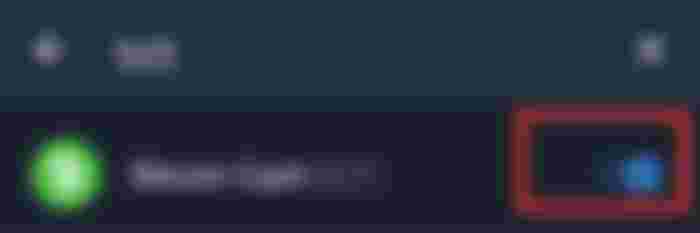
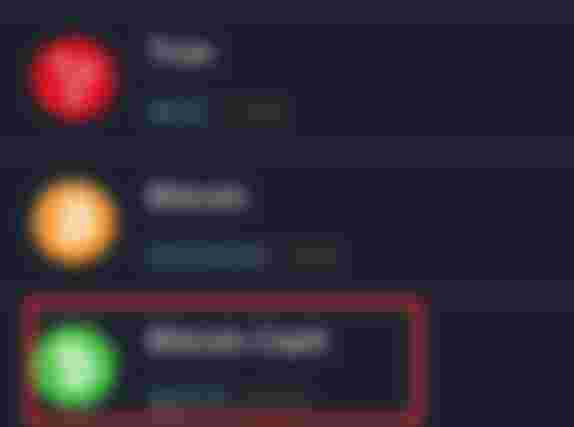
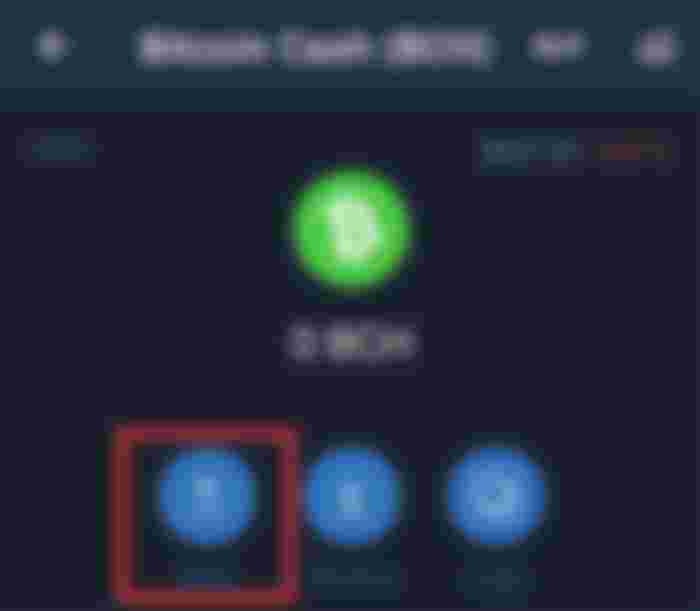
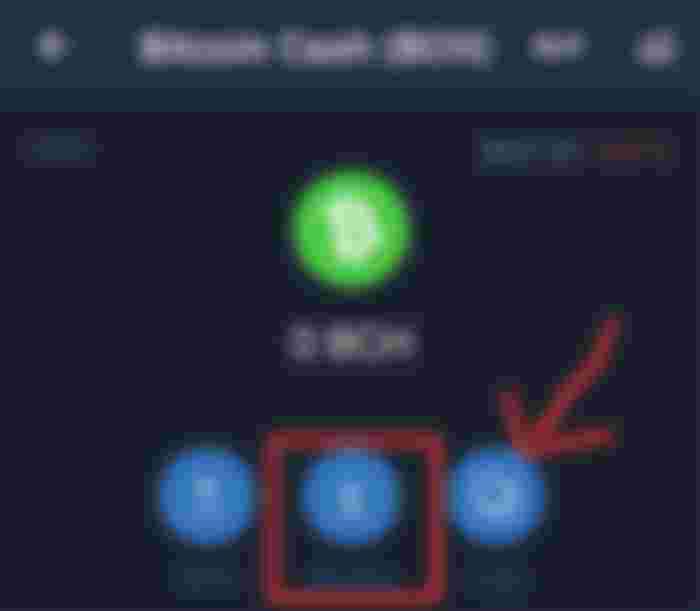
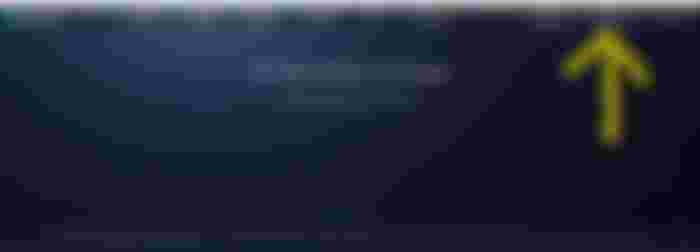
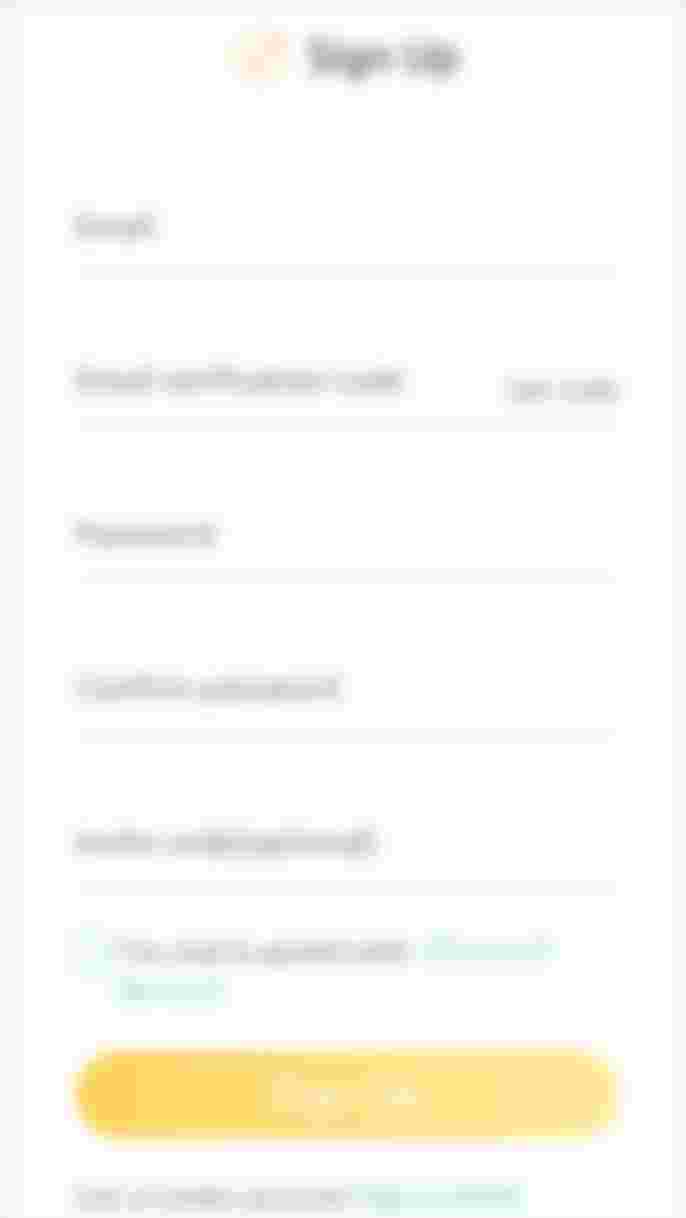



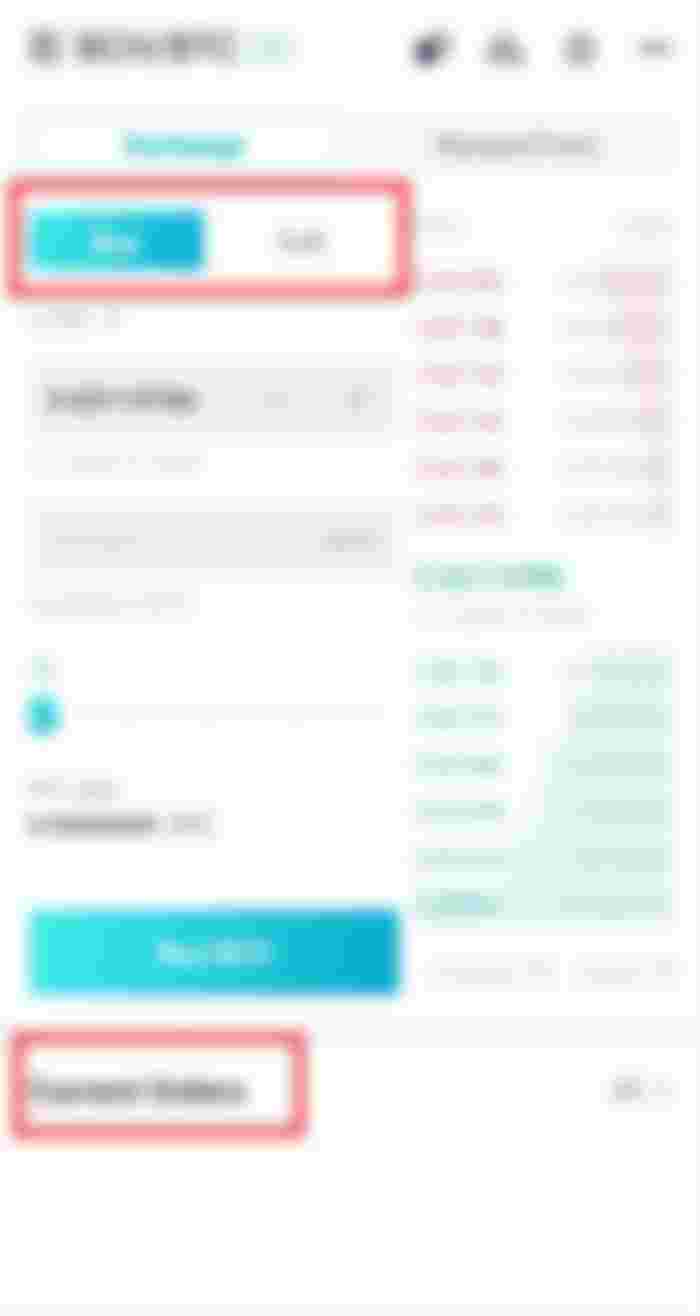
Good information for beginners especially. Well done.