Good morning and wellcome to yet another brand new cold breezy harmattan day which reminds me of the perfect expectancies of the proposed Xmas holiday that is very fast approaching.
No doubts you all slept very fine and woke up soundly as did myself.
In our last computer class, we talked about a lot of things relating to the output as part of a computer system and all that we need to know about it, today, we shall be continuing from where we had left off and that is in the areas of understanding all the types or kinds of several millions of colours we have in our monitors and as such, we start with the first one being:
The Monochrome Monitors-
This has two colours: one for the foreground and the other for the background.
The colours can be white, Amber or green on a dark (Black) background. The Monochrome Monitors display both text and graphics modes.
Colour monitors -
This is a display pheriperal that displays more than two colours.
Colour monitors have been developed through the following paths viz:
The CGA -
This one stands for Colour Graphics Adapter. It is a circuit board introduced by the IBM computers and the first graphic standards for the IBM PC. CGA monitor is harder to read than a Monochrome Monitors because the CGA(Which is 320 x 200) has much fewer pixels than the Monochrome Monitors which is (640 x 350) and it supports four colours.
EGA -
This one stands for Enhanced Graphic Adapter.
The EGA is a video display standard that has a resolution of (640 x 350) pixels and supports 16 colours.
It also supports previously displayed modes and requires a new monitor.
VGA -
This stands for Video Graphics Array and it is a video display standard that provides a medium to the high resolution. In a text mode, the resolution of the board is (720 x 400) pixels and it supports 16 colours with a higher resolution(640 x 480) pixels and 256 colours with a (320 x 200) pixels.
Super VGA -
This is a very very high resolution standard that displays up to 65, 536 colours.
The Super VGA can support a 16.8 million colours at (800 x 600) pixels and 256 colours at a (1024 x 768) pixels.
A high priced Super VGA allows a (1280 x 1024) pixels.
Larger monitors that are (17" inches or 21" inches and even more), with a high resolution of (1600 x 1280) pixels are available.
VESA -
This is known as the Video Electronics Standards Association and it is usually known to have set a standard for the Super VGA.
Characteristics of a computer monitor
Monitors and their capabilities are defined in the following terms namely:
Pixel
Size
Resolution
Dot pitch
Refresh rate
Graiad adapter
Magnetic fields
Display characteristics
Viewable areas and
Productivity.
Pixel=
This is the smallest unit on the screen that can be turned on and off or made different shades.
Images are represented on monitors by individual dots called pixels.
The images displayed on the monitor consist of tens of thousands of pixels.
The closer together the pixels are, the sharper the image on the screen can be.Pixels are also called a dot and it is one cluster of the three dots: red, green and blue, and they are also measure in DPI(Dot Per Inch) or PPI(Pixel Per Inch).
Sizes =
The visual display units come in a variety of sizes. The physical size of a monitor's display area has an obvious bearing on how well you can see images.
Monitors are available in 15-inch, 17-inch, 19-inch and 21-inch styles.
The size of the monitor is the size of the screen, not the size of the entire monitor.
Screen resolution =

Monitors vary in quality of output or resolution. This is the degree of sharpness of a displayed character or image on the screen of the monitor.
The density of the dots determines the clarity of the images.
The resolution of a visual display unit can be classified by the number of pixels on the screen and it is usually expressed as the number of columns by the number of rows.
Example of this is that a 1024 x 768 resolution means that it has a 1024 dots in a line and a 768 lines.
A smaller screen looks sharper on the same resolution and there is a trade off between resolutions and systems performance whilst a greater resolution demands more of the processor, leaving a less capacity for other processing tasks.
Graphics Adapters =

This is a device controller for the monitor. It is the electronic link between the processor and the monitor. Some are built into the motherboard.
On a Desktop PC's, these adapters are usually inserted into an AGP Bus expansion slot on the motherboard, while the monitor cable is plugged into the graphics Adapter board to link the monitor with the processor.
All display signals enroute to the monitor pass through the graphic adapter, where the digital signals are converted to signals compatible with the monitor's display capabilities.
Magnetic fields =

All electronic devices emits magnetic and electrical fields to some degree.
Older visual display units that contain tubes inside the display screen have higher magnetic fields than the flat screen display units.
Additionally, display units with internal tubes also emit low-intensity X-rays and a non - ionizing radiation, yet, the radiation is quite minimal and not considered a health risk.
Flat screen display units on the other hand, have no internal tubes and emits zero X-rays or radiation.
Display characteristics =
Manufacturers treat their larger monitors in much the smart way as car manufacturers treat their full sized sedan cars.
The features that would be optional on smaller monitors often come standardly on larger monitors.
History has it that as of 2009,
the differential break was around 20 inches, hence with a monitor that is 20 inches
or larger as a standard, often includes better sounds, brighter back light, higher contrast ratios and faster refresh rates.
Viewable Area =
The image produced on a computer is made up of pixels.
Manufacturers try to maintain a certain number of pixels per inch as this allows a certain amount of a uniformity when developing new monitors because the display PPI of monitors remains the same while larger monitors display more pixels.
A full High-definition (HD) television is recorded at 1,920 pixels in the horizontal dimension and any monitor that is incapable of producing a 1,920 horizontal pixels is incapable of displaying the full picture without resizing.
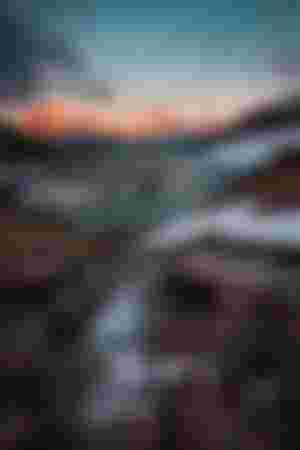
Productivity =
Because data is displayed using precise numbers of pixels, the viewable area's characteristics of monitors gives rise to another issue.
If you cram more pixels I'm to a smaller area or space, the image becomes too small to discern accurately.
On the other hand, of your display is too small, you are not able to view the entire image, document or working area at once.
A large enough display enables you to view the entire workspace sometimes more than one at once without needing to scroll around or change among programs.
The two types of computer monitors commonly used here are the CRT and the Flat Panel Display(FPD) which will be discussed in our next computer lesson.
I really do appreciate your efforts in reading up my article for today as I will sure keep each and everyone of you well updated with more interesting ones to come as we all look poised to dig ever deeper into the world of the basic knowledge in computer science.
Remember to always stay #safe at home by observing all covid19 protocols by both the government and stake holders alike.
Wishing you all a MERRY XMAS and a HAPPY NEW YEAR in advance.❤️

All images are from unsplash.com👌.
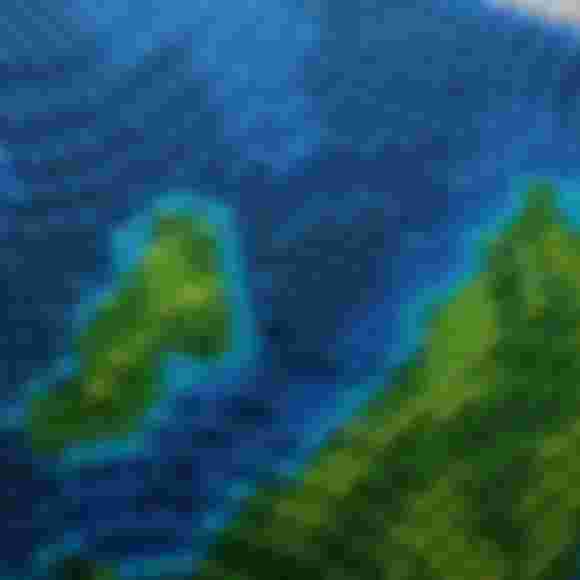

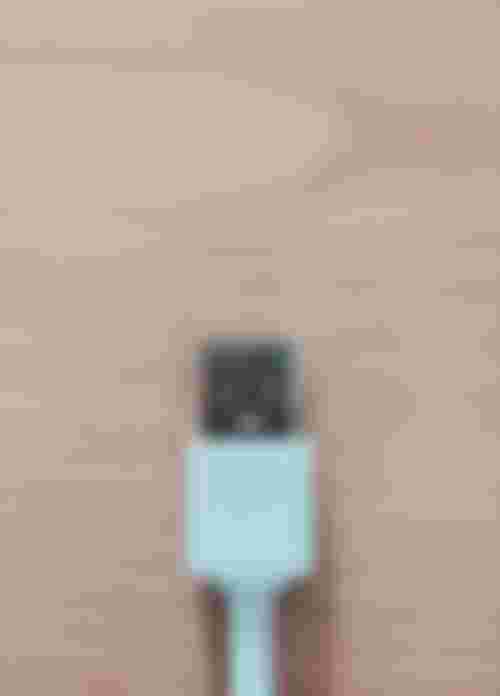

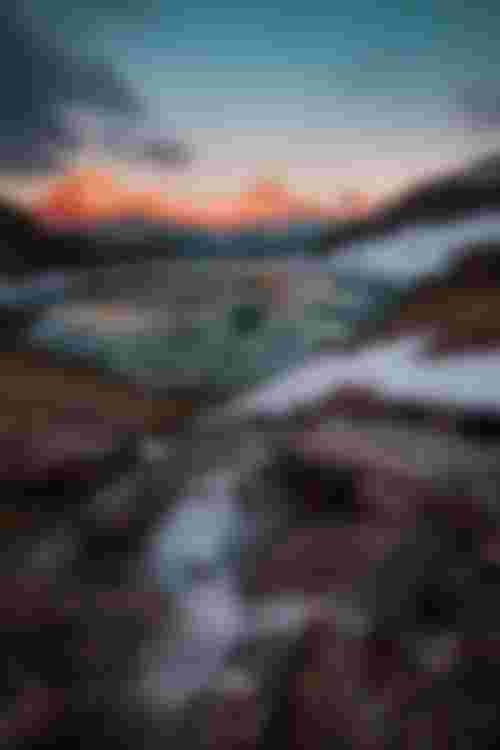

Nice article, That's a nice write-up with good graphics. Merry Christmas to you, my mind sticks to my available Android device for now.