The day is bright and it's bright and fair especially with the feelings of the potential Xmas holiday that seems rapidly approaching and no doubts, I well believe that you have all made an adequate preparations to meet with the said day of Xmas, the 25th day of December 2021.
I wish you all the best of it if that's your lot for now.
Today, we shall be starting from our next computer class being -"The output".
But before we divulge all efforts in discussing all that we need to know about this word output, I will like to give a brief introduction into this word and from the introductory statement, you will be rightly placed as regards what to expect in the latter discussions regarding this massive word in our collection.
Introduction:
Imagine a sweet smelling pot of delicious rice that an African mom systematically boils all its contents like some pieces of a well smoked Titus fish, a good quality palm oil, and with other seasonings like some cubes of Maggi, some assorted parts in a freshly butchered cow, onions, some fresh pepper and a hosts of other important additions all driven into the pot at the appropriate time to yield an aroma - filled delicious African cuisine? That is called output isn't it?
In computer science however and in a simpler terms,output refers to the materials which the computer produces after carrying out some systematic activities.
This activities are also referred to as the output and in the end of it all, this discuss shall present the reader with the needed abilities in understanding such objectives as:
The definition of a computer output function and materials
The identification of various types of output devices
The description of how the various types of outputs are generated.
For the purpose of the elusiveness of time, we shall be discussing the first of the said objectives while the remaining one shall be treated in our next computer class.
1.1- The Computer Output Function:
This is an activity in which a computer communicates information to the user in the form of a text or images on the screen or paper, sound/audio or video.
Several kinds of equipment (devices and media) are used for the computer output which will be discussed sequentially.
An output device is any piece of computer hardware equipment used to communicate the results of data processing that are carried out by a computer system to the outside world.
Note: The outside world doesn't mean Overseas but outside the physical computer system.
However, the most commonly known output devices are the visual units (monitors), the printers and the speakers.
An output device is not directly accessible to the CPU but is connected to it through some circuitry called an interface on the computer's central electronic wiring on the motherboard or the parent board (but not fatherboard).
While Interfaces on the other hand, includes the addressable ports.
A device may have its own controller that supervises the operations of the particular device.
Each pheriperal (including output) has its own associated interface unit.
The interface decides the address and control signal received from the I/O bus and interprets them for the pheriperal and then provides signals for the pheriperal controller.
It also synchronizes the data flow and supervises the transfer between the pheriperal and the processor.
Each pheriperal has its own controller that operates the particular electromechanical device.
For example, the printer controller controls the paper motion, the printing timing and the selection of the printing characters.
A controller may be housed separately or may be physically integrated with the pheriperal.
To communicate with a particular device, the processor places a device address on the address lines; each interface attached to the I/O bus contains an address decoder that monitors the address lines.
When the interface detects its own address, it activates the path between the bus lines and the device that it controls. Any pheriperal whose address does not correspond to the address in the bus is isolated by its interface and at the same time, the address is made available on the address lines while the processor provides a function code in the control lines and the interface selected responds to the function code and proceeds to execute it.
1.2 Output Devices :
Here, there are two main types of monitors which are; the Cathode Ray Tube (CRT) and the Liquid Crystal Display Monitor (LCD).
A CRT monitor:
This is cheaper, more durable and able to withstand being damaged and remains functional, has a superior response time and a superior contrast and there is no discernible flicker if the refresh rate is set to a significantly higher value.
An LCD monitor:

This is one is lighter and more compact, requires a lesser amount of electricity to power it and tends to have a better resolution and is built in a considerable larger sizes.
The LCD's have been displacing the CRT's for the last several years as prices fell. The LCD technology does not flicker, so, it causes a lesser eyestrain.
Moreso, LCD screens are used in portable computers such as the laptops, notepads and the palmtop sized PC's.
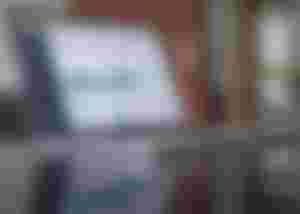
Thin-film transistors (TLT-LCD) monitor is a variant of LCD monitors that used the thin-film-transistors technology to improve on the existing LCD technology thereby resulting in a more brilliant display and this monitor is in the most of our mordern day portable computers that are replacing the LCDs.
Note: All monitors rely on video card which is located on the motherboard in order to display information. Hence, it is the video card that processes the data into Images that are eventually displayed on the monitor.
One of the major differences between the LCD and the CRT is that the LCD is flat while the CRT is very massive and quite heavy as well.
Aside the two main types of computer monitors, which are: The CRT and the LCD, it should be known that there are other technologies which includes; the Plasma Display Panel (PDP), the Organic Light Emitting Diode(OLED), the Surface-conduction Electron emitter Display (SED).
The visual display units were able to show only two colours(monochrome) but in now our days, the Visual Display Units are capable of showing millions of colours (colour monitor).
In our next class, we shall be looking into these colours, what they stand for and a general characteristics of the computer monitor, stay tuned!
Always remember and ensure that you stay free from the contagious effect of the second wave of the dreaded convid19 global pandemic by obeying amd observing all government and stake holders protocols alike so we can at least #save a life.
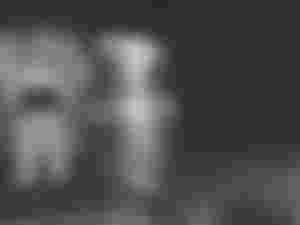
Good evening and thanks for reading today.
Love ❤️ you all and a Merry Xmas in advance to you all.

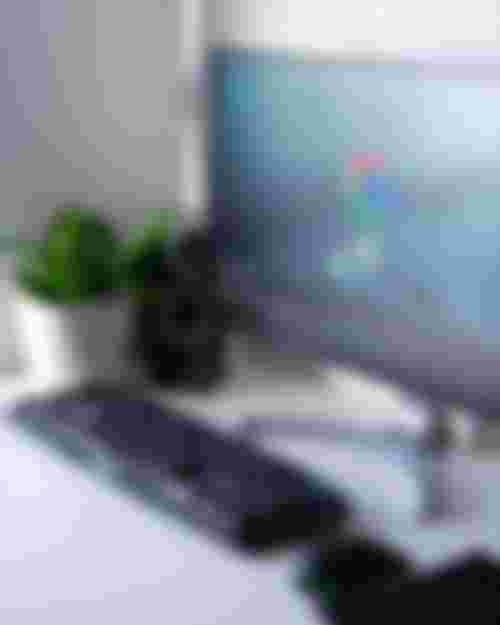
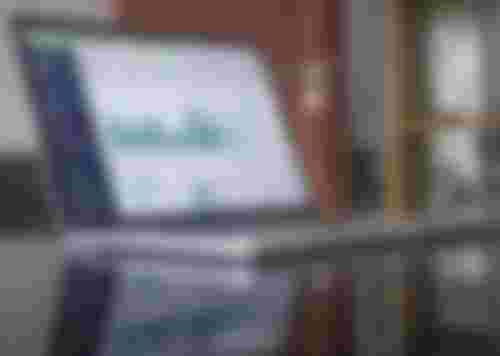


Thank you for lecturing us on Output devices. Been following part of the series and it's interesting to learn about computer.