Good afternoon good people of this great read.cash platform, I feel the work is going on fine in any part of the world where you find yourself.
Yesterday, we discussed some of the introductory aspects of computer science and I was very glad to have received some comments in my comment section regarding how the article helped them a great deal.
Today, I promised to start off from where I stopped in the lesson 1 of; "learning the basics in computer science lesson 1" for a proper understanding regarding the evolution and mainstay of computer, a device we are currently making use of to connect other persons all over the world either for the purpose of doing businesses or for what other purpose we sole deem fit, e.t.c.
On that note, I'd like us to start from where we had left off being;
Types of computer
Computers come in varieties of types that are designed for different purposes and with a different capabilities, capacities and of course, cost. Based on their sizes, there are three (3) main types of computers namely: the microcomputers, the minicomputers and the mainframe computers.
Now, and for the purpose of emphacy, I'd like us to take them one after another as I start with the first one being;
A. The Microcomputers :-
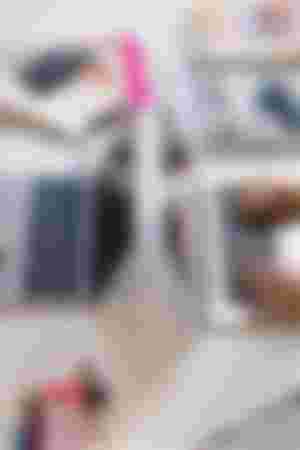
A Microcomputer is a computer that has a microprocessor chip as it's CPU. They are often called the Personal computers (ps) and this is because they were designed to be used by just one person alone. You can find the usage of such computers at homes, school or at a business
and its services or functions are mainly seen in the areas of word processing, surfing the websites, sending and receiving e-mails, spreadsheet calculations, database management, editing of photographs, creating graphics and playing music and games as well.
They(the PC) can also come in different forms like the desktop computers, the laptops computers, personal digital assistance, the palmtop and the workstation, e.t.c.
We shall briefly be examining each and everyone of these above mentioned kinds of personal computers (PC) for our understanding and awareness sakes. So we start with the first mentioned one here.
- The desktop computers :-

These kinds of PC's are larger and are not meant to be portable and they usually sit in just a single place either on a desk or a table and are plugged into an electric power source to enable its functionality.
The casing of this computer holds the motherboard, the drives, the power supply unit and the expansion cards.
This casing on the other hand may also lay flat on the desk or it may be a a kind of a tower that stands vertically on the desk or under it.
It also comes with a separate monitor which is either a CRT or LCD attached to it even though some designs have a display built into the case with a separate keyboard and mouse that allows the user to input data and commands.
- the laptop or notebook computers :-

These are very small and light weight computer systems that are easy enough to be carried about by the user and can be operated even without plugging it directly into a power source or can be plugged into a power source as well depending on the user's discretion.
They typically have an in-built LCD display that folds down to protect the display when the computer is carried around. They also have an in-built Keyboard and an in-built pointing device such as a touch pad.
The cost of a laptop is usually far more expensive than that of a desktop as the smaller components that are required to build are more expensive too.
- Personal digital assistance (PDA) : -
This kinds of computers are usually not very popular compared to the desktop and the laptop systems. Their function is to trade off power for small size and greater portability.
They usually makes use of a very touch-sensitive LCD screen or both output and input and they are mainly used to also communicate with the desktop computers and others either by a cable connection, an infarared beam, Bluetooth or radio waves. They also keep tracks of the appointments calendars and to do lists, address books and for taking notes as well.
- palmtop computers or a handheld PC :-

This is a very small Microcomputer that also sacrifices power for small size and portability. It looks more like a tiny laptop than a PDA with a flip up screen and a very small keyboard.
- workstations/servers :-
This is a very powerful high-end Microcomputer. They contain one or more microprocessors CPUs. They may be used by a single user for an application requiring more power than a typical PC.
In fact, their main functions are to support engineering and technology users who perform heavy mathematical computing.
It can as well be used by many users if and only if there's a very large amount of main memory and an extremely high resolution graphics displays to meet their needs.
It is usually used as a server computers that supplies files to client computers over a network.
Haven said and understood all that, we then move over to the next type of computer that is known as the
B. The Minicomputers:-
This is a multi-user computer that is less powerful than the mainframe computers. This class of computers became available in the 1960's when when the large scale integrated circuits made it possible to build a computer much cheaper than the then existing mainframes and while this became the issue back then, the Minicomputers have already been largely taken over by the high-end Microcomputer workstations serving multiple users.
C. The mainframe computers:-

This is a very large and powerful computer that handles the processing for many users simultaneously (up to 600 or more persons). This name mainframe originated after the minicomputers appeared in the 1960's in order to distinguish the larger systems from the smaller minicomputers.
Users of this kinds of systems or computers connect to it using terminals and submit their tasks for processing by the mainframe.
Note: A terminal, is a a device that has a screen and a keyboard for input and output but does not do its own processing and their processing is time-shared between all of its users.
They are generally very expensive to buy, maintain and otherwise as their prices cost several thousands of dollars ($) and are used in situations where a company wants the processing power and information storage in a centralized location.
D. Super computer:-

This is a mainframe computer that have been optimized for speed and processing power. Super computers however, are the most powerful computer systems with the fastest processing speed and they are primarily used by Government agencies so as to perform the high-speed number crunching that are needed for weather forcasting and military applications.
The first of its kind was built and founded by Seymour Cray, while the Cray-1 was built in 1976 and installed at Los Alamos National Laboratory.
Note: the main functions of the super computers back and even now were to calculate intensive tasks such as the simulation of the Nuclear bombs detonations, aerodynamic flows and global weather patterns.
I believe you have all enjoyed yourself reading this article of lesson II on the basic computer lesson as I hereby dreams the curtain close on lesson II while I had people to start off from the next topic on our lesson III being;
"The Basic Computer Architecture, lesson III.
All images are from unsplash.com
Note: you can find the first lecture and lesson in my first article here https://read.cash/@Manjudeck/learning-the-basics-of-computer-science-45aeb638
Love you all❣️




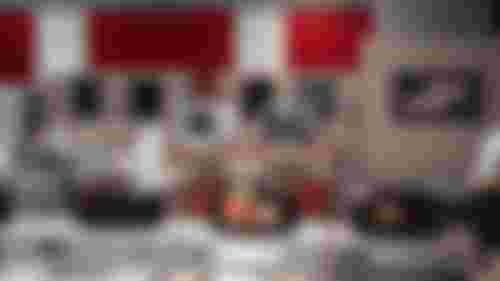
These are the basics of computer, computer is part of our life now. Nice to meet you