There's a new wallet on the block and it is SafePal. The sentence might seem confusing, what is the writer trying to say?
a. There's a new wallet available and it's called SafePal or
b. Addressing a friend informing him about a new wallet and concluding with some information about the security offered by the wallet by saying it's SafePal.
If you chose either option above you'd be right as I am saying both. Indeed a new wallet has made a remarkable entry and it's safe and appropriately called SafePal. It recently announced it's presence in the cryptoverse with a massive airdrop which ended with instant distribution of its SFP token to participants who successfully completed the tasks in the airdrops.
Upon launching the installed wallet app, users are welcomed with a splash screen bearing the stylish SFP logo.
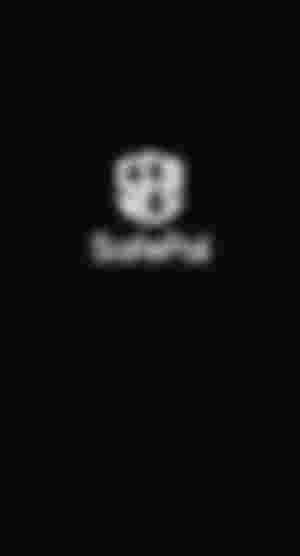
Thereafter the user is prompted to either add a new wallet or import one. In my case I chose to add a new wallet which then gave me the option of either adding a software or hardware wallet if I have a SafePal hardware wallet. I chose the software wallet and was walked through the usual set up process of writing down a 12 word mnemonic key and thereafter entering them in a sequence to verify that I documented them in the correct order. The user is also required to input a password during the set up process.
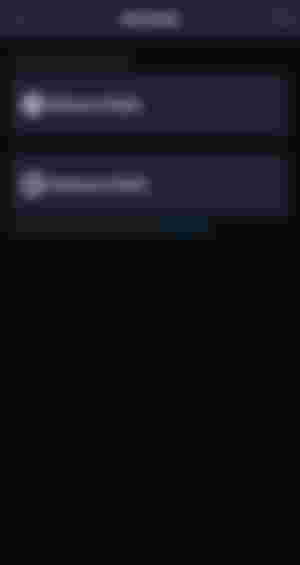
Upon completion of the initial set up,you are taken to the wallet home screen with a few tokens enabled by default. You can then add more tokens from the list of available tokens or add a custom token after providing the required information.
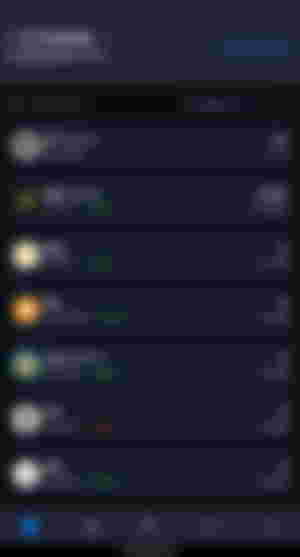
The wallet has five tabs at the bottom of the screen with the wallet overview or available tokens being the default. On the upper right hand corner of the wallet tab, there is a contact icon. Tapping this icon slides in a sidebar containing the enabled or available wallets into view. In the screen shot below you will notice two wallets, the software wallet and a Binance exchange wallet which I will write about as I proceed.
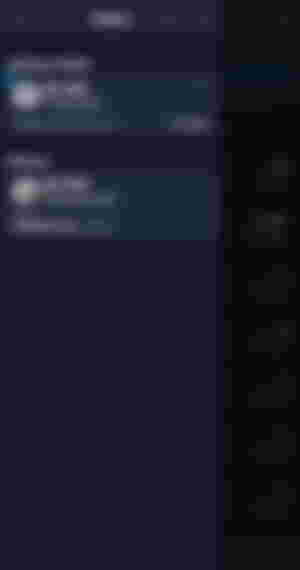
The other tabs are:
Market

DApp browser with most of the leading swap providers and DeFi tools. I was super excited to see that Pancakeswap was available as I am a huge fan. I gave it a spin and was super impressed with the speed and response time which is commendable as I usually experience some lags when using Pancakeswap in some other wallets.
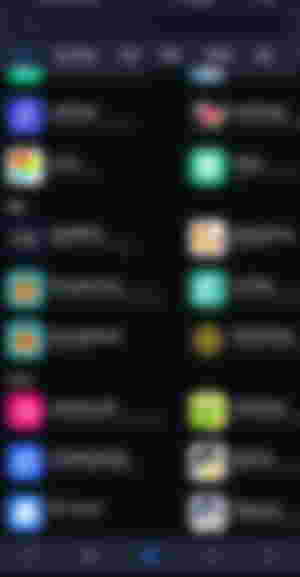
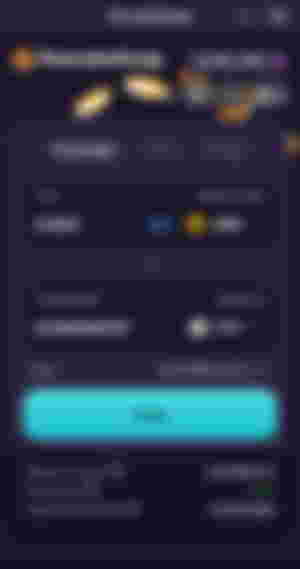
Swap & Exchange with history function.
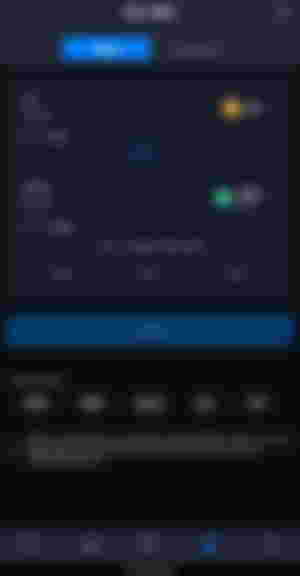
Settings
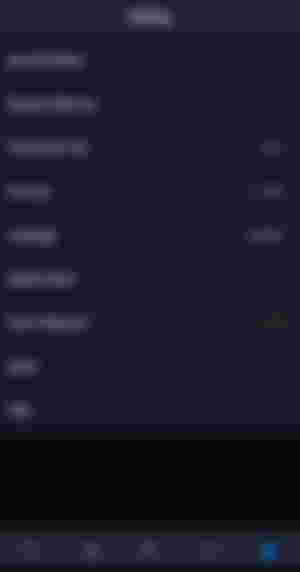
The settings tabs offers a variety of items which allows the user to make adjustments or set options to the desired values. The security setting allows the user to setup either a pattern or biometric lock option upon subsequent app startup or launch.

The user can also adjust transaction fees which will affect the speed with which transactions are executed to either low, middle or high.

Other available settings include language, currency and contacts list. I previously mentioned a Binance exchange wallet which is one of the unique features I available in the SafePal wallet. To enable this wallet, the user had to go to the DApp browser and click the Binance icon and follow the onscreen prompts to complete the set up.
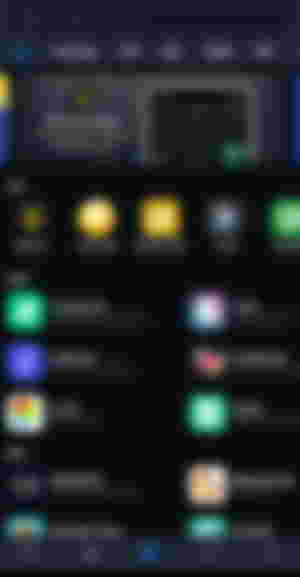
I do not know how the SafePal team managed it but it's an awesome feature and a big plus for the app. You can think of it as having the Binance exchange spot trading platform within the app. See the screen shots below. You might almost mistake it for the Spot trading section in the default Binance mobile app.
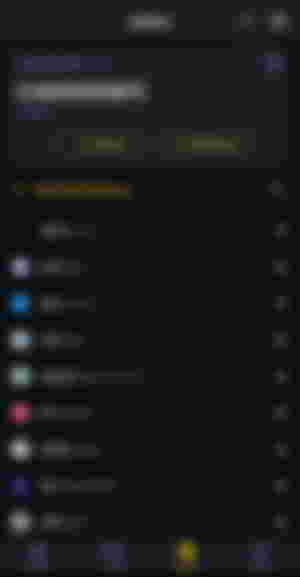

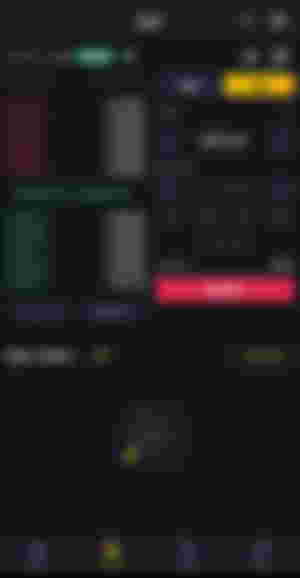
The settings tab provides the user the option of enabling the Google authenticator option for added security to the wallet.
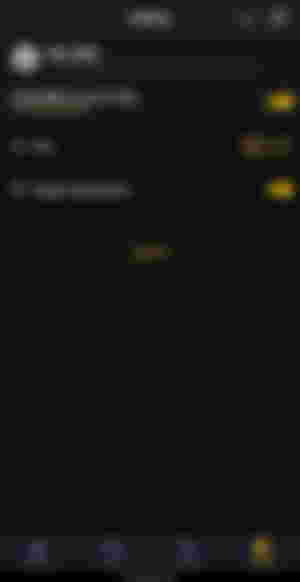
Another unique feature is the option getting different variants of wallet addresses for BTC and BCH. BTC addresses have the legacy, segwit or native segwit option which is accommodated within the app. The user can switch easily to the variant which is needed.
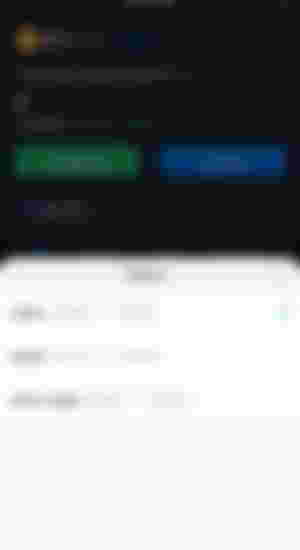
For BCH, the legacy or CashAddr option is supported. This saves the user the stress of having to visit the Cashaddr site to get the corresponding address for the legacy BCH address of the wallet.
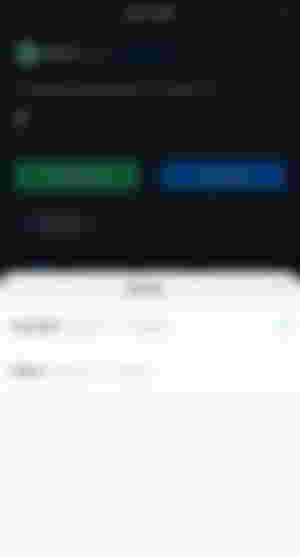
There is also the option of directly depositing tokens from the other available wallets in the app to the exchange wallet. How cool is that.


The SafePal wallet is indeed a feature packed app which provides a great user experience. The number of downloads it has received thus far as well as the increasing number of followers on Twitter and new entrants into its community bodes well for the app. Its SFP token is also expected to do well within a short space of time. Bravo to the SFP team for putting together a solid app.
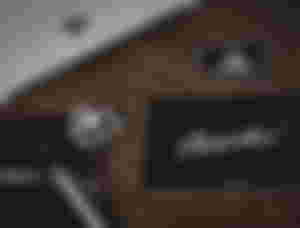
Shukran
Danke
Merci
Gracias
ขอบคุณ
ধন্যবাদ
Спасибо
for reading.

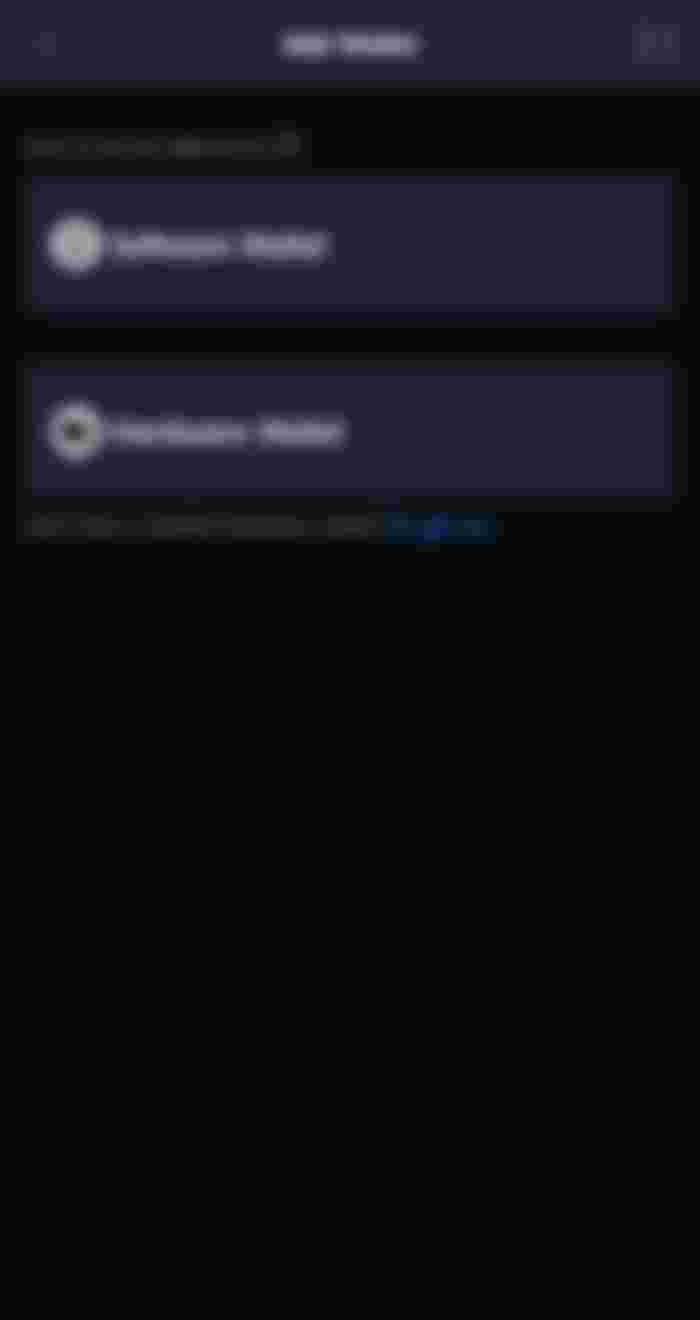


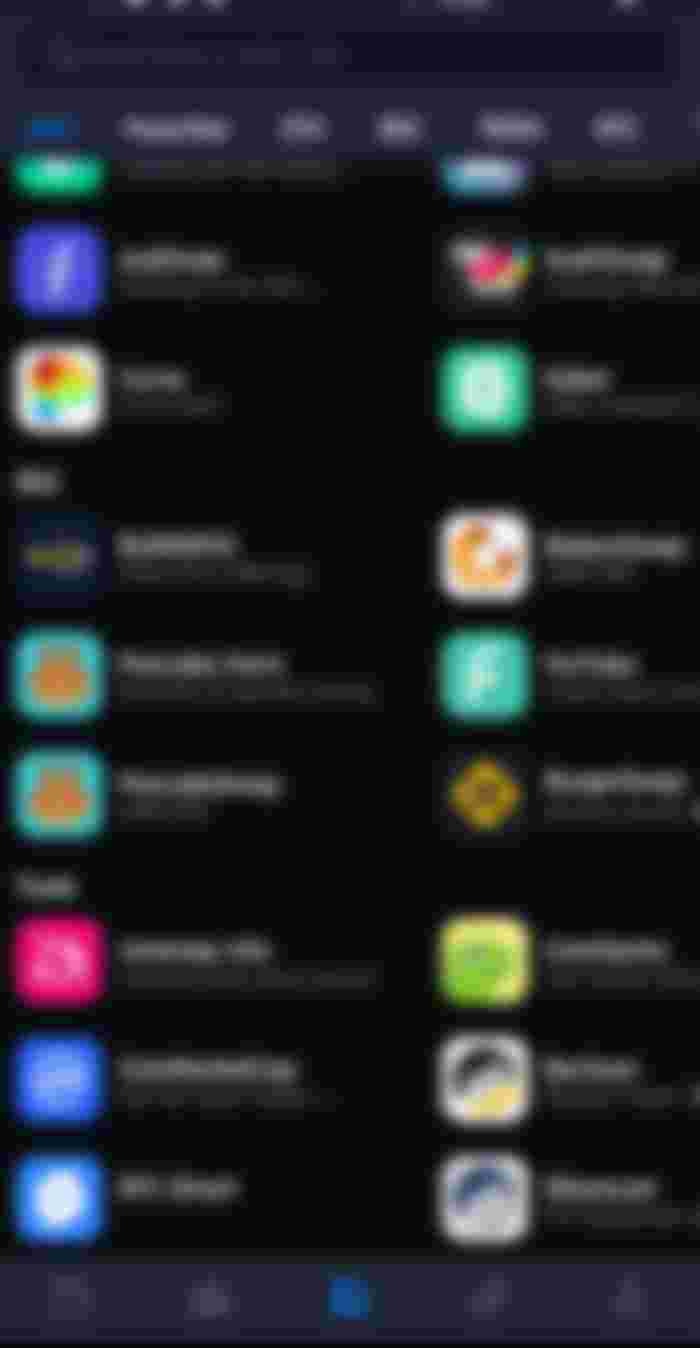
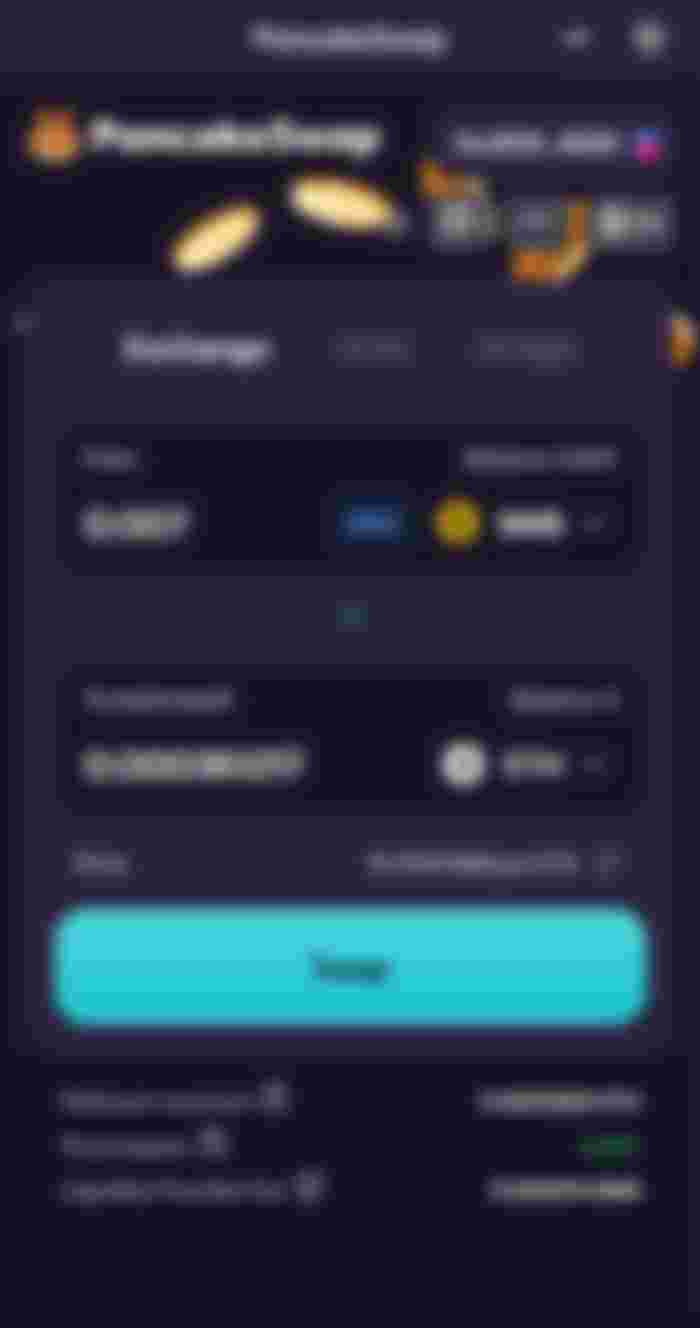
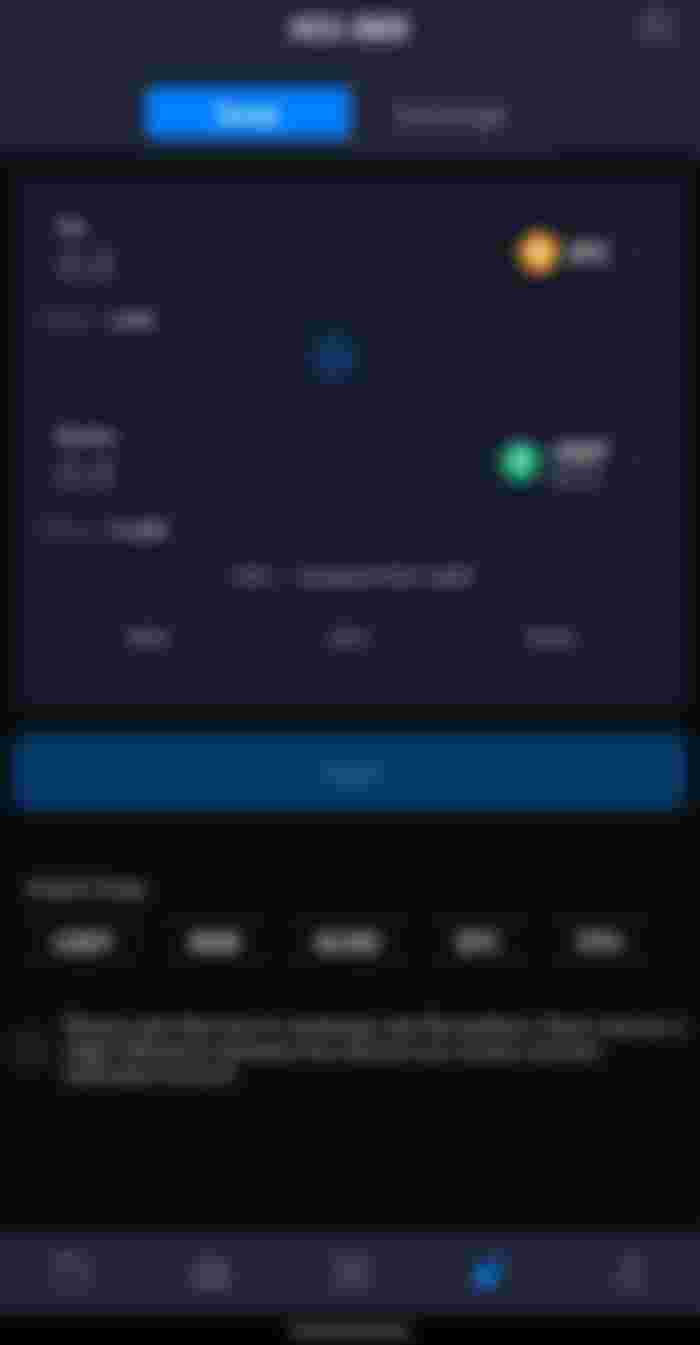
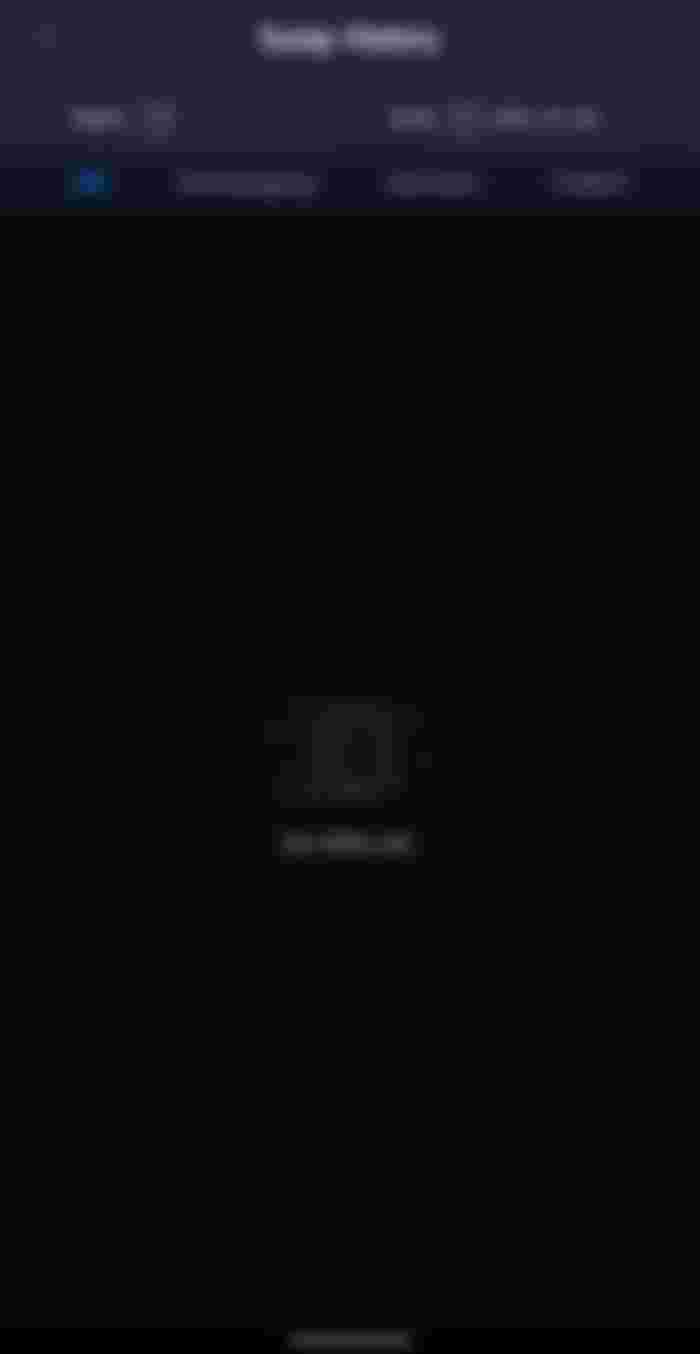
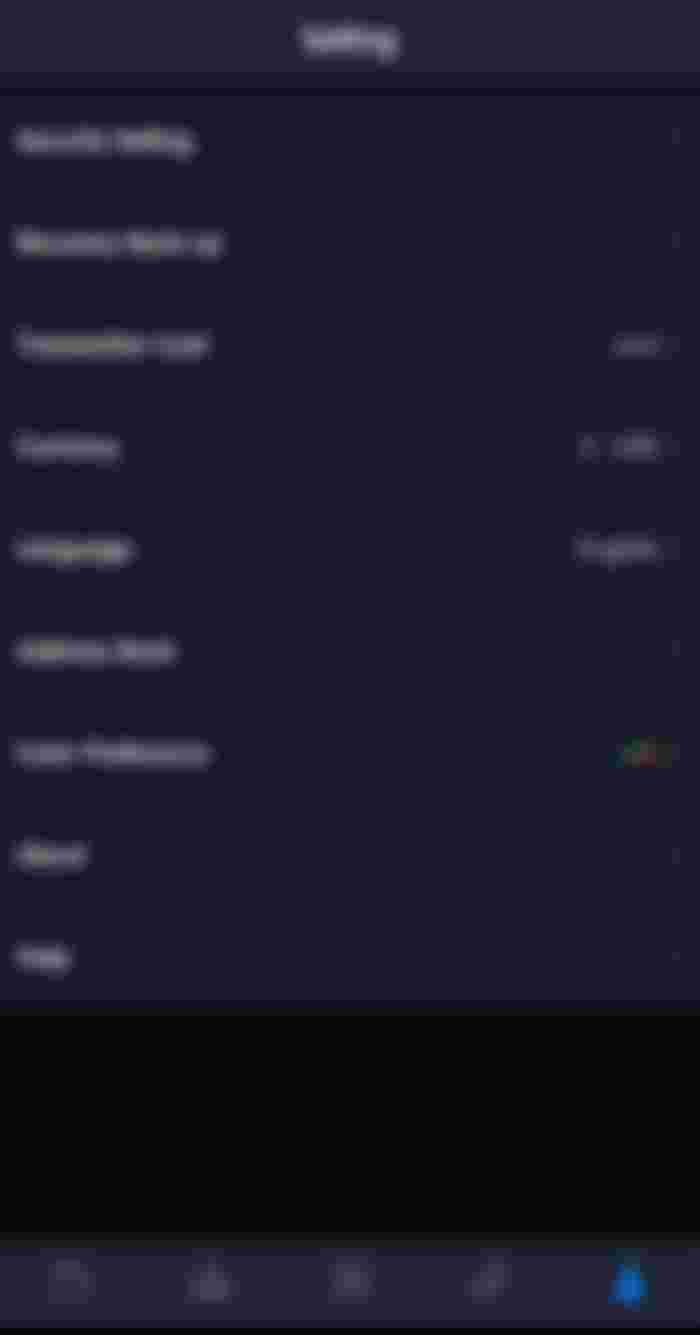
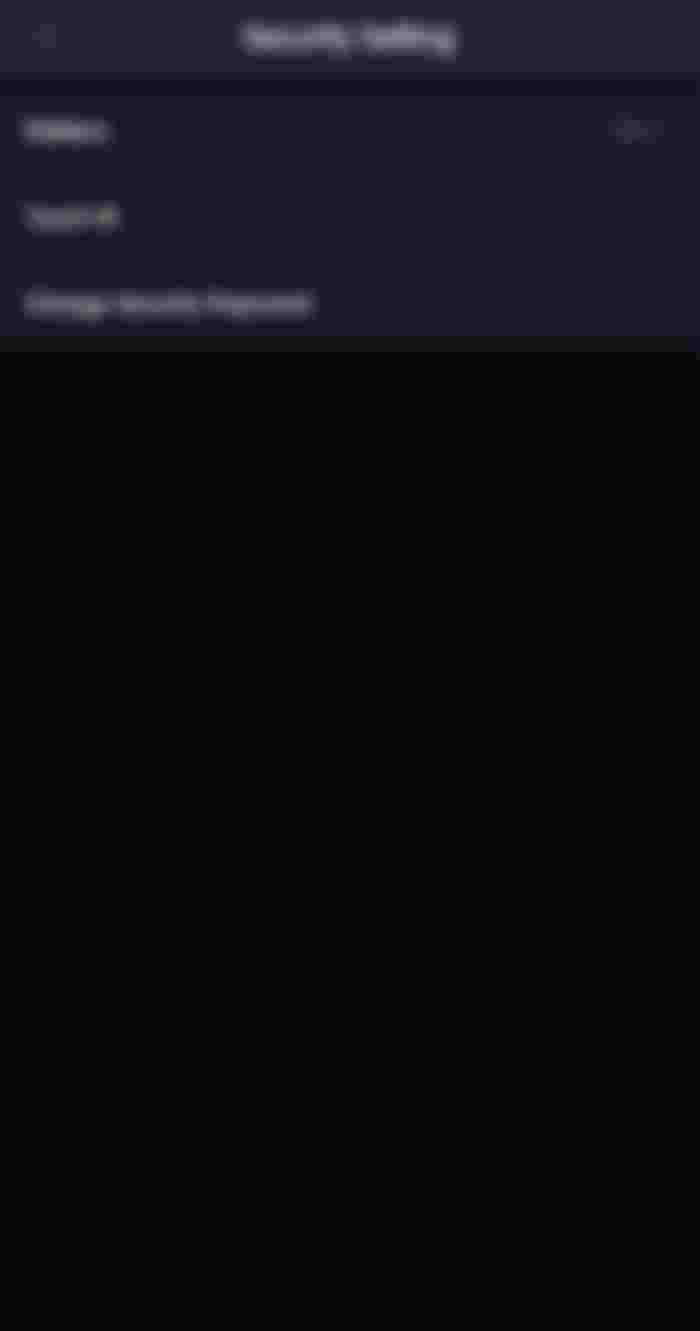
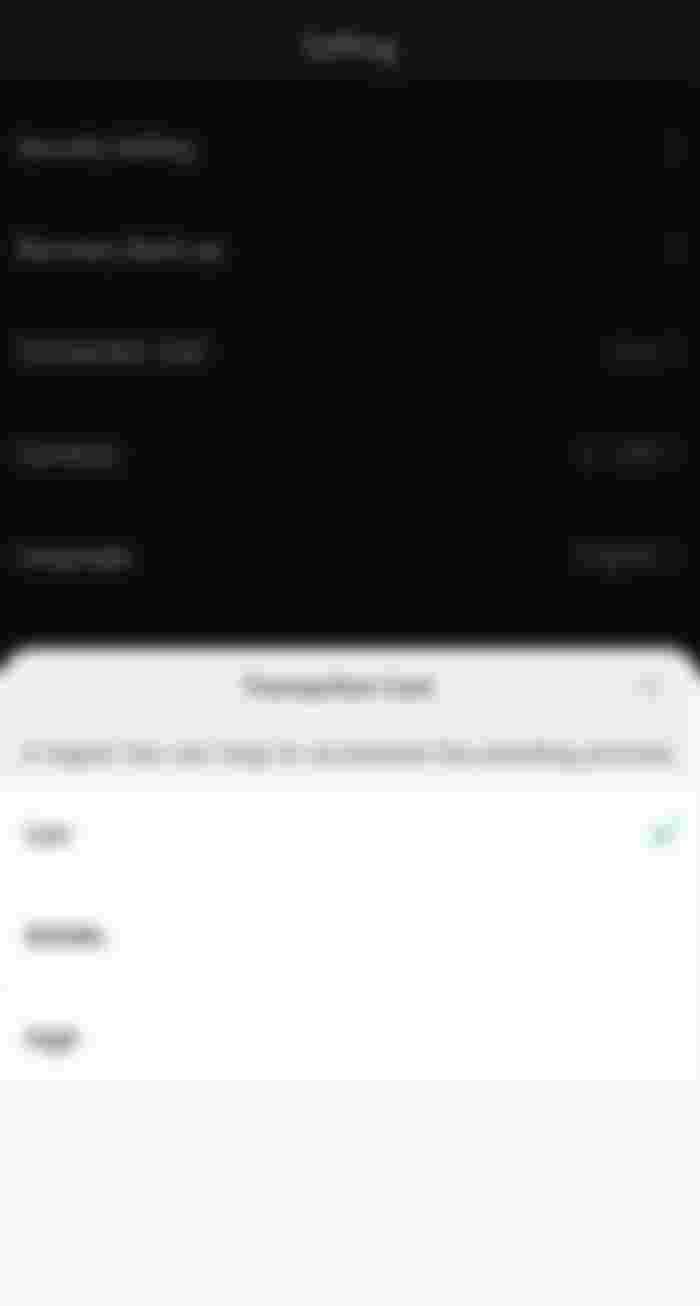
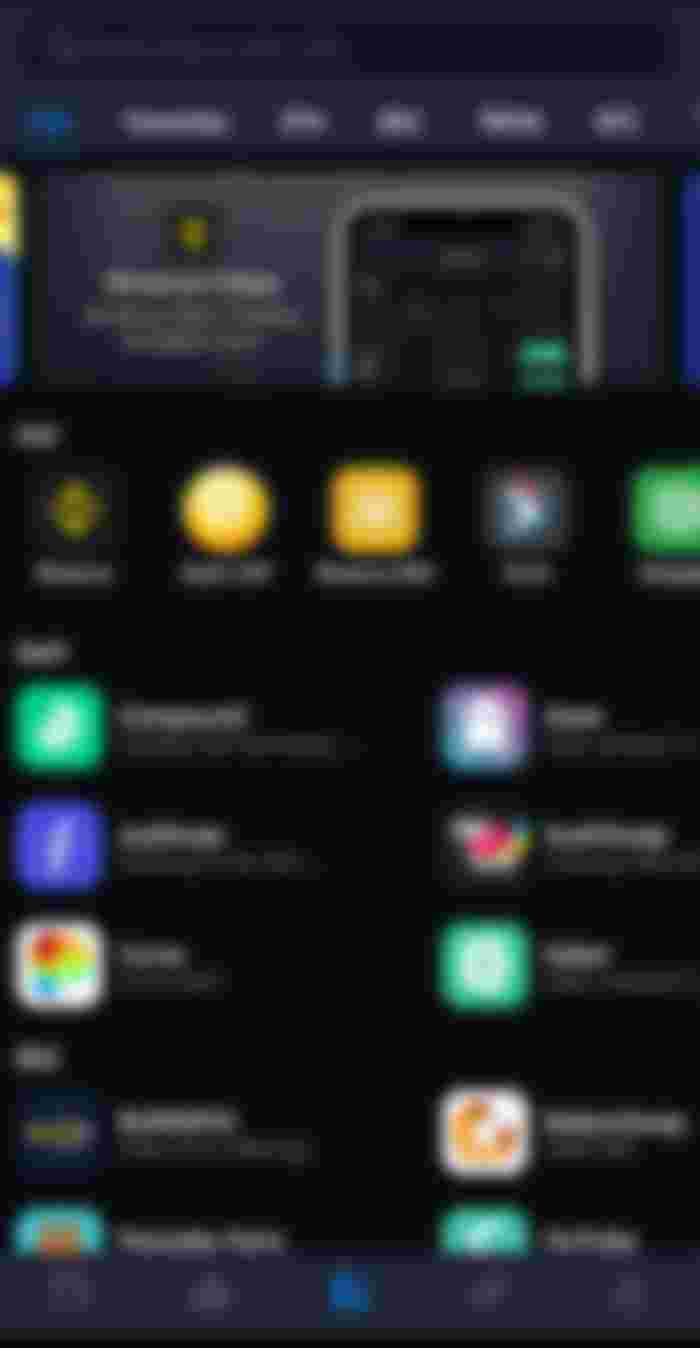

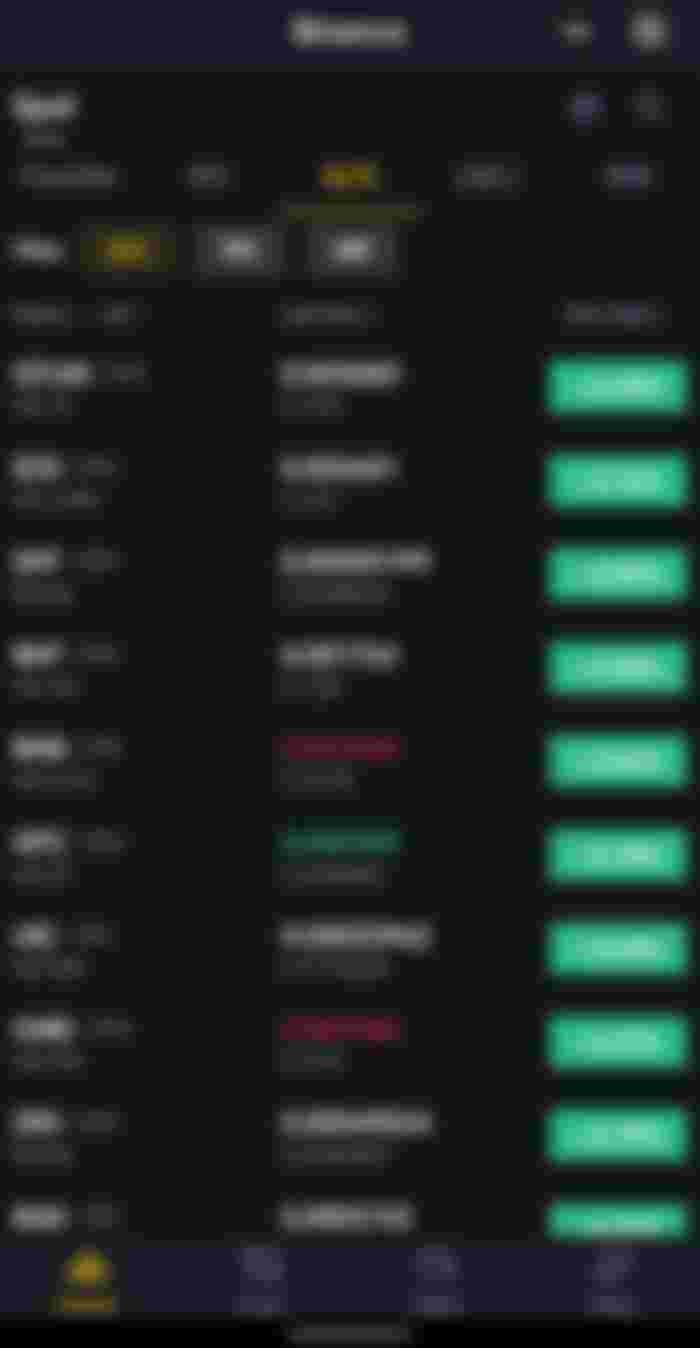
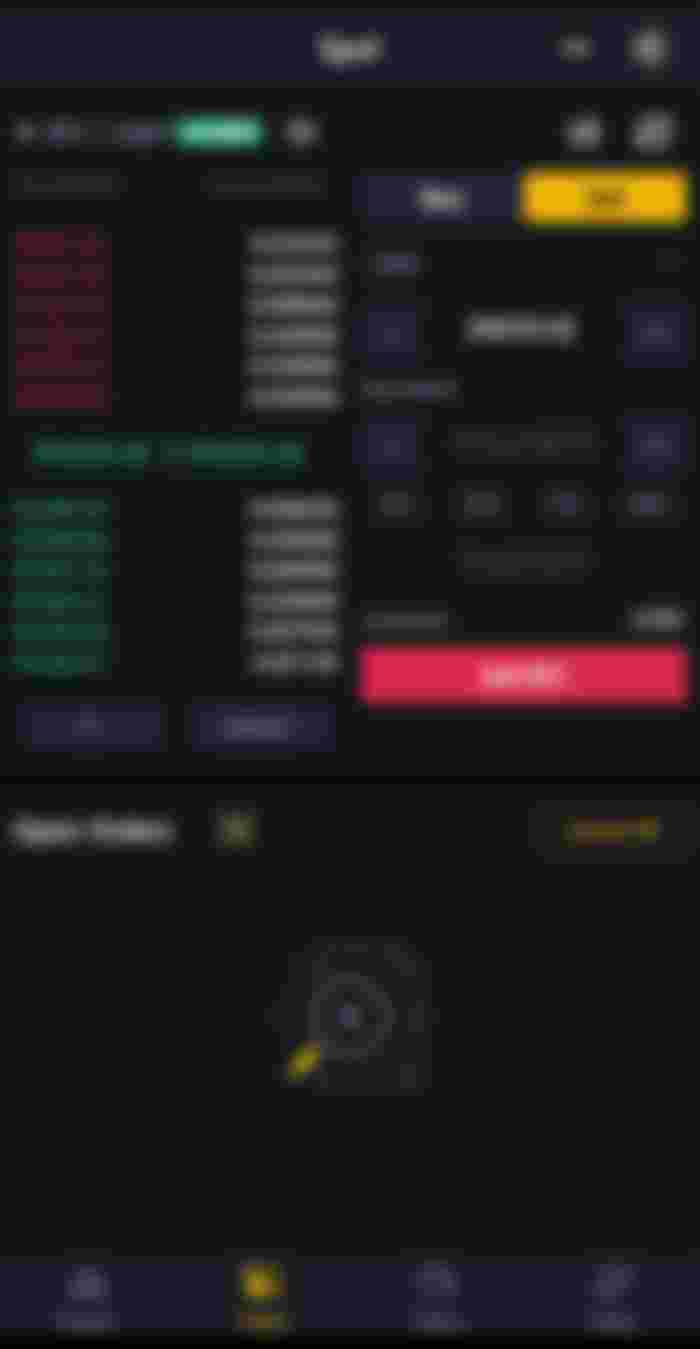
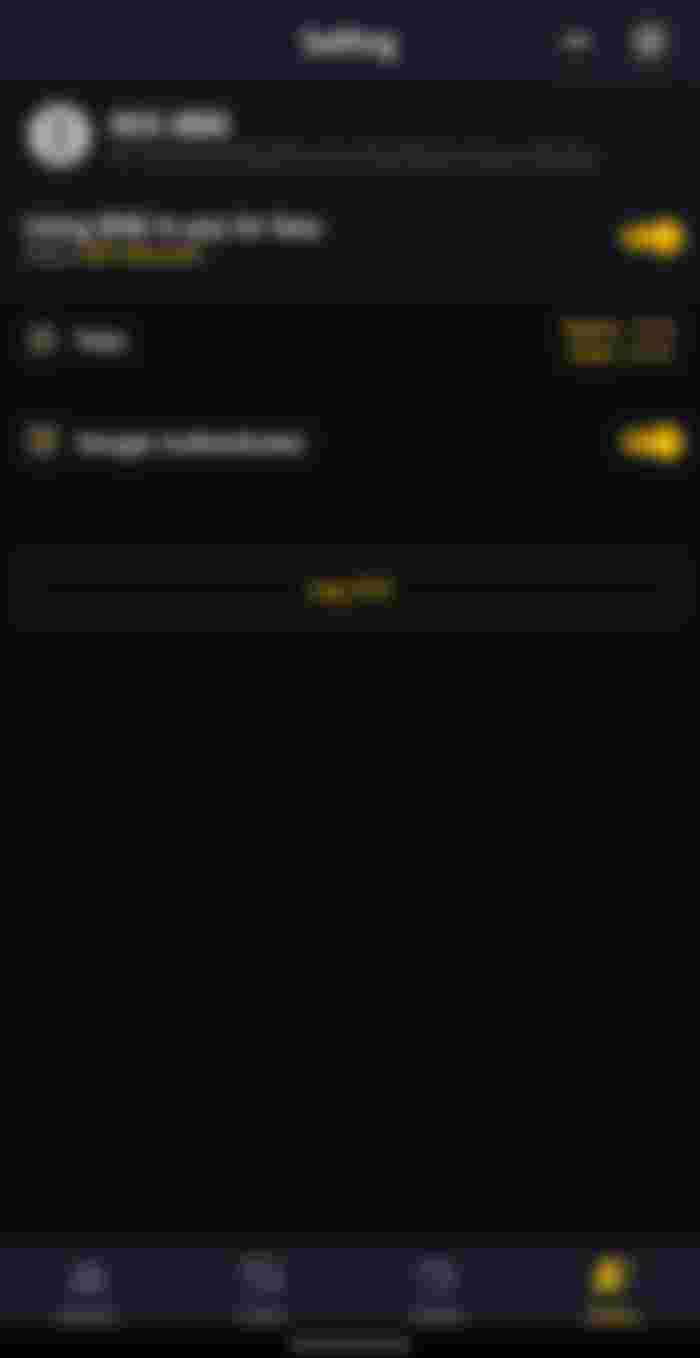

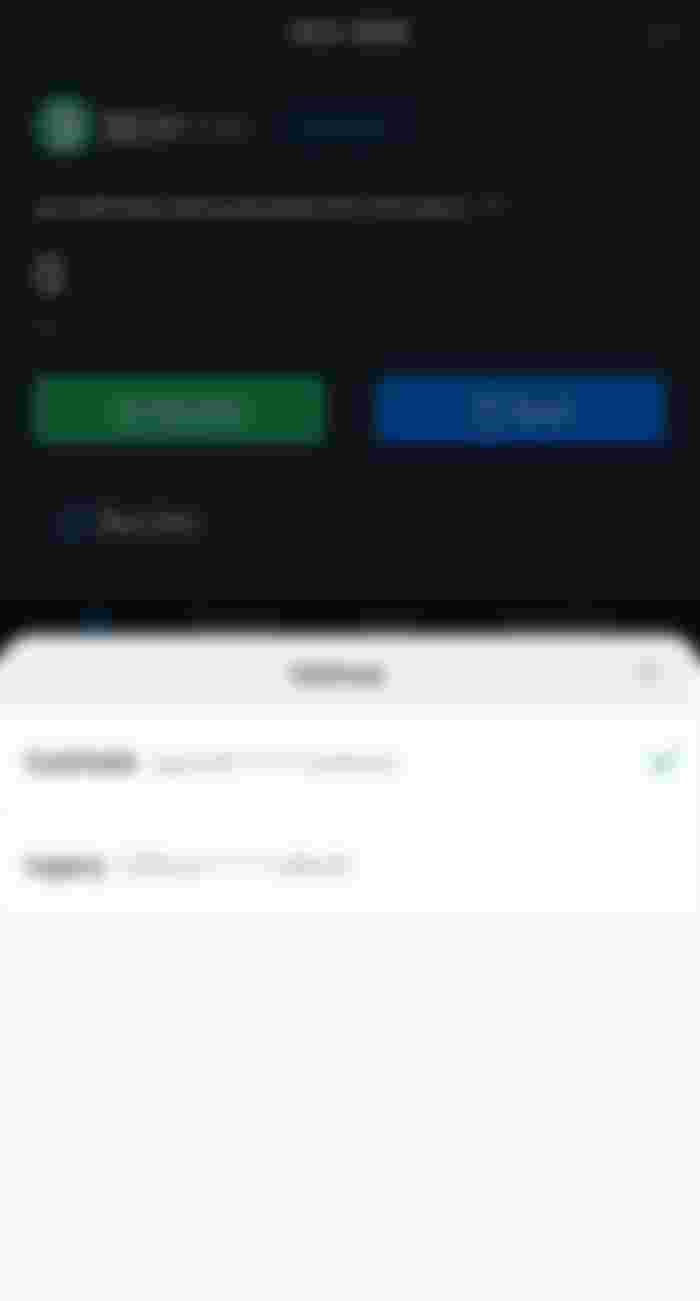
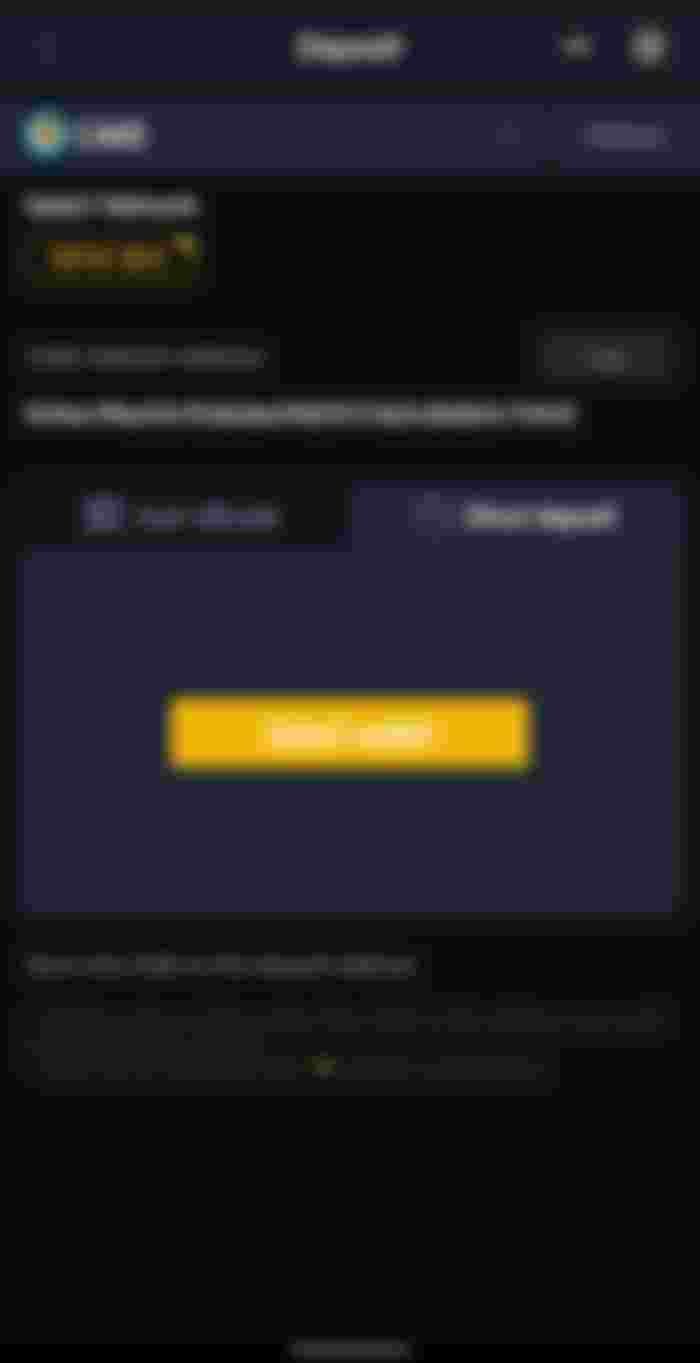
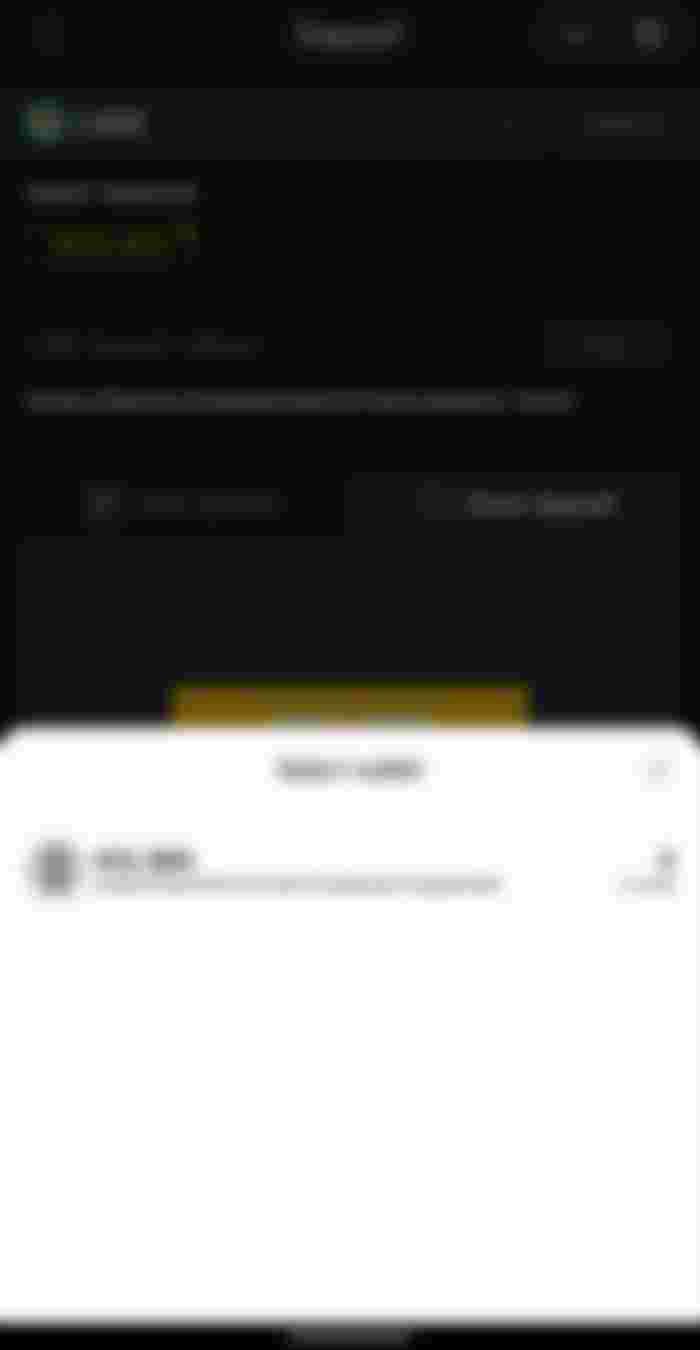
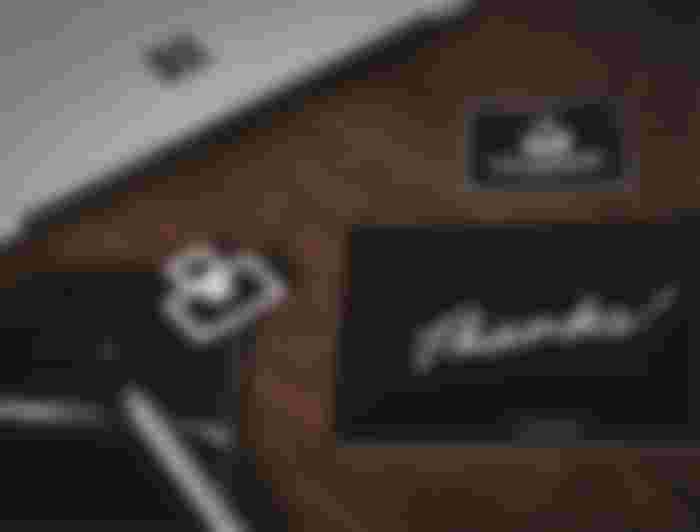
Very good information and so details about the Wallet, Thanks man!