Greetings Everyone
and welcome to an opportunity to mine your very own Monero in any computer you have. Of course the more powerful computer the more coins you mine. Also, you can use the same process for more than one computers and all of them will mine for you.
But, first, what is Monero?
MONERO
Monero (XMR) aims to be fiat currency replacement, a store of value. By implementing privacy features by default, it restores the right to privacy of a user whilst being able to utilize and harness the strengths of a public blockchain, namely resilience, decentralization and censorship resistance. Monero is the most privacy cryptocurrency to date (both John McCaffe and Andreas Antonopoulos have state this), you can exchange it in every major exchange, such as Binance (https://www.binance.com/en/register?ref=RFCDTZ1B use this link to earn a 5% from my commission), right now for about $74 and the most important feature is that it is written on its core not to be able for anyone to use a miner (ASIC) for mining the coin. It is created for a CPU or GPU only.
Let's setup the mining process
Step 1. Register in a Mining pool
I use Minergate mining pool as it has only 1,5% in PPS mode - use this if you have low end pc - fee and the threshold for withdraw is only 0.005XMR. So the steps are quite easy. Create an account on Minergate using (please) the following link https://minergate.com/a/d8603d585d0bdbc115045ac5 and then create a freewallet (https://app.freewallet.org). This step is not required, but with freewallet you will withdraw without any fee.
Step 2. Get your Miner
Here there are two different paths. There is the miner that you can download directly from minergate (https://minergate.com/downloads) and i must admit that is easier, but it uses less than your true computing power, so i am using xmrig (downlad it here https://github.com/xmrig/xmrig/releases/tag/v6.3.0). it has two versions. Once you click the link scroll down to find the right one, as seen in the image.

Once it has been finished download, extract it and then open start.bat with a text editor and paste the script below.
@echo off
xmrig.exe -o xmr.pool.minergate.com:45700 -u YOURUSERID -p x --donate-level 1
pause
Step 3. User ID
If you choose the xmrig which is lighter and more powerful, you will need to replace your User Id. You can find your user Id on the dashboard of your account in minergate site. Click profile and you can copy it from there.

Step 4. Mine
Just double click start.bat and you are start mining right away. You can check that you have done everything right on the dashboard of your profile in Minergate account. From there you can withdraw to your wallet with a fee or to the freewallet for no fee. Also, minergate has a mobile app to ONLY monitor the process.
Notes and Disclaimer
When you will going to download xmrig, chrome will say that there is a risk. IT IS NOT. Click "keep it anyway", but if you do not wish, try the minergate miner that is way easier.
Also, when, you will enter Minergate in the first place there is a chance that Google will say that there is a risk. THERE IS NOT. Click visit the site to continue.
I will recommend you to use 2Fa , the 2 step verification with google authenticator AND Email Confirmation for withdrawals. This will enable the fact that you must confirm the withdrawal from a link that minergate will sent you on your mail. Both are for security reasons. You never know when a password will be stolen..
You must check if this is profitable to you, while you spent electricity, but if you have a computer (or more) all day on - as i do - then you can use it to make some crypto out of it.
I am not responsible for any damage on your hardware. This is a process that is using computing power.
Minergate and Binance links are affiliated. This doesn't affect you at any point, except that Biance will send you back a 5% of my commission.
Always DYOR
Of course there are more than one ways to mine but from my research this is the most easy way. with low fees
I HAVE already used, I AM using and I WILL continue to use this process.
All product names, logos, and brands are property of their respective owners.
All company, product and service names used in this article are for identification purposes only.
Use of these names, logos, and brands does not imply endorsement

Thank you for reading. Please like/tip/spot/upvote, comment and share!
This is my own content and I will cross post it at Publish0x, Cent, Hive and read.cash
Follow Me Also:
If you want to join please use these affiliate links
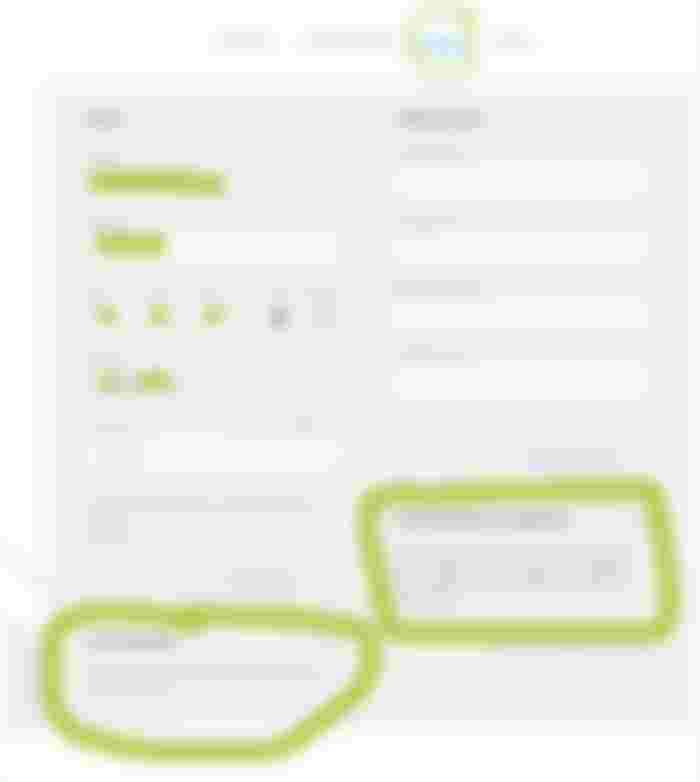
nice