How To Perform Inverse Perpetual Trading In Bityard?

If you are looking for a simple exchange, then Bityard is the right one for you. Its simple user-interface makes it a user-friendly and easy to use platform to trade your assets. They also offer features that other exchanges don't have such as mining, copy trading and demo trading to learn how to trade. Recently, they also launched Spot trading and soon, they will have Grid trading which gives you more options to trade and make a profit.
Start your journey in Bityard by signing up here and make a profit.
In addition, they also offer perpetual trading, specifically Inverse Perpetual Trading. You don't need to get confused between the two because they only have a small difference.
In perpetual trading, you are trading with leverage using Tether (USDT) itself. Meanwhile, in Inverse Perpetual Trading, you are trading with leverage using the desired token that you want. For example Bitcoin, the underlying asset that you need to hold is actually Bitcoin.
As of this moment, you can trade in Bityard with 4 pairs; BTCUSD, ETHUSD, DOTUSD, and XRPUSD.

In inverse perpetual trading, you need to learn to look at the coin's value not the USD value because you trade based on what you are holding.
To start, you need to buy the coin that you want. Let's use Bitcoin in the whole tutorial. You need to buy Bitcoin first in the spot market or you can also deposit it. You can also fund your Bityard from Fiat with Banxa then convert it into Bitcoin.

I have 0.00022977 BTC in my account. Transfer this asset from spot wallet to future wallet by clicking transfer. Once done, you can open your position by clicking the Future button in the below part of your mobile phone.

At first, you need to choose the Margin mode between Cross and Isolated Margin mode. In my case, I used Isolated Margin mode.
According to the Bityard app itself, “Cross Margin Mode: All cross positions under the same margin asset share the same asset cross margin balance. In the event of liquidation, your assets full margin balance along with any remaining open positions under the asset may be forfeited. Isolated Margin Mode: The Margin assigned to a position is restricted to a certain amount. If the Margin falls below the Maintenance Margin Level, the position is liquidated. However, you can add and remove Margin at will under this mode.”
When you are done, choose the leverage that you want to use. I only used 5x leverage. Remember, high leverage means higher risk but higher rewards. Also, if you have high leverage you are prone to liquidation if you have the wrong entry position. Next is to set up your entry price and use the maximum of your asset if you want to trade it all then click buy long.
By the way, I opened a long position in this tutorial.
When your entry is filled, you will see the current status of your position including entry price, market price, your unrealized PNL and TP/SL positions.

I would recommend setting your TP/SL position for risk management. In this case, I set my TP/SL into 47,000/40,000 since this is only a short-term trade. Once you set it up, you will see your possible profit and loss.

If you are already satisfied with your profit, you can manually close your position by clicking the close button beside the TP/SL button.

After getting +2.21% ROE I decided to close my position because of the high volatility of the market.
Conclusion
Bityard is one of the underrated exchanges in the industry. Looking at its improvement and consistent updates, we should expect more users in the future as it offers new features that other exchanges don't have.
Inverse Perpetual Trading is easy than what you think, you only need to learn to manage your risk to avoid huge loss while trading.
If you are still not using Bityard, you can sign up here and start to grow your portfolio.
You can watch the simple video tutorial below to have a visualization and step-by-step tutorial about performing inverse perpetual trading in Bityard.
Watch this video: How To Perform Inverse Perpetual Trading In Bityard?
This is my entry from the #Club1BCH and Bityard event.
UID: 564805502136778752

Published: December 18, 2021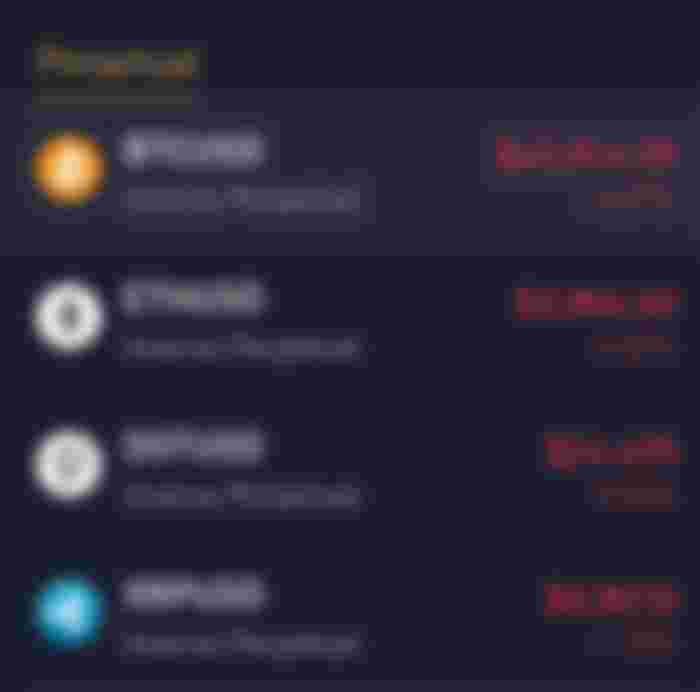

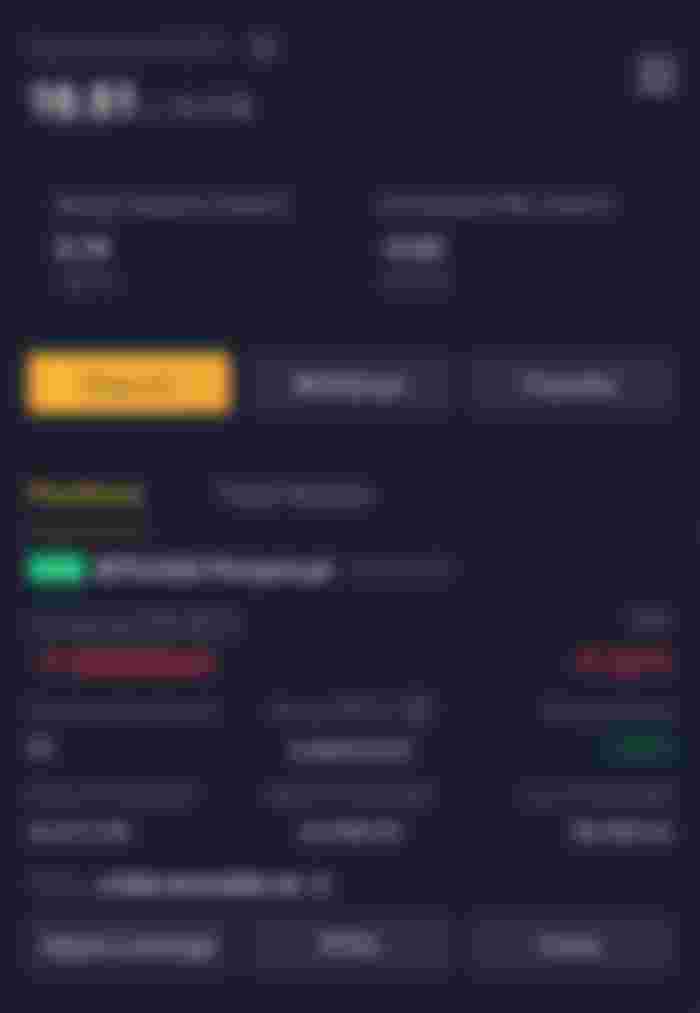

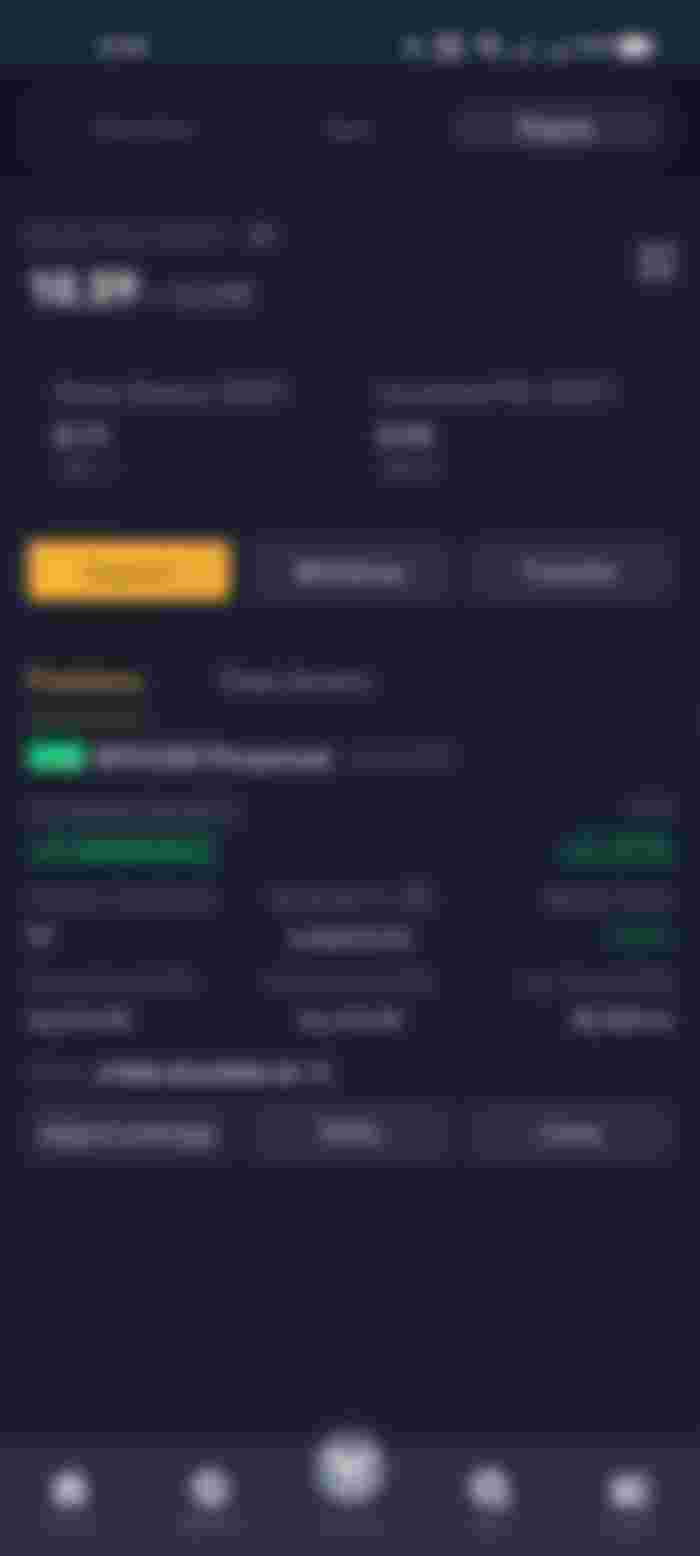

Iyajhh spot palang nagagawa ko jan. Natry ko din ang future gamit ang trial funds kaso mo nalilito ako hanep yan iba sya aa stormgain ee