Best Tools and Platforms to Use as a Writer (for Beginners)
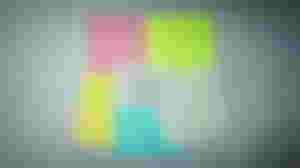
Image by Laurence.
I have been writing on several platforms and one thing that you should have are the tools that you will need in your writing journey. Even if you are a beginner writer, it is necessary to start your first blog post—not so professionally—but pleasantly and free from errors. There are different tools that you can use but some of them need a premium subscription which is not necessary especially if you are starting (in my opinion).
In my journey as a writer, I am learning and discovering tools from my friends and other resources that I found helpful especially for beginners. The best thing is, that they are offering a free subscription and it depends on you if you will purchase their plan.
Google Docs
I started using this when a friend told me that he is using it every time he writes a blog post. I was using Microsoft Word before when I was writing but the document files are piling up in my phone storage. Also, since I am using a mobile phone, I find it difficult when I am editing and proofreading. So, I decided to switch to Google Docs.
So far, the experience is better than before. One thing that I love with the app is it has a built-in grammar checker when it highlights the error from your sentence and it suggests the best alternative for the word and corrects it based on your sentence. Furthermore, it has also an auto-save feature where you don't have to worry every time you exit the app unintentionally because the document will save automatically.
You can also check the overview of the document based on the mobile view or desktop view.
Grammarly
If you are not satisfied with the built-in grammar checker of Google Docs, then using Grammarly is necessary. It can be added to your extensions in Google Chrome for an easy-to-use experience if you are using a desktop or laptop. But on mobile, you can download the Grammarly keyboard and it will check your errors in real-time while you are writing.
The downside of the keyboard is it will automatically correct the errors, if you speak another language, for example, Tagalog, it will correct the words that you type because it supports the English language. So I am using this when I am writing only. Also, I am not comfortable with the user interface of the keyboard.
Furthermore, they offer a premium subscription but it is pricey so it depends on you if you will purchase it. The last time I checked it was more than $12 per month. In my case, I stay with a free account because I cannot afford the monthly plan.
Title Case Converter
I just wrote my title before, not until I discovered that there is the correct way to write your title and headlines. The title case is important because according to masterclass.com, the title is one of the “hooks” from your blog post. In fact, it is the first on the list of hooks on your post. The readers usually look at your title so it's important that your title is catchy and looks professional.
There are a lot of ways to write your title such as APA, AMA, Chicago, etc. But I usually use the APA type, also, based on titleconsole.com, the APA style is the preferred way to write your title for your blog posts.
Visit: titlecaseconverter.com.
Dreemport
I discovered this platform months ago but I did not pursue using it due to my schedule and laziness. The concept of the platform is to promote your content and engage with other writers. It is the best place to connect writers and readers and share their ideas as a writer.
If you want to get organic traffic and readers from your blog posts, start sharing your content on the platform. You will also need to curate and read others' work so it is a win-win situation. You also have a chance to earn a DREEM token by using their platform.
However, the platform is still in its testing phase so expect some bugs and errors from the site.
Quick Plot Generator
Aside from writing blog posts, I am also writing short stories for the prompts that I am participating in. But every time that I am discouraged and can't think of a plot, I am using this site where I can generate a story plot and I will just optimize and edit some characters and events. I don't usually copy all of it, just getting ideas and plot on how I will start the story.
It is very helpful because I can think of any plot twist in the story and have a conflict to solve.
Visit: Quick Plot Generator
I am still exploring and looking for more platforms that I can use but the aforementioned tools and platforms are what I am using every time I write. But again, no matter what tool you are using, even if it is a free or paid plan, your productivity and motivation will start from you.
Hopefully, these tools will help you to increase the quality of your content and guide you in your writing journey.

If you want to support me as a writer, you can buy me a coffee at a Ko-fi shop☕
If you like shopping online, consider liking and following this Facebook page: Cheap N Sale 🛒
You can find me everywhere using Coin Tree 🌴
Published: May 18, 2022

Familiar Lang ako sa Google docs at grammarly. I use to write my articles sa note ng phone ko tas copy paste ko Lang siya sa readcash if need ko ng ifinalize at gumagamit ako ng grammarly to correct some grammars. Anyway Tama need talaga Catchy ang title Para title pa Lang maging intresado na ang ibang writers to read it